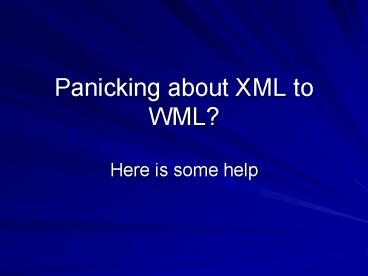Panicking about XML to WML - PowerPoint PPT Presentation
1 / 8
Title:
Panicking about XML to WML
Description:
Panicking about XML to WML? Here is some help. Recap. You can use. XML to store the data. XSLT to transform the presentation of the data BUT No.1 ... – PowerPoint PPT presentation
Number of Views:35
Avg rating:3.0/5.0
Title: Panicking about XML to WML
1
Panicking about XML to WML?
- Here is some help
2
Recap
- You can use
- XML to store the data
- XSLT to transform the presentation of the data
BUT No.1 - only if the output platform can process the
XSLT and the XML file - BUT No.2
- WAP browsers cant handle this processing
3
So how do you process XSLT for WAP?
- Well since you cant client side process it then
you must server side process it - Easiest method?
- Use ASP (or Coldfusion)
4
Using ASP
- Using Microsoft Document Object Model server code
(DOM) you can execute and instance of an XML
parser - You call an ASP page which calls the DOM
- This will load the XML
- Then it will load the XSL
- The it process the XML through the XSL and
outputs the file
5
ASP method
- lt
- '---Create an instance of the DOM object---
- Set xml Server.CreateObject("MSXML2.DOMDocument"
) - '---Let it run synchronously---
- xml.async false
- '---Load the XML document---
- xml.load (Server.MapPath("XMLCourse.xml"))
- Set xsl Server.CreateObject("MSXML2.DOMDocument"
) - xsl.async false
- '---Load the XSLT stylesheet---
- xsl.load (Server.MapPath("WML.xsl"))
- '---Set the MIME type---
- Response.ContentType "text/vnd.wap.wml"
- '---Send the WML prologue---
- Response.Write lt?xml version'1.0'?gt
Response.Write "lt!DOCTYPE wml PUBLIC
""-//WAPFORUM//DTD " _ "WML 1.1//EN""
""http//www.wapforum.org/DTD/wml_1.1.xml""gt" - '---Performs the transformation---
- Response.write (xml.transformNode(xsl))
- gt
6
Previous example taken from
- http//www.wirelessdevnet.com/channels/wap/trainin
g/xslt_wml.html
7
Using Coldfusion
- lt!--- You want to work with the Company.xml file,
---gt - lt!--- which is in the same folder as this CF
template ---gt - ltCFSET MyXmlFile ExpandPath("Company.xml")gt
- lt!--- Read XML file into string variable called
MyXmlCode ---gt - ltCFFILE ACTION"READ"
- FILE"MyXmlFile"
- VARIABLE"MyXmlCode"gt
- lt!--- You also need to work with your XSLT
Stylesheet code ---gt - ltCFSET MyStylesheet ExpandPath("TransformCompany
.xsl")gt - lt!--- Read XSLT file into string variable called
MyXsltCode ---gt - ltCFFILE
- ACTION"READ"
- FILE"MyStylesheet"
- VARIABLE"MyXsltCode"gt
- lt!--- Perform the XSLT Stylesheet transformation
---gt - ltCFSET TransformedXmlCode XmlTransform(MyXmlCode
, MyXsltCode)gt
8
Taken from
- http//www.macromedia.com/devnet/mx/coldfusion/art
icles/xmlxslt.pdf