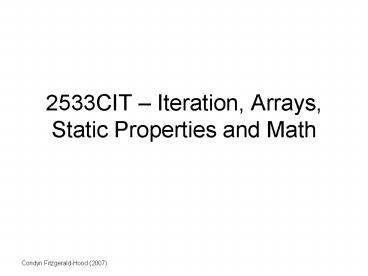2533CIT Iteration, Arrays, Static Properties and Math - PowerPoint PPT Presentation
1 / 59
Title:
2533CIT Iteration, Arrays, Static Properties and Math
Description:
We access the items in an array using the square brackets and a numbered index. ... We must use array notation when accessing the properties. Array Iteration Example ... – PowerPoint PPT presentation
Number of Views:17
Avg rating:3.0/5.0
Title: 2533CIT Iteration, Arrays, Static Properties and Math
1
2533CIT Iteration, Arrays, Static Properties
and Math
- Coridyn Fitzgerald-Hood (2007)
2
Arrays
- Arrays are a simple data structure used to group
related information. - Instead managing multiple variables we can now
just manage 1.
3
- This is longwinded
- And unnecessarily repetitious.
4
- This is a little better
- At least we only have to pass one parameter to
the function.
5
- We can still do better.
- Array shorthand notation
- Use the square brackets
- item1, item2, , itemN
6
- var appleBoxArray
- We now have a number of objects stored in their
own discrete location within the array.
7
Accessing Array Items
- Once we have items in the array we need to get
them back out - We access the items in an array using the square
brackets and a numbered index.
8
- Array indices (or indexes) start counting from 0
(zero)
Item 0
Item 1
9
- And continue to length - 1.
Item 4 (length - 1)
10
- If we run off the end of the array we receive the
value undefined - appleBox5
0
1
2
3
4
5
?
11
- Code example
12
Array Properties
- Arrays are complex data types so they have
properties and functions defined on them - Array.length The number of items in the array.
13
- Array.push(objInst)
- Add a new item to the end of the array.
14
- Array.pop()Object
- Remove an item from the end of the list (and
return it).
15
- Array.unshift(objInst)
- Add a new item to the start of the array.
16
- Array.shift()Object
- Remove an item from the start of the array (and
return it).
17
- Array.splice(startIndex, deleteCountNumber,
valueObject) - Adds or removes items from the array.
18
- Delete n items
- Insert item
19
Array Overview
- Arrays hold multiple values in an indexed
variable. - Valid indices are between 0 and length 1
- We can add and remove items after creating the
array.
20
Array Exercises
21
- Using the Array functions from the previous
slides how could we mimic the following
Collection data structures? - Stack Last on, first off
- Queue First on, first off
22
Iteration
- iteration - it-uh-rey-shuh n
- noun
- 1.the act of repeating a repetition.
23
Iteration
- We use loops for performing repetitive tasks.
- There are three types of loops
- While,
- Dowhile,
- For.
24
Terminology
- The continuation test performed in a loop is also
known as the guard. - i.e. it guards the contents of the loop.
25
While Loop
- The while loop is a test-first loop
- The guard is evaluated before entering the loop.
- The loop is executed zero or more times.
26
Dowhile Loop
- The dowhile loop is a test-last loop
- The guard is evaluated after the previous
iteration. - This loop is executed one or more times.
27
For Loop
- The for loop is semantically equivalent to a
while loop - Adds three statements to the head of the loop,
- Considered clearer and less error-prone than
while loops, - Executed zero or more times.
28
For Loop continued
- Initialisation
- Setup loop variables prior to execution,
- Comma-separated values,
- Code executed once only.
- Guard
- Continuation test.
- Tested before every iteration.
- Post
- Executed after each iteration.
29
For Loop continued
30
While Loop Example
31
Dowhile Example
32
Storing Results
- We often need to store the results of repetitive
actions - Individual variables are obviously unwieldy,
- Arrays are perfect for this
33
- Now that we have a collection of MovieClips we
can perform batch processing.
34
(No Transcript)
35
Iterators
- There is a special fourth type of loop called a
Property Iterator or forin loop. - Can be applied to Arrays and Object property
lists.
36
- The forin loop accesses the property names of an
object instance, which we use to access the
object values. - The iterator (the i value) is a string.
- We must use array notation when accessing the
properties.
37
Array Iteration Example
38
(No Transcript)
39
Static properties
40
- Static properties are defined as properties that
belong to the class definition not an instance
of the class. - Static properties are shared amongst all instance
of the class - a change made in one instance is reflected in all
others.
41
Definition of static property
42
Changing a static property
43
Examples of Static Properties
- Static properties are often used for values that
dont change, or properties that need to be
easily accessible from outside a class. - The stage exposes some static properties
- Stage.width
- Stage.height
- Note we did not instantiate the Stage class.
44
Static Functions
- We can also define static functions on a class.
45
Factory class example
46
Limitations of Static Functions
- Static functions cannot access instance
variables.
47
The Math Class
48
- Actionscript provides us with a Math class that
defines a number of useful (mathematically
related) properties and functions. - Well only be looking at a few )
49
- Math.min(nNumber, mNumber)Number
- Returns the smaller of the two numbers
- Math.max(nNumber, mNumber)Number
- Returns the larger of the two numbers
50
- The max and min functions are useful for clamping
a range of values, - That is, ensuring values remain within specified
values. - Can you think of any useful examples?
51
Long and ugly
52
Simplified
53
Further simplified
54
- Semantically
- Return a value no larger than Stage.width.
- Semantically
- Return a value no less than 0.
55
- Note The order of the nested min and max
functions doesnt matter, the comparison values
do.
56
- Math.floor(nNumber)Number
- Return the closest integer less than or equal to
n. - Math.ceil(nNumber)Number
- Return the closest integer greater than or equal
to n.
57
- Math.floor(1.2) // Returns 1
- Math.floor(5.0) // Returns 5
- Math.ceil(2.03) // Returns 3
- Math.ceil(-3.3) // Returns -3
58
- Math.random()Number
- Return a random value where 0 lt n lt 1
59
- Returns a random value between 4 and 11 inclusive.