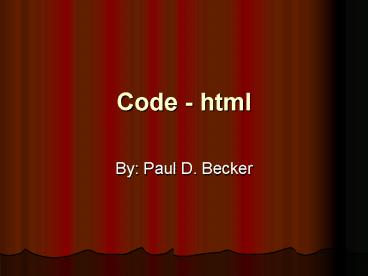Code html - PowerPoint PPT Presentation
1 / 13
Title:
Code html
Description:
Every page needs to starts with HTML and ends with /HTML After that comes the Header ... Move User to another site automatically. Rates the Content of the Site ... – PowerPoint PPT presentation
Number of Views:20
Avg rating:3.0/5.0
Title: Code html
1
Code - html
- By Paul D. Becker
2
Code - html
- HTML
- Hyper Text Mark-Up Language
- A Basic Programming Language
- All typed in ASCII text
- Page Endings
- .html
- .htm
- .shtm - Security
- .shtml - Security
3
Code - html - Layout
- Basic Layout
- ltHTMLgt
- ltHEADgt
- ltTITLEgt
- Name of Site
- lt/TITLEgt
- ltMETAgt
- lt/HEADgt
- ltBODYgt
- Info Here, Text, Main Part of Page
- lt/HTMLgt
4
Code - html - HTML
- The HTML portion
- Every page needs to starts with ltHTMLgt and ends
with lt/HTMLgt - After that comes the Header
- Inside the Header Comes the Title and the META
5
Code - html - HEAD
- Heading
- ltHEADgtlt/HEADgt
- Contains the elements which describe the website.
- Such as META and the TITLE
6
Code - html - TITLE
- The Title
- The title is placed inside ltHTMLgtthen
comesltHEADgtthenltTITLEgt - The Title of the Webpage
- Show this in the menu bar
- ltTITLEgtNamelt/TITLEgt
7
Code - html - META
- META
- Used to enable search engines to properly index
the website - Also can be used to prevent search engines from
indexing the site - Uses
- Description of the Site
- Move User to another site automatically
- Rates the Content of the Site
- ltMETA nameDescription contentDescription of
the sitegt
8
Code - html - TEXT
- Text
- ltFONTgtlt/FONTgt
- Text
- ltFONT SIZE2 FACECourier
COLORFFOOOOgtText Herelt/FONTgt - Bold Text
- ltBgtltFONT SIZE2 FACECourier
COLORFFOOOOgtText Herelt/FONTgtlt/Bgt
9
Code - html - TEXT
- Text Continued
- The text face can be changed by typing another
font name into the face FACE_____. The font
size can be changed by typing a new number after
the SIZE__. The Color can be changed by
changing the numbers and letters COLOR______. - Underlined Text
- ltUgtltFONT SIZE2 FACECourier
COLORFFOOOOgtText Herelt/FONTgtlt/Ugt
10
Code - html - IMAGE
- Images
- ltIMGgtlt/IMGgt
- Inserting a Image
- ltIMG SRCimage.jpg ALIGNLEFTgt
- Changing Image Size
- ltIMG SRCimage.jpg ALIGNLEFT WIDTH25
HEIGHT25gt - 25 is the number of Pixels in the Image
11
Code - html - LINKS
- Links
- ltA REFhttp//www.example.com/nosite.htm
- lgtltFONTgtlt/FONTgtlt/Agt
12
Code - html - PARAGRAPHS
- Paragraphs
- ltPgtlt/Pgt
- To leave a space between two Paragraphs of texts
or Images - Place at the Beginning and the End of a Line of
Code - ltPgtltFONTgtlt/FONTgtlt/Pgt
13
Code - html
- THE END
- For More Information Go to
- Other Links
- Quiz 1 - Multiple Choice
- Quiz 2 - Short Answer
- Back to Advanced Tech