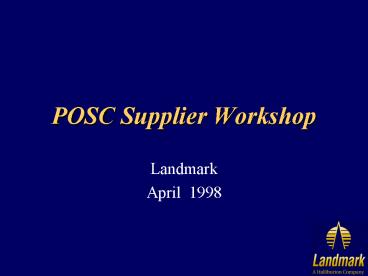POSC Supplier Workshop - PowerPoint PPT Presentation
1 / 25
Title:
POSC Supplier Workshop
Description:
Cartography. Projected directly from Epicentre. User extendable definitions of map projections. ... Cartography Application. Usage. Users may create their own ... – PowerPoint PPT presentation
Number of Views:50
Avg rating:3.0/5.0
Title: POSC Supplier Workshop
1
POSC Supplier Workshop
- Landmark
- April 1998
2
OpenWorks - Epicentre Migration
- General migration strategy.
- OpenWorks 1998 migration steps.
- Lessons learned to date.
- Next migration steps.
3
Initial State of Integration
- Logical models were different.
- Manual data transfer was required.
4
OpenWorks 1998 and Epicentre
- Logical models are converging.
- Automated in-memory data transfer.
Epicentre Data Model
Epicentre Data Model
Transfer Tools
Landmark Apps
OpenWorks Data Model
Third Party Apps
5
Future OpenWorks and Epicentre
- Logical Models are the same.
- Interoperability without data transfer.
Landmark Apps
Epicentre Data Model
Third Party Apps
Epicenter Apps
6
OpenWorks Migration StrategySummary
- Gradual migration of OpenWorks by topic area.
- New model areas use Epicentre whenever possible.
- Full integrated application functionality
provided around each incremental step. - Complete usage of Epicentre is the ultimate goal.
7
Incremental Migration Benefits
- Shortened lead time.
- Quicker feedback on logical model issues.
- Loose integration becomes easier right away.
- Tight integration achieved for entire integrated
OpenWorks suite at once.
8
OpenWorks 1998POSC Compliant Data Model Extensions
Discovery Seismic Model
Cartography
Save Reservoir Simulation
OpenWorks 1998 contains POSC compliant
Epicentre based extensions in the following
topic areas.
OpenWorks
Units of Measure
Well Logs
OpenWorks
9
Project Discovery
- 12 companies participated
- CGG /Petrosystems Petroleum Information
- Chevron PPDM
- Landmark POSC
- Mobil Schlumberger
- Oracle Shell
- Prism Sybase
10
Discovery Project WorkflOpenWorks
POSC
Feedback/resolutions
Suggestions for model changes Changes required
for projection operations
Project Team
PPDM
- CheckpointAnalysis
- Projection/sub-setting tool
- Distance between models
Feedback/resolutions
11
Discovery Seismic Model
- Seismic Line and Survey Locations
- 2D, 3D, Land and Marine
- Full pre-stack acquisition geometry
- Post stack bin locations.
- Acquisition History
- Nominal geometry
- Contractor and cost information
- Facilities and equipment used.
- Data Set Cataloging
- Catalog of available Seismic data sets.
- Basic Processing History suitable for a side
panel.
12
Seismic Model Usage
- Used in SeisWorks 1998.
- Used by OpenExplorer 1998.
- Take up in progress by all Landmark mapping
utilities. - Mapped to Promax logical model.
- Design underway for linkages with Promax.
13
Cartography
- Projected directly from Epicentre.
- User extendable definitions of map projections.
- User extendable definitions of datum shifts.
- Fully integrated into Release 1998.
14
Cartography ApplicationUsage
Users may create their own map projections and
datum shifts. Definitions stored in the POSC
model and used by all OpenWorks applications.
15
POSC Save Project
Epicentre Logical Model
16
SAVE Model In OpenWorks 1998
- OpenWorks 1998 contains a subset of the save
footprint. Focused on - Simulation activities.
- Simulation grids.
- Grid properties.
- Grid refinements.
17
OpenWorks 1998 POSC Based Well Log Model
- Projected and rationalized with current model.
- Log acquisition activities.
- Logging Job
- Tool-string descent
- Logging pass
- Log Processing Activities
- Inputs and outputs of processing steps.
18
OpenWorks 1998 POSC Based Units of Measure
- Units of measure for all database quantities.
- Unit definitions and conversion factors taken
from Epicentre. - Full utilization of POSC reference data.
- Supporting model is compatible with previous
OpenWorks versions. - Provides consistency in data transfer.
19
OpenWorks 1998 Lessons Learned
- Automated projection process cannot fix Epicentre
logical model problems. - Wont make the model something its not.
- Incremental model migration is not easy.
- Must make tough tradeoffs.
- Application impact versus speed of migration.
- Structural model elements can get tricky.
- Some required information is missing.
20
OpenWorks 1998 Lessons Learned
- The process can work.
- OpenWorks 1998 rolls out significant application
functionality on Epicentre compliant models. - We have found solutions for any performance
issues or model limitations encountered. - The more structural pieces we migrate the easier
is gets. - API can hide some but not all differences.
21
Next Migration Steps
- Focus on migration of structural model
components. - Work key topic areas first.
- Apply new technologies.
22
Migrating Structural Components
- Reference tables and standard values.
- Form of reference tables.
- Contents of reference tables.
- Log curve types and sub-types.
- Continues rationalization of units and coordinate
systems.
23
Migrating Key Topic Areas.
- Balance application requirements versus overall
migration plan. - Topic areas planned.
- Well/Well-bore.
- Earth modeling.
- Expanded Save Footprint.
- Reservoir characterization (RESCUE).
- Incorporation of output of WIME.
24
Using New Technologies
- Oracle 8.
- Will ship our next major release on Oracle 8.
- New bulk data support is very promising.
- Object extensions should simplify projection
process. (But no inheritance.) - POSC data access and exchange.
- Using latest DAE from PRISM in our data bridge.
25
Summary
- Migrating incrementally to full Epicentre model.
- Migrating full integrated application suite
simultaneously. - OpenWorks 1998 makes significant progress now.
- Future releases will continue the process.