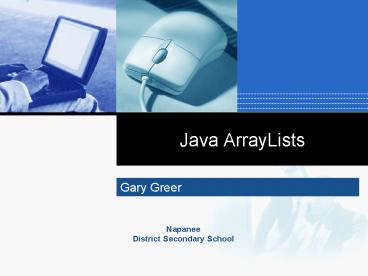Java ArrayLists - PowerPoint PPT Presentation
1 / 10
Title:
Java ArrayLists
Description:
basically you just add, remove, retrieve elements from the list without worrying ... myList.remove(myList.size() - 1); Retrieving Data. simple again. get the ... – PowerPoint PPT presentation
Number of Views:25
Avg rating:3.0/5.0
Title: Java ArrayLists
1
Java ArrayLists
- Gary Greer
2
What Are ArrayLists?
- ArrayLists are data storage objects that
- are unlimited in size
- perform much of the programming for you
- also allow you to sort data
- based on the idea of a list of elements
- basically you just add, remove, retrieve elements
from the list without worrying about the size
(arrays need to be a defined size)
3
Defining and Creating
- requires import java.util.
- defining
- ArrayList myList
- creating
- myList new ArrayList
- simple as that
4
ArrayLists Contain Objects
- can only use objects, so define one
- class cat ()
- String name
- public cat (String n)
- name n
- public String getName ()
- return name
- public void setName (String n)
- name n
5
Adding Data
- pretty simple
- create a new object, and then add it to the end
of the list - myCat new Cat ("Stuffy")
- myList.add(myCat)
- you can also add to a particular place in the
list - myCat new Cat ("Stuffy")
- myList.add(3, myCat)
6
Removing Data
- pretty simple again
- remove the first element
- myList.remove(0)
- remove the last element
- myList.remove(myList.size() - 1)
7
Retrieving Data
- simple again
- get the first element
- myList.get(0)
- get the last element
- myList.get(myList.size() - 1)
8
Working With The Entire List
- often we need to work with the entire list
- for example we might want to print it
- we use for statements to do this
- for (int index 0 index lt myList.size()
index) - myCat (Cat) myList.get(index)
- System.out.print(myCat.getName() "
")
9
Notes
- there are much more sophisticated and powerful
ways to work with ArrayLists - iterators are often used to step through the data
- sorting is possible
- different types of objects may be stored in the
same list
10
References
- Eckel, B. (2003). Thinking in Java. Retrieved
from www.BruceEckel.com - Sun MicroSystems (2005). Java APIs. Retrieved
from http//java.sun.com/j2se/1.5.0/docs/api/index
.html