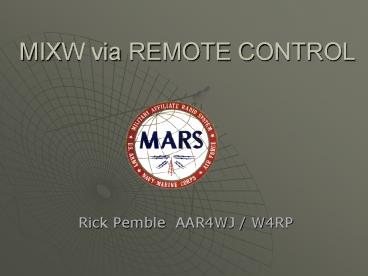MIXW via REMOTE CONTROL - PowerPoint PPT Presentation
1 / 18
Title:
MIXW via REMOTE CONTROL
Description:
MIXW is one of the most popular Digital Software Programs for HF ... The Radio Sound Interface is usually connected to the ... CW Paddle Key. RS-232 Rig Control I/F ... – PowerPoint PPT presentation
Number of Views:143
Avg rating:3.0/5.0
Title: MIXW via REMOTE CONTROL
1
MIXW via REMOTE CONTROL
- Rick Pemble AAR4WJ / W4RP
2
MIXW is one of the most popular Digital Software
Programs for HF
- Single program provides many popular HF digital
modes - CW
- FAX
- RTTY
- AMTOR (no ARQ)
- PACKET
- PACTOR (no ARQ)
- PSK
- MFSK
- THROB
- FSK
- MT63
- SSTV
- Hellschreiber
- Olivia
3
Florida MARS Digital Modes
- The Digital Modes commonly used in Florida Army
MARS nets are - PSK31
- OLIVIA
- MT63
- MFSK
4
Typical Setup
RadioSoundI/F
Sound CardI/F Jack
HF RADIO
COMPUTER RUNNINGMIXW SOFTWARE
The Radio Sound Interface is usually connected to
therear panel accessory connector or directly to
the front panelMicrophone jack
5
RigExpert Setup
RadioSoundI/F
USB
RigExpert
HF RADIO
COMPUTER RUNNINGMIXW SOFTWARE
With the RigExpert NO sound card is necessary
it uses a USB jack on the computer and the
accessory jack on the back of the Radio This
provides Sound Input and Output as wellas Rig
Control, CW, and FSK keying
6
RigExpert To Computer I/F
- The cable between the radio and the RigExpert can
be a bit complicated - The RigExpert Connector is a DB-25
- It contains
- Audio In / Audio Out
- FSK Keying
- PTT
- CW Paddle Key
- RS-232 Rig Control I/F
- Ill show you the schematic of the cable to my
Kenwood TS-870S.....
7
Kenwood TS-870S I/F Cable
8
I Hate Building Cables
- The makers of RigExpert also sell I/F cables for
just about every HF rig. - If you want to make you own, here are the
pinouts - http//www.rigexpert.com/RigExpertCableSchematics.
html
9
Running it all together
- Now that we have the radio hooked up to the
computer, lets get it working with the software - Install MixW on your computer and make sure it
all works like advertised. - Next well show how you set it up for remote
control.
10
The Eye Of A Needle
- MIXW software provides a little known utility
called The Eye Of A Needle or TEOAN - This allows the USB connection between the
computer and the RigExpert to be extended by a
computer network (locally) or through the Internet
11
Remote Control
COMPUTER RUNNINGTEOAN
RigExpert
HF RADIO
The Internet
COMPUTER RUNNINGMIXW SOFTWARE
12
Setting up TEOAN
1) ON THE COMPUTER CONNECTEDTO THE RADIO, Run
the program TEOAN from the MIXW Program
Group
Settings
2) Set the MixW RigExpertPort Number to the
sameas it is set on your computer
AND THAT IS IT! Unless you want to customizethe
TCP Port
13
Setting MixW on your Remote Computer
Remote Setting
Normal (local) Setting
Select the TEOAN DevicePut in the IP address of
your home computer
14
Then Run MixW on Your Laptop
- To date, I check into the India net weekly from
my hotel room in Fairfax County, VA - Olivia and MT63 modes
- I have checked into the India net from the
Atlanta Airport between flights - Using the airport 802.11 wireless internet access
- I am able to change frequency and modes (USB/LSB)
on the radio, tune, etc.
15
What is Possible?
- Anything.
- MARS deployed to remote sites accessing the
internet via cell phones connecting to the HF
station in Ocala - MARS deployed to local EOCs with no HF but with
Internet (typical hurricane scenario) using an HF
station outside the emergency area (Ft. Huachuca,
etc) - MARS members without HF equipment checking in to
nets using MARS club equipment
16
Two Limitations
- Two Major (??) limitations to this
- You cant hear the signals you can only see
them on the falling raster display (or spectrum
analyzer mode) - But that doesnt seem to affect operations
- You have to use the RigExpert Interface
- I dont KNOW IF THIS TRUE OR NOT,It is just what
we have experimented with so far and determined - It IS expensive but, it is NICE!!
17
DEMONSTRATION
- We will check in with the Charlie net using
MT63
18
Questions?
73 ES CUL DE AAR4WJ / W4RPaar4wj_at_w4rp.com