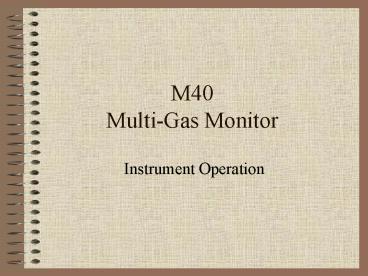M40 MultiGas Monitor - PowerPoint PPT Presentation
1 / 87
Title:
M40 MultiGas Monitor
Description:
Why and how to zero the meter. How to display and reset the peaks. What are TWA and STEL ... This is like resetting your trip odometer after you have already started. ... – PowerPoint PPT presentation
Number of Views:249
Avg rating:3.0/5.0
Title: M40 MultiGas Monitor
1
M40Multi-Gas Monitor
- Instrument Operation
2
Objectives
- pH paper
- How to turn on and off the meter
- Identify meter parts
- Why and how to zero the meter
- How to display and reset the peaks
- What are TWA and STEL
- What type of battery and when to charge the unit
- Sampling pump operations
- Troubleshooting
3
pH
- The lecture starts with pH because thats what
you should test for first.
4
pH
- The lecture starts with pH because thats what
you should test for first. - A strong acid or base will harm you meter and
destroy the sensors. - The sensors are about 250 each
- The meter is 1000-3500 each
5
pH
- The lecture starts with pH because thats what
you should test for first. - A strong acid or base will harm you meter and
destroy the sensors. - The sensors are about 250 each
- The meter is 1000-3500 each
- pH paper costs about 0.04 an inch
6
pH
- Strong Acid
- Bright Red
- Strong Base
- Dark Blue
7
pH
- pH paper tells you that a
- Strong Acid is present (Bright Red)
- Strong Base is present (Dark Blue)
- For strong acids or bases, DO NOT USE your meter.
- FYI A strong acid or base is never flammable
8
How to turn ON the meter
- Press and hold this button for 1 second
9
How to turn ON the meter
- Press and hold this button for 1 second
- The meter will emit a beep and go into a display
test
10
How to turn ON the meter
- Press and hold this button for 1 second
- The meter will emit a beep and go into a display
test - It takes 25 seconds for the display to appear
- Your will hear the pump hum when the meter is
working.
11
How to turn OFF the meter
- Press and hold this button for 5 seconds
12
How to turn OFF the meter
- Press and hold this button for 5 seconds
- Unit will beep, a red light will flash, and
display will change to H for Hold
13
How to turn OFF the meter
- Press and hold this button for 5 seconds
- Unit will beep, a red light will flash, and
display will change to H for Hold - Screen will go blank if successful
14
How to turn OFF the meter
- Press and hold this button for 5 seconds
- Unit will beep, a red light will flash, and
display will change to H for Hold - Screen will return to sensor display if you dont
hold button 5 seconds
15
Identify meter parts
16
Identify meter parts
Buttons
Down Arrow
Up Arrow
Enter
On/Off
17
Buttons
Pressing the Up Arrow will cycle the meter
through 5 screens
18
Identify meter parts
Display
CO
H2S
O2
Battery
LEL
19
Identify meter parts
Display
CO
All four sensors read and display at the same
time.
H2S
O2
LEL
20
Identify meter parts
Display in alarm
CO (in alarm)
A flashing number indicates that sensor is in
alarm.
H2S
O2
LEL
21
Identify meter parts
Display in alarm
CO (in alarm)
A flashing number indicates that sensor is in
alarm.
H2S
O2
LEL
Red light will flash
Alarm will sound
22
Identify meter parts
Display in alarm
CO (in alarm)
A flashing number indicates that sensor is in
alarm.
H2S
O2
LEL
Red light will flash
Alarm will sound
The meter has identified a problem you need to
address.
23
Identify meter parts
Display with sensor failure
CO (fail)
H2S
No number is displayed next to the sensor label.
O2
LEL
24
Identify meter parts
Display with sensor failure
CO (fail)
H2S
No number is displayed next to the sensor label.
O2
LEL
Meter needs to go to Station 14 for repair
25
Reminder
- 3 out of 4 sensors fail at 0
- O2 is the only sensor that normally doesnt read
0. - No number is not an absolute indication a sensor
has failed.
26
Why zero the meter?
- Sometimes when you turn on the meter, the meter
displays erroneous numbers.
27
Why zero the meter?
- Sometimes when you turn on the meter, the meter
displays erroneous numbers. - Frequently, this is in the form of high O2
numbers.
28
Why zero the meter?
- Sometimes when you turn the meter the meter
displays erroneous numbers. - Frequently, this is in the form of high O2
numbers. - When you turn the meter on, it is okay and normal
to zero the meter. - When you turn the meter on and you have normal
readings, you dont have to zero the meter.
29
Why zero the meter?
- Sometimes you might have to let the meter warm-up
for 1-2 minutes, and then repeat the zeroing
process.
30
Why zero the meter?
- Sometimes you might have to let the meter warm-up
for 1-2 minutes, and then repeat the zeroing
process. - Part of this wait is to extend the life of the
sensors to 2 years.
31
Why zero the meter?
- Sometimes you might have to let the meter warm-up
for 1-2 minutes, and then repeat the zeroing
process. - Part of this wait is to extend the life of the
sensors to 2 years. - Part of this is wait is the meter adjusting to
the temperature and humidity of the area you are
metering.
32
Zeroing the meter
- Step 1 is always to make sure you are in a clean
atmosphere when you turn ON, turn OFF, and zero
the meter.
33
Zeroing the meter
- If you zero the meter in a contaminated
atmosphere, you create two problems. - You artificially set the readings low, so the
meter will not alarm until it gets to the alarm
level.
34
Zeroing the meter
- This is like resetting your trip odometer after
you have already started. You still drive the
full distance, but you will pass your destination
(the true hazard alarm level) and keep going.
35
Example
- You turn on the meter on the front lawn.
- You enter the house and your meter alarms at 35
PPM CO after a minute. - You go out to the front porch, and you zero the
meter to silence the alarm. - You go back inside and head to the kitchen. Your
meter now goes back into alarm at 35 PPM CO. - The actual reading in the kitchen is 70 PPM CO,
but the meter is only displaying 35.
36
Bottom Line
- You should not be zeroing a meter after you make
entry. - It takes time for the gas to clear the sensors.
- Wait for the sensor to clear you will see the
number drift back to zero.
37
Zeroing the meter
- If you zero the meter in a contaminated
atmosphere, you create two problems. - You artificially set the readings low, so the
meter will take longer to get to the alarm level.
38
Zeroing the meter
- If you zero the meter in a contaminated
atmosphere, you create two problems. - You artificially set the readings low, so the
meter will take longer to get to the alarm level.
- As you leave the hazard area, the meter will
display negative numbers.
39
Zeroing the meter
- Negative numbers are the meters way of showing
you that the readings are continuing to decrease.
If you didnt zero the meter in the hazard area,
the numbers would return to zero.
40
Zeroing the meter
- Sets CO, H2S, and LEL to 0
41
Zeroing the meter
- Sets CO, H2S, and LEL to 0
- Sets O2 to 20.9
42
Zeroing the meter
- Sets CO, H2S, and LEL to 0
- Sets O2 to 20.9
- By zeroing the meter, you are telling the meter
that its readings should be normal no matter
what the actual readings are.
43
How to zero the meter
Press the Up Arrow to access the zero screen
44
How to zero the meter
This screen is used to zero (0) the meter.
Enter Key
45
How to zero the meter
Press the Enter key to start the zeroing process.
46
How to zero the meter
The clock appears while the meter is zeroing
47
How to zero the meter
The normal display returns after approximately
20 seconds.
48
How to zero the meter
The normal display returns after approximately
20 seconds.
This display is what the meter should look like
before surveying an area.
49
How to display the peak readings
Press the Up Arrow twice access the peak screen
50
How to display the peak readings
Peak symbol
51
Peak Readings
The highest readings for the toxic (CO, H2S) and
LEL sensors
52
Peak Readings
The lowest reading for the O2 sensor
53
How to reset the peak readings
Enter key
54
How to reset the peak readings
Press the Enter key to reset the peak readings
55
What are TWA and STEL
- Time Weighted Average
- Average value for the CO and H2S sensors over an
8 hour period. - Reset every time the meter is turned off.
- You will not be using the function.
- Used by industry to limit the exposure during an
8 hour workday.
56
Time Weighted Average
Press the Up Arrow three times to display the TWA
57
Time Weighted Average
58
What are TWA and STEL
- Time Weighted Average
- Short Term Exposure Limit
- Exposure Limit for 15 minutes.
- Reset every time the meter is turned off.
- If the meter is on for 15 minutes, this function
is on automatically. - Used by industry to limit exposure.
59
Short Term Exposure Limit
Press the Up Arrow four times to display the STEL
60
Short Term Exposure Limit
61
Battery
Lithium-ion
12 hour run-time
62
Battery
Lithium-ion
12 hour run-time
Smart battery
63
Battery
Lithium-ion
12 hour run-time
Smart battery
Doesnt develop a memory
64
Battery
Lithium-ion
12 hour run-time
DO NOT LEAVE UNIT ON CHARGE ALL THE TIME
65
Battery
Use the battery level indicator to tell when to
charge the unit.
DO NOT LEAVE UNIT ON CHARGE ALL THE TIME
66
Battery
Use the battery level indicator to tell when to
charge the unit.
5 hour charge time
DO NOT LEAVE UNIT ON CHARGE ALL THE TIME
67
Battery
Use the battery level indicator to tell when to
charge the unit.
5 hour charge time
Meter will beep when 10 minutes of battery time
are left
DO NOT LEAVE UNIT ON CHARGE ALL THE TIME
68
Battery
Charge port
DO NOT LEAVE UNIT ON CHARGE ALL THE TIME
69
Pump operations
- The pump is attached to the meter over the
sensors.
70
Reminder
- It takes a minimum of 35 seconds for the gas to
reach the LEL sensor and get a response, so dont
race through the house and declare it all clear.
71
Reminder
- It takes a minimum of 35 seconds for the gas to
reach the LEL sensor and get a response, so dont
race through the house and declare it all clear. - It takes a minimum of 48 seconds to reach the CO
sensor and get a response.
72
Reminder
- It takes a minimum of 35 seconds for the gas to
reach the LEL sensor and get a response, so dont
race through the house and declare it all clear. - It takes a minimum of 48 seconds to reach the CO
sensor and get a response. - Take your time be thorough.
73
Pump operations
Pump attached to meter
74
Pump operations
- The pump is attached to the meter over the
sensors. - The pump uses the battery from the meter.
- There is no on/off switch for the pump.
75
Pump operations
- The maximum draw is a 50 foot sample.
- Your meter came with a 10 foot sample tube.
76
Pump operations
- The maximum draw is a 50 foot sample.
- Your meter came with a 10 foot sample tube.
Always use the filter with sample tube
77
No Liquids
ALWAYS USE THE FILTER
78
Pump operations
- The maximum draw is a 50 foot sample.
- You do not need use the sample tube to work the
meter. - Use of the tube requires an extra sampling time
of 20 seconds (2 seconds per foot). - It takes time for the gas to travel through the
tube.
79
Pump operations
- The maximum draw is a 50 foot sample.
- You do not need use the sample tube to work the
meter. - You should only use the sample tube to sample
remote locations. - Make sure you are not putting yourself in a
confined space.
80
Pump fail
- If flow is restricted to the pump, the meter will
alarm. There will be a beeping noise, a red
flashing light, and a fan symbol will appear. - The alarm will stop after the flow is restored.
81
Troubleshooting
- No display
- Battery is dead charge unit.
- If unit wont charge, send to Station 14
- No reading for a sensor
- The sensor needs replacement send to Sta. 14
- Meter alarms when I turn it on
- Wait 1 minute for unit to warm up
- Zero the meter
- Repeat the wait and zero cycle once. Send to
Sta. 14 if the meter wont zero.
82
Troubleshooting
- My meter reads different than BGE
- Your meter is calibrated to a different gas, and
it is setup to alarm earlier than the BGE meter. - This is for your safety and your meter will see
more gases than just Natural Gas.
83
Troubleshooting
- I can smell the gas, but my meter reads 0
- Your nose is more sensitive than the meter.
- The meter is designed to tell you when to get out.
84
Troubleshooting
- The occupant is experiencing signs and symptoms
of CO poisoning and meter reads 0 - Call for an additional meter.
- Evacuate the area.
- Keep the area sealed up until readings can be
taken with the new meter. - Have your meter calibrated.
85
Review
- How to turn on and off the meter
- Identify meter parts
- Why and how to zero the meter
- How to display and reset the peaks
- What are TWA and STEL
- What type of battery and when to charge the unit
- Sampling pump operations
- Troubleshooting
86
Review
- KISS Method
- If your meter alarms, you need to back out and
figure out why it alarmed. - The peak screen will tell you what the maximum
readings were. - SCBA is necessary for CO, H2S, and O2 alarms.
- If the LEL or H2S alarms, you must evacuate the
structure unless, there is a rescue to be made.
87
Questions
- Contact Station 14 at 410-887-4564
- For more information on metering, there is a
basic metering power point.