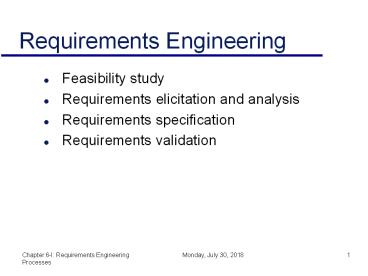Requirements Engineering - PowerPoint PPT Presentation
Title:
Requirements Engineering
Description:
... to devote resources (engineering, sales, marketing) to a new ... analysis is important as there is no single correct way to analyse system requirements ... – PowerPoint PPT presentation
Number of Views:19
Avg rating:3.0/5.0
Title: Requirements Engineering
1
Requirements Engineering
- Feasibility study
- Requirements elicitation and analysis
- Requirements specification
- Requirements validation
2
Requirements Engineering
3
Requirements Engineering Feasibility Studies
- A feasibility study decides whether or not the
proposed system is worthwhile - A short, focused study that checks
- If the system contributes to organisational
objectives(what are the organisations
objectives?) - If the system can be engineered using current
technology and within budget - If the system can be integrated with other
systems that are used
4
Feasibility Study Implementation
- Based on information assessment (what is
required), information collection and report
writing. - Questions for people in the organisation
- What if the system werent implemented?
- What are current process problems?
- How will the proposed system help?
- What will be the integration problems?
- Is new technology needed? What skills?
- What facilities must be supported by the proposed
system?
5
Feasibility Study Implementation
- In a commercial software company, can be used by
upper management to decide whether to devote
resources (engineering, sales, marketing) to a
new product/version.
6
Requirements Engineering Elicitation and Analysis
- Sometimes called requirements elicitation or
requirements discovery. - Technical staff working with customers to find
out about the application domain, the services
that the system should provide and the systems
operational constraints. - May involve end-users, managers, engineers
involved in maintenance, domain experts, trade
unions, etc. These are called stakeholders.
7
Requirements AnalysisProblems
- Stakeholders dont know what they really want
- Stakeholders express requirements in their own
terms - Different stakeholders may have conflicting
requirements - Organisational and political factors may
influence the system requirements - The requirements change during the analysis
process. New stakeholders may emerge and the
business environment change
8
Requirements AnalysisProcess Activities
- Generic model includes these activities
- Domain understanding
- Requirements collection
- Classification
- Conflict resolution
- Prioritisation
- Requirements checking
9
Requirements AnalysisProcess Activities
10
Elicitation Techniques
- Viewpoint-oriented elicitation
- Scenarios (a.k.a. use-cases)
- Ethnography
- System models (e.g.., OOD) Ch.7
- Prototyping Ch.8
- Multiple techniques may need to be applied
11
Viewpoint-Oriented Elicitation
- Stakeholders represent different ways of looking
at a problem or problem viewpoints - This multi-perspective analysis is important as
there is no single correct way to analyse system
requirements
12
Viewpoint-Oriented Elicitation
- Viewpoint frameworks
- Data sources, sinksProducers and consumers of
data - Representation frameworkDifferent system models
- Receivers of servicesExternal viewers.
Particularly useful for interactive systems
13
External Viewpoints
- Natural to think of end-users as receivers of
system services - Viewpoints are a natural way to structure
requirements elicitation - It is relatively easy to decide if a viewpoint is
valid - Viewpoints and services may be used to structure
non-functional requirements
14
ExampleStudent Information System (SIS)
- Viewpoints include
- Current Students
- Past Students
- Instructors
- University Administrators
- Provost
- Registrars Office
- System Administrators
- Database managers