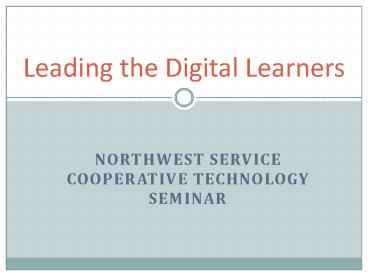Northwest Service Cooperative Technology Seminar - PowerPoint PPT Presentation
1 / 36
Title:
Northwest Service Cooperative Technology Seminar
Description:
NORTHWEST SERVICE COOPERATIVE TECHNOLOGY SEMINAR. Leading the Digital Learners ... Tools of the trade; The rest of the conference ... Tuck This Thought Away #1 ' ... – PowerPoint PPT presentation
Number of Views:20
Avg rating:3.0/5.0
Title: Northwest Service Cooperative Technology Seminar
1
Leading the Digital Learners
- Northwest Service Cooperative Technology Seminar
2
The MySpace Learners
- Session Flow
- Internet and tech statistics
- Educational implications
- Tools of the trade
- The rest of the conference
- P.S. Dont take notes you can have this
presentation if you want! Resources at the end!
3
Tuck This Thought Away 1
- I would think my child was being educationally
deprived if they werent using Internet
technology often in school
Parent, 2007
4
Tuck This Thought Away 2
- Theres not really an avenue at school for me to
share, or publish my own stuff, or especially get
feedback from people all over thats really the
only reason I rush home to do MySpace so much.
High School Honors Student
5
Todays Internet Users - Video
- Video Whos watching what?
- 60 of total online adults have watched videos
online - News comedy for the young adult group
Pew Internet Project, July 2007
6
Todays Internet Users Social Video
- Video Social video viewing
- 57 of the total surveyed population watch video
with others - 73 of the young adult group does so.
Pew Internet Project, March 2007
7
Todays Internet Users - Social Networking
- 66 of Online Teens say their profile is not
visible to everyone - 32 of Online Teens were contacted by strangers,
with 65 of those stating that they ignored the
contact, deleted, or reported it
Pew Internet Project, April 2007
8
Decision-making online resources
- 40 increase between 2002 2005 in researching
Internet for major life decisions
Organization for Economic Cooperation and
Development (OECD), May 2007
9
Information Access
Where people report getting most of their science
and news information
Organization for Economic Cooperation and
Development (OECD), May 2007
10
Cell Phone Usage
- 58 of adult Americans have used a cell phone or
personal digital assistant (PDA) to do non-voice
activities - Texting
- Emailing
- Taking pictures
- Looking for maps
Pew Internet Project, March 2008
11
Cell Phones
- Just how connected are our students? Us?
- Pull out your cell phones, and lets text a
message to this number 46645 (Google) - Examples
- Library crookston, mn
- Movies 56716
- Sushi grand forks
12
Todays Users - Information Online
- 44 of the 18-29 age group use Wikipedia to look
for information - Of all online users surveyed, 50 of those with
at least a college degree consult Wikipedia,
compared with 22 of those with only a high
school diploma - Wikipedia is now the top free online educational
reference site - 5.3 million total entries
Pew Internet Project, April 2007
Hitwise, March 2007
13
Students Today Bottom Line
- Our high schoolers are actually pretty old when
it comes to technology - Even our first year teachers are pretty old when
it comes to technology - Todays children have incorporated technology
heavily into the social aspects of their lives.
14
Education Implications
- Good, often free, online resources exist at
higher numbers - The tools available today are easier to
manipulate for classroom use than ever before - Technology, not just computers, plays a critical
role in how the world communicates, collaborates,
works together, plays together.
15
Workforce Survey
What Goes On Once They Leave Us?
Released October 2, 2006, by The Conference
Board, Corporate Voices for Working Families,
Partnership for 21st Century Skills, and the
Society for Human Resource Management.
16
Workforce 2.0
What skills are most important for job success
when hiring a High School graduate?
Work Ethic
80
Collaboration
75
Communication
70
Social Interactions Responsibility
63
Critical Thinking Problem Solving
58
Released October 2, 2006, by The Conference
Board, Corporate Voices for Working Families,
Partnership for 21st Century Skills, and the
Society for Human Resource Management.
17
Workforce 2.0
What skills and content areas will be growing in
importance in the next five years?
Critical Thinking
78
Information Technology
77
Collaboration
74
Innovation
74
Personal Financial Responsibility
72
Released October 2, 2006, by The Conference
Board, Corporate Voices for Working Families,
Partnership for 21st Century Skills, and the
Society for Human Resource Management.
18
Learner 2.0 Tools
- What tools allow us to tap into this MySpace
mind, but in an educational context, and in a way
that addresses world-readiness skills?
19
Technology Changes and Web 2.0
- Web 2.0 simply means an Internet that is more
- Customizable
- Interactive
- User-Centric
- Controllable
- Mobile
- Socially Motivated
20
Wikis
- Free, easy access for K-12
- Immediate publishing to the world
- Collective intelligence
- Drafts, revisions, final all in one
- History of edits
21
Blogs
- Free, easy access for K-12 journaling, book
clubs - Publishes a progression of learning
- Ongoing collaboration
- Single and group authorship
- Easy medium for soliciting feedback
- Endless opportunities for reflections, revisions,
etc.
22
Students and Blogging
- A 5th grader, when asked what she learned in the
classroom blogging project - What did I learn? Well, I pretty much found out
that the more detailed descriptions I used in my
post, the more comments I got back. I loved that
part. Now I just cant find enough time to write
as much as I want!
23
Other Online Publishing
- Video audio podcasts
- Capitalizes on the high interest of publishing
- Allows teachers to use some Learner 2.0 tools
inside an educational context - Pushes the concept of ongoing learning and global
interaction - Lots of fun
24
How Do I ?
- How do I move toward taking advantage of these
Web 2.0 tools in the classroom?
25
Planning 2.0
- Time to let go of some of our old thoughts
about technology - Key into the minds of your MySpacers
- No more using it as a reward or after were
done with real teaching - Think classroom-level digital equity
26
Reflecting 2.0
- What curricular goals do I have that could use
some powering up? - How can I get the students more directly involved
in communicating, collaborating, producing? - What tools are out there that might serve my
needs?
27
Modeling 2.0
- How can I model being an effective technology
user? - Join classroom20.com social network
- Visit ISTE in Second Life
- Set up a teacher-controlled blog as step one
- Better yet, get at least one NEW person in your
building to do all of the above with you
28
Resources
29
(No Transcript)
30
Edutopia
31
Podcast Network
32
Teacher Tube
- Education Related Video Sharing Site
- . . .Our goal is to provide an online community
for sharing instructional videos
33
(No Transcript)
34
Bottom Line
- Leading 2.0
- Are we having high-level conversations about
technology? - Can we share current research data?
- Can we enable students to use technology in ways
that reflect the real world outside school? - How can we encourage and enable each other?
35
Resources Help
- http//schooltwopointo.wikispaces.com
- Tutorials
- Explanations
- Videos
- Handouts
- This presentation file
36
Thank You
Chris ONeal onealchris_at_gmail.com http//schooltwo
pointo.wikispaces.com