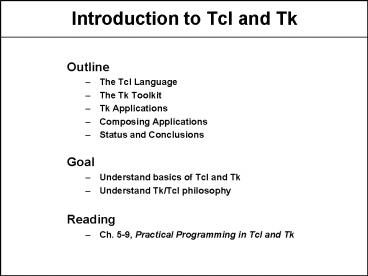Introduction to Tcl and Tk - PowerPoint PPT Presentation
1 / 23
Title:
Introduction to Tcl and Tk
Description:
Tk: X11/Windows/Mac toolkit and widgets based on Tcl. Principle ... Create widget with command named after class. button .dlg.quit -text Quit ... – PowerPoint PPT presentation
Number of Views:424
Avg rating:3.0/5.0
Title: Introduction to Tcl and Tk
1
Introduction to Tcl and Tk
- Outline
- The Tcl Language
- The Tk Toolkit
- Tk Applications
- Composing Applications
- Status and Conclusions
- Goal
- Understand basics of Tcl and Tk
- Understand Tk/Tcl philosophy
- Reading
- Ch. 5-9, Practical Programming in Tcl and Tk
2
Overview
- What
- Tcl embeddable scripting language
- Tk X11/Windows/Mac toolkit and widgets based on
Tcl - Principle
- single interpretive language controls all aspects
of all interactive applications - function
- interface
- composition of pieces
- communication between applications
- Results
- higher- level graphics programming - simpler, 10X
faster - greater power - more programmable, programs work
together
3
Tcl Tool Command Language
- Problem
- interactive programs need command languages
- traditionally redone for each application
- result weak, quirky
- Emacs and csh nice, but cannot reuse
- Solution Tcl
- command language embeddable C library
- powerful features procedures, variables, lists,
expressions, loops, etc. - extensible by applications
4
Language Philosophy
- Language classes
- large application implementation (structure,
performance important) - scripting, extensions
- interactive commands (structure bad, performance
not critical) - One language cant meet all three needs?
- Tcl goals
- simple syntax (for humans)
- programmable
- easy to interpret
- simple interface to C/C procedures
C
Tcl
5
Tcl Syntax
- Basic syntax like shells
- words separated by spaces
- cmd arg arg arg . . .
- commands separated by newlines, semicolons
- commands return string results
- Simple substitution rules
- variables
- set a b
- command results
- set a expr b2
- complex arguments
- if alt0
- puts stdout a is negative
6
More on the Tcl Language
- Rich set of built-in commands
- variables, associative arrays, lists
- arithmetic expressions
- conditionals, looping
- procedures
- access to files, system commands
- Only data type is string
- easy access from C/C
- programs and data are interchangeable
7
Example Factorial
- proc fac x
- if xlt1
- return 1
- expr xfac expr x-1
- fac 4
- Returns 24
8
Embedding Tcl in Applications
Tcl
Application
Init
Parser
Command Loop
Built-In Commands
Application Commands
- Application generates Tcl scripts
- Tcl parses scripts, calls command procedures with
argc, argv - Application extends built-in command set
- define new object types in C
- implement primitive operations on objects as new
Tcl commands - build complex features with Tcl scripts
9
The Tk Toolkit
- Problem
- too hard to build applications with nice user
interfaces - Wrong Solution
- C, object-oriented toolkits
- only 10-20 improvement, must still program at
low level - Right Solution
- raise the level of GUI programming
- create interfaces by writing Tcl scripts
10
Creating Interfaces with Tk
- Widgets/windows have path names
- .dlg.quit
- Create widget with command named after class
- button .dlg.quit -text Quit \
- -foreground red -command exit
- Tell geometry manager where to display widget
- place .dlg.quit -x 0 -y 0
- pack .dlg.quit -side bottom
11
Other Tk Features
- Manipulate widgets with widget commands
- .dlg.quit flash
- .dlg.quit configure -relief sunken
- Use Tcl for interconnection
- buttons, menu entries invoke Tcl commands
- scrollbars and listboxes communicate with Tcl
- can define new event bindings in Tcl
- selection, focus accessible via Tcl
- Tk also provides C interfaces
- create new widget classes
- create new geometry managers
12
Whats a Tk-Based Application?
- 1. The Tcl interpreter
- 2. The Tk toolkit
- 3. Application-specific C code (primitives!)
- new object types
- new widgets
- 4. Tcl scripts (compose primitives)
- build GUI
- respond to events
Tcl commands
13
Wish Simplest Tk Application
- Wish - windowing shell
- No C code except command-line reader
- Can build many apps as wish scripts
- Hello, world
- label .hello \
- -text Hello, world
- .pack .hello
- simple directory browser
- 30 lines of Tk/Tcl
14
Browser Wish Script
- listbox .list -yscroll .scroll set \
- -relief raised -width 20 -height 20
- pack .list -side left
- scrollbar .scroll -command .list yview
- pack .scroll -side right -fill y
- if argc gt 0
- set dir lindex argv 0
- else
- set dir .
- foreach i exec ls -a dir
- .list insert end i
- bind .list ltDouble-Button-1gt
- browse dir selection get
- bind .list ltControl-cgt destroy .
- focus .list
15
Browse Script Cont.
- proc browse dir file
- global env
- if dir ! . set file dir/file
- if file isdirectory file
- exec browse file
- else
- if file isfile file
- exec env(EDITOR) file
- else
- puts stdout cant browse file
- Browse is also name of wish script
16
TkSol - Tk-Based Solitaire Program
17
TkSol Statistics
- Code
- 1635 lines of Tk/Tcl code
- 4 card down bitmaps
- 52 card up bitmaps (4 suits of 13 cards each)
- almost all time in bitmap creation
- Comparison to MS Solitaire
- simpler end game
- has auto-play mode
- slower startup
- slower deal
- similar interactive speed
18
TkMines Statistics
- Code
- 1178 lines of Tk/Tcl code
- uses a few signal and time commands from TclX
extension, are not really needed - several small bitmaps for squares
- Comparison to MS Mines
- simpler score file
- same look-and-feel
- slower startup
- similar interactive performance
19
Composing Applications
- Problem
- only communication between applications is via
selection - OLE on MS Windows provides object selection
- result monolithic programs
- Solution - send command
- send appName command
- any Tk application can invoke anything in any
other Tk application interface or actions - result powerful communication
- result big security hole
20
Composing Applications, cont.
- Examples
- debugger - sends command to editor to highlight
line of execution - UI editor - sends commands to modify interface of
live application - multimedia - send record, play commands to audio
and video applications - spreadsheets - cell sends commands to database to
fetch current value - Revolutionary results
- build complex systems as collections of
specialized but reusable hypertools - easy to create active objects embeddable Tcl
commands. Hypertext, hypermedia is easy.
21
Status
- Source and documentation freely available
- developed at UC Berkeley
- now maintained and developed at Sun Labs
- code redistributable in commercial applications
- runs on UNIX, Windows, Mac
- Large user/developer community
- 50,000 worldwide
- comp.lang.tcl newsgroup
- many commercial products
- several books
- Many extensions available
- Tk is just one extension
22
Drawbacks
- Must learn new language
- substitution can be confusing
- Interpreted language has performance limits
- want a compiler for some applications
- want to avoid C programming
- dynamic compiler will provide at least 10x
speedup - Competition
- Visual Basic
- AppleScript
- Java/JavaScript
23
Conclusions
- High-level programming
- less to learn
- easy to learn
- build applications very quickly
- One interpretive language for everything
- extend and modify applications at run-time
- make many things work together
- Web programming/agent language?
- platform independent
- interpreted
- easily embedded
- secure