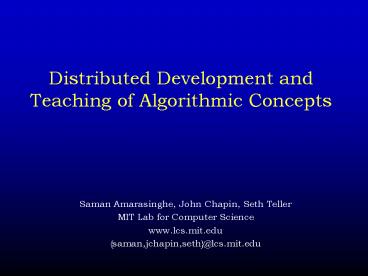Distributed Development and Teaching of Algorithmic Concepts - PowerPoint PPT Presentation
1 / 12
Title:
Distributed Development and Teaching of Algorithmic Concepts
Description:
Java debugger as applet. Tomorrow: Sharing of dynamic state. Test cases. Coverage results ... Integrated editor, chat, whiteboard (now), debugger, video (planned) ... – PowerPoint PPT presentation
Number of Views:26
Avg rating:3.0/5.0
Title: Distributed Development and Teaching of Algorithmic Concepts
1
Distributed Development and Teaching of
Algorithmic Concepts
- Saman Amarasinghe, John Chapin, Seth Teller
- MIT Lab for Computer Science
- www.lcs.mit.edu
- saman,jchapin,seth_at_lcs.mit.edu
2
Motivations
- Teaching
- Students demonstrate conceptual mastery
- Collaborative distance learning
- Web distribution, evaluation, feedback
- Over-the-shoulder interaction
- Live, integrated staff/student connections
- Explore broader applications
- Capture, analysis, sharing mechanisms
- Distributed engineering
3
Fusion Project
- Teach algorithmic concepts
- Students demonstrate mastery byexhibiting
correct algorithm for concept - Increase efficiency of teaching staff
- Less administration more involvement
- Web distribution, evaluation, feedback
- Templated development kit
- Distributed creation of new modules
4
Foundational Work
- Algorithm animation
- Zeus (Brown 91) Interactive Illustrations
(Trychin 97) - Data-flow software architectures
- Conman (Haeberli 88), AVS (Upson et al. 89)
- Web-based teaching
- WebCT (Goldberg et al. 96), JScheme (Hickley
97) - Web chat, whiteboard, video, etc.
- Vat, Wb, Vic (McCanne 94)
- Stages of learning
- Perceiving structure integration
actingfeedback reflection (Laurillard 93)
5
Fuse-N system Advances
- Web-based curriculum distribution, coursework,
evaluation, feedback - Four distinct pedagogical modes
- Reference Manual Implement Difference
- Shared lab bench metaphor for student, staff
work interaction - Authoring kit to facilitate module development by
other educators
6
Student Perspective
- Concept Module
- Represents algorithmic concept
- Pedagogical modes
- Reference (correct, but source hidden)
- Manual (non-algorithmic)
- Implement (algorithmic)
- Difference (validation)
-Demo-
7
Data-Flow Desktop Framework
- Data-Flow metaphor supports
- Per-module, typed, input/output ports
- Concatenation of modules (chaining)
- Aggregation of modules (abstraction)
- Per-student state (persistence)
- Network transparency
- Test suites, event logging, etc.
-Demo-
8
Interaction Feedback
- Avatars for each student, staff person
- Visual status, location of person
- Mechanism for message exchange, etc.
- Desktop sharing (e.g., with a TA)
- Allows selective/wholesale state sharing
- Mechanisms for distributed data-flow
- Logging, checkpointing of student work
- Forms-based feedback, grading
-Demo-
9
Teaching programming concepts
- Synergy among student, teaching staff, and
automated analysis tools - Example common semantic errors
- Deploy to introductory programmingclass
- Incorporate second language (Scheme)
10
Collaborative dynamic analysis
- Today Debugging across the web
- Java debugger as applet
- Tomorrow Sharing of dynamic state
- Test cases
- Coverage results
- Failure analyses
- Group access to analysis information generated by
individuals
11
Future Directions
- Enhanced collaboration capability
- Analysis, meta-data repository
- Authorization security improvements
- Audio, video streaming live avatars
- Consistent shared access to info spaces
- Enhanced analysis capability
- Bi-directional debugging (w/ Boothe)
- Testing, grading, feedback, aggregates
12
Technical underpinnings
- Client-server architecture
- Server-side compilation
- No development environment necessary on client
- All code in Java for cross-platform,
cross-browser use server retargeting - Integrated editor, chat, whiteboard (now),
debugger, video (planned)