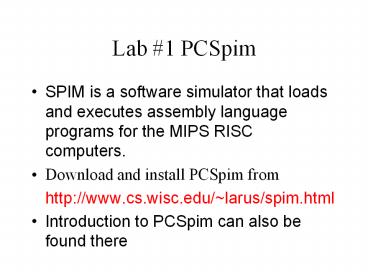Lab - PowerPoint PPT Presentation
Title: Lab
1
Lab 1 PCSpim
- SPIM is a software simulator that loads and
executes assembly language programs for the MIPS
RISC computers. - Download and install PCSpim from
- http//www.cs.wisc.edu/larus/spim.html
- Introduction to PCSpim can also be found there
2
Sample Program
Your first MIPS assembly program Notice the
stylized format of the code 3 columns (1)
Optional labels, (2) Machine instructions,
assembler directives and operands, (3)
Optional comments right of a '' until end of
line is ignored. .data "data section"
global, static modifiable data SID .word
50 spc1 .asciiz " " nl .asciiz
"\n" msg1 .asciiz "Hello, World\n" msg2 .asciiz
"My name is XXXXXXXXX\n" msg3 .asciiz "\nMy
name is still XXXXXXXXX !\n"
3
Sample Program (contd)
.text "text section" code and read-only
data .globl main declare main as a global
symbol main la a0, msg1 li v0, 4 "print
string" system call syscall la a0, msg2 li
v0, 4 syscall lw a0, SID la a1,
spc1 Loop beq 0, a0, Exit add a0, a0,
-1 li v0, 1 "print int" system call syscall
4
Sample Program (contd)
move t0, a0 move a0, a1 li v0,
4 syscall move a0, t0 j Loop Exit la a0,
msg3 li v0, 4 syscall Exit from
program li v0, 10 "Exit" system call syscall
5
Requirements
- Type the MIPS sample program into a file using a
text editor. Replace XXXXX by your name. Name the
new file lab1.s - Run PCSpim and load lab1.s
- Write a report (text file) on what the program
does. Name the file lab1.rep - Package the two files as lab1.zip and email to
grader Z. Yue (zdyue_at_ee.tamu.edu) with subject
350lab1 - Due date 2/9 (Wed) 1130 AM.
PowerShow.com is a leading presentation sharing website. It has millions of presentations already uploaded and available with 1,000s more being uploaded by its users every day. Whatever your area of interest, here you’ll be able to find and view presentations you’ll love and possibly download. And, best of all, it is completely free and easy to use.
You might even have a presentation you’d like to share with others. If so, just upload it to PowerShow.com. We’ll convert it to an HTML5 slideshow that includes all the media types you’ve already added: audio, video, music, pictures, animations and transition effects. Then you can share it with your target audience as well as PowerShow.com’s millions of monthly visitors. And, again, it’s all free.
About the Developers
PowerShow.com is brought to you by CrystalGraphics, the award-winning developer and market-leading publisher of rich-media enhancement products for presentations. Our product offerings include millions of PowerPoint templates, diagrams, animated 3D characters and more.