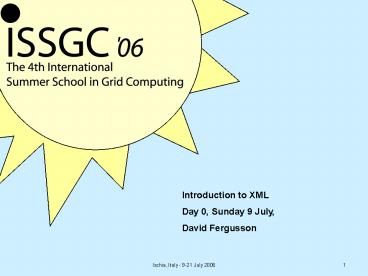Introduction to XML - PowerPoint PPT Presentation
1 / 34
Title:
Introduction to XML
Description:
To understand basic XML syntax. To explore the concept of namespaces ... protocol for exchange of information in a decentralised, distributed environment ... – PowerPoint PPT presentation
Number of Views:37
Avg rating:3.0/5.0
Title: Introduction to XML
1
Introduction to XML Day 0, Sunday 9 July, David
Fergusson
2
Objectives
- To understand basic XML syntax
- To explore the concept of namespaces
- To understand the role of Schema
3
What is XML
- XML stands for extensible markup language
- It is a hierarchical data description language
- It is a sub set of SGML a general document markup
language designed for the American millitary. - It is defined by w3c.
4
How does XML differ from HTML?
- HTML is a presentation markup language provides
no information about content. - There is only one standard definition of all of
the tags used in HTML. - XML can define both presentation style and give
information about content. - XML relies on custom documents defining the
meaning of tags.
5
What is a Schema?
- A schema is the definition of the meaning of each
of the tags within a XML document. - Analogy A HTML style sheet can be seen as a
limited schema which only specifies the
presentational style of HTML which refers to it. - Example in HTML the tag ltstronggt pre-defined. In
XML you would need to define this in the context
of your document.
6
Pre-existing schema
- A schema can inherit from another and extend
it. - (analogous to extending a class in JAVA)
- For example the basic tags which allow you to
write schema are defined in - http//www.w3.org/2001/XMLSchema
7
A minimal XML document
lt?xml version1.0 ?gt ltdocument
namefirstgtJimlt/documentgt
8
Valid and well formed
- A correct XML document must be both valid and
well formed. - Well formed means that the syntax must be correct
and all tags must close correctly (eg ltgt lt/gt). - Valid means that the document must conform to
some XML definition ( a DTD or Schema). - (Otherwise there can be no definition of what the
tags mean)
9
Namespaces in XML
- Schema require namespaces.
- A namespace is the domain of possible names for
an entity within a document. - Normally a single namespace is defined for a
document. In this case fully qualified names are
not required.
10
Common namespace prefixes
- xsi http//www.w3c.org/2000/10/XMLSchema-instanc
e - namespace governing XMLSchema instances
- xsd http//www.w3c.org/2000/10/XMLSchema
- namespace of schema governing XMLSchema
(.xsd) files - tns by convention this refers to this
document - refers to the current XML document
- wsdl http//schemas.xmlsoap.org/wsdl/
- WSDL namespace
- soap http//schema.xmlsoap.org/wsdl/soap/
- WSDL SOAP binding namespace
11
Using namespaces in XML
- To fully qualify a namespace in XML write the
namespacetag name. eg. - ltmy_namespacetaggt lt/my_namespacetaggt
- In a globally declared single namespace the
qualifier may be omitted. - More than one namespace
- ltmy_namespacetaggt lt/my_namespacetaggt
- ltyour_namespacetaggt lt/your_namespacetaggt
- can co-exist if correctly qualified.
12
Namespaces in programming languages
- In C/C defined by includes and classes (eg.
myclassvariable). - In PERL defined by package namespace, local and
my (eg. myPackagevariable). - In JAVA defined by includes and package namespace
(eg. java.lang.Object) - Defines the scope of variables
13
Why namespaces in XML?
- A namespace is used to ensure that a tag
(variable) has a unique name and can be referred
to unambiguously. - Namespaces protect variables from being
inappropriately accessed encapsulation. - This makes sure that when you access a variable
correctly it has the expected value.
14
Schema
lt?xml version"1.0"?gt ltxsschema
xmlnsxshttp//www.w3.org/2001/XMLSchema
xmlnsdocument" gt ltxselement name
DOCUMENTgt ltxselement nameCUSTOMER"gt
lt/xselementgt lt/xselementgt lt/xsschemagt
Simple schema saved as order.xsd
lt?xml version1.0?gt ltDOCUMENT xmlnsdocument
xmlnsxsi"http//www.w3.org/2001/XMLSchema-instan
ce" XsischemaLocationorder.xsdgt ltDOCUMENTgt lt
CUSTOMERgtsam smithlt/CUSTOMERgt ltCUSTOMERgtsam
smithlt/CUSTOMERgt lt/DOCUMENTgt
XML document derived from schema.
15
Document Type Definition (DTD)
lt?xml version1.0gt lt!DOCTYPE DOCUMENT
lt!ELEMENT DOCUMENT (CUSTOMER)gt lt!ELEMENT
CUSTOMER (PCDATA)gt gt
Simple DTD saved as order.dtd
lt?xml version1.0?gt lt!DOCTYPE DOCUMENT SYSTEM
order.dtdgt ltDOCUMENTgt ltCUSTOMERgtsam
smithlt/CUSTOMERgt ltCUSTOMERgtsam
smithlt/CUSTOMERgt lt/DOCUMENTgt
XML document derived from DTD.
16
URI vs URL
- This is similar to the distinction between an
class and an instance in Object Oriented
Programming. - A URI is a universal resource identifier which
could have many forms (ie could be an ISBN number
if these were in a URN scheme) - A URL is a http instance of a URI
- URN (universal resource name) is the declared
name of a resource - URC citation would point to metadata
17
Areas of XML Application
- Document Definition
- Data Exchange
- Metadata (Data about Data)
- Remote Procedure Calls
18
Document Definition
- XML used in particular applications SGML users
- Specialised XML Editors
- Word2000 uses XML/HTML hybrid, all OS X
applications use XML configuration files. - Microsoft .NET initiative
- - Documents encoded in XML
- Information providers expose data in XML
- More widespread tools (MS Word?)
19
Using XML for Data Exchange - Current
- Many applications express their data in an
intermediate format, to aid interoperability with
other applications - Other applications parse these documents to
reconstitute the data
Intermediate format data
Syntax/structure analysis
Intermediate format data
Application
20
Using XML for Data Exchange - Future
- XML can help, because its (standard) notation can
be analysed by off-the-shelf XML parsers
Intermediate format data
XML Format
Intermediate format data
XML parser
Application
21
Using XML as Metadata
- XML metadata provides information about the
structure and meaning of any data - XML metadata can be used to perform more
intelligent web searches for goods or information - Cross-site searches are difficult (depends on
metadata info in pages) - XML metadata is more self-describing and
meaningful, for example ... - Search for all plays written by William
Shakespeare - Rather than every web site that mentions him!
22
Using XML for Remote Procedure Calls
- XML used to exchange data between Software
Components - Simple Object Access Protocol SOAP
- A lightweight protocol for exchange of
information in a decentralised, distributed
environment - Web-Sites expose interfaces for interrogation
- Universal Description, Discovery and Integration
UDDI - Integrating business services
- Yellow/White Pages
23
Support for XML
- Driven by World Wide Consortium (W3C)
- Industry bodies (OASIS, BizTalk)
- Microsoft, Sun, Oracle, IBM, Novell
- Dell large implementation of XML
- Inland Revenue - eGIF
24
Industry perspectives
- I believe both Microsoft and the industry should
really bet their future around XML, the standards
around XML are key to where we need to go. - Bill Gates, Microsoft
- XML has the potential to address some of the
traditional failings of message standards. Its
impact could be considerable. - Bank of England
25
Use of XML in biological databases
- EBI Molecular Structure Database (MSD) is an
extraction from PDB (Protein Data Bank) which is
encoded in XML. - Uses DTDs
- Initiatives at EBI, NCBI and else where to use
XML to make heterogeneous databases interoperable
26
XML is tree based representation
Base element/schema/namespace
Derived elements
Nested elements
XML is an acyclic graphical structure - ie. Does
not contain loops
27
Tree-ifying A value Graph
On XML
Library
Library
Author
Title
Title
On XML
Book
Book
1
1
By
By
Jim
1
Jim
1
2
2
By
By
Book
Book
Smith
Smith
2
2
On WSDL
On WSDL
Title
Title
- Value Node
- Simple character data as can be defined in a
Schema - Struct outgoing edges distinguished by role
name (its accessor) - Array - outgoing edges distinguished by position
(its accessor) - Otherwise by role name and position (its
accessor) - Every node has a type explicit or determined by
associated schema - Serialisation to a forest with reference links
- A node with N incoming edges becomes
- A top level node
- N leaf nodes referencing it and having no
components
28
Tree-ifying A value Graph
ltenvEnvelope xmlnsenv/soap/envelope
xlmnsmhttp//company
envencodingStyleencoding/ gt
ltenvBodygt ltmLibrary
seroot1gt ltbookgt ltTitlegt On XMLlt/gt
ltBy hrefA1/gt lt/gt ltbookgt ltTitlegtOn
WSDLlt/gt ltBy hrefA1/gt lt/gt
ltmAuthor idA1 seroot0gt ltNamegtJimlt/gt
ltNamegtSmithlt/gt lt/gtlt/gtlt/gt
On XML
Library
Author
Title
Book
Jim
1
By
1
Jim
2
By
Book
Smith
2
Title
On WSDL
- Use href and id for cross-tree links
- Linked-to value must be top-level body entry
- Link can cross resource boundaries
- href is full URL
- No attributes for values all values as
- Child elements, for complex types
- Character data for simple types
- Unqualified names for local
- Otherwise qualified
29
Simple Types
- Every simple value has a type which is a
(derivation of a) primitive type, as defined in
Schemas standard, which defines their lexical
form (Review) - Primitive Types
- base64Binary
- anyURI
- QName
- NOTATION
- duration
- dateTime
- time
- string
- Boolean
- Float
- Double
- Decimal
- hexBinary
- date
- gYearMonth
- gYear
- gMonthDay
- gDay
- gMonth
- Derivations
- Lengths - length, maxLength,minLength
- Limits minInclusive, maxInclusive,
minExclusive, maxExclusive - Digits totalDigits, fractionalDigits (value
range and accuracy) - pattern regular expression A-Z
- enumeration list of allowed values
30
SOAP Simple Types
- SOAP encoding allows all elements to have id and
href attributes - So have SOAP types that extends primitive types
with those attributes - Fragments from the SOAP encoding schema,
ltxsschema targetNamespace
"http//schemas.xmlsoap.org/soap/encoding/"gt
ltxsattributeGroup name"commonAttributes"gt
ltxsattribute name"id" type"xsID"/gt
ltxsattribute name"href" type"xsanyURI"/gt
ltxsanyAttribute namespace"other"
processContents"lax"/gt lt/xs
attributeGroupgt
ltxscomplexType name"integer"gt
ltxssimpleContentgt ltxsextension
base"xsinteger"gt ltxsattributeGroup
ref"tnscommonAttributes"/gt
lt/xsextensiongt lt/xssimpleContentgt lt/xscomple
xTypegt
- Example usage schema for a soap message
ltxsdschema xmlnsSEnc "http//schemas.xmlsoap.or
g/soap/encoding/gt ltimport location
"http//schemas.xmlsoap.org/soap/encoding/gt ..
ltxsdelement nameanInt typeSEncintegergt .
31
Compound Types
- If the order is significant, encoding must follow
that required order - For Schema sequence order is significant
- For Schema any order is not significant
- Soap encoding schema provides two compound types
- SeStruct components are uniquely named
- SeArray components are identified by position
- Both have href and id atributes
- Arrays have further attributes
32
Compound Types - Arrays
- Array is of type SEncArray or some derivative
thereof - Attibutes SEnchref SEncid for referencing
- Can specify shape and component type
ltelement nameA typeseArray/gt
Schema
ltA searrayTypexsdinteger 2,3 2gt
ltA1gt ltngt111lt/ngt ltngt112lt/ngt ltngt113lt/ngt
ltngt121lt/ngt ltngt122lt/ngt ltngt123lt/ngt lt/gt
ltA2gt ltngt211lt/ngt ltngt112lt/ngt ltngt213lt/ngt
ltngt221lt/ngt ltngt122lt/ngt ltngt223lt/ngt lt/gt lt/gt
Message
- 2 - An array of 2 elements -
- 2,3 Each is a 2 x 3 array of
- Xsdinteger
33
Partial Arrays
- Partially transmitted array, offset at which it
starts
ltseArray searrayTypexsdinteger 5
seoffset2 gt lt! - - omitted elements 0, 1
and 2-- gt ltigt3lt/gt ltigt4lt/gt lt/gt
- Sparse Array each element says its position
ltseArray searrayTypexsdinteger ,
4gt ltseArray seposition2 se
arrayTypexsdinteger10,10gt lti
seposition0,0gt11lt/gt lti seposition3,8gt
49lt/gt lt/gtlt/gt
34
Typing
- Type of a value must be determined, either
- Explicitly - as xsitype attribute for the
element itself - Collectively - via type of containing compound
value - Implicitly - by name and schema definition
ltelement nameA typeseArray/gt ltxscomplexTyp
e nameco-ordinategt ltxsallgt ltxselement
namex typexsdintegergt lt xselement
namey typexsddecimalgt
ltA searrayTypexsddecimal 3gt ltA1gt17.40ltgt
ltA2 xsitypeintegergt17lt/gt ltA3
xsitypemco-ordinategt ltygt12lt/gt ltxgt17lt/gtlt/
gtlt/gt
35
Summary
- XML is a language that provides
- A mark-up specification for creating self
descriptive data - A platform and application independent data
format - A way to perform validation on the structure of
data - A syntax that can be understood by computers and
humans - The way to advance web applications used for
electronic commerce.