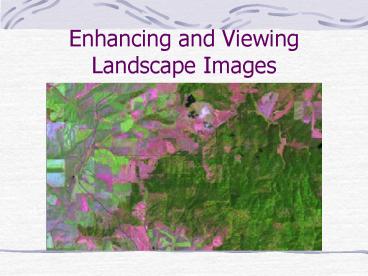Enhancing and Viewing Landscape Images - PowerPoint PPT Presentation
1 / 30
Title:
Enhancing and Viewing Landscape Images
Description:
Contrast stretching = expand the DN values beyond their natural ... Result is better contrast where most of the pixel values are in the histogram-the center. ... – PowerPoint PPT presentation
Number of Views:25
Avg rating:3.0/5.0
Title: Enhancing and Viewing Landscape Images
1
Enhancing and Viewing Landscape Images
2
Image Enhancement
- Procedures applied to image data to produce video
displays or hard-copy output for visual
interpretation. - Goal Produce the single best image for a
particular application.
3
Methods of Enhancement
- 1. Contrast manipulation
- Contrast stretching expand the DN values beyond
their natural range to fill the 0-255 range. - 2. Spatial feature manipulation
- Refers to image texture.
- Smooth areas have low spatial frequencies, gray
values change gradually. - Rough areas have high spatial frequencies and
gray values change abruptly.
4
Methods of Enhancement
- 3. Multi-image manipulation.
- Two or more images combined mathematically,
commonly by ratios. - Used to develop green vegetative index images,
e.g., the NDVI.
5
Contrast Manipulation
- Level slicing, density slicing, no stretch.
- Equal divisions of the 0-255 DN range with no
change in data values.
6
(No Transcript)
7
Contrast Manipulation
8
Contrast Manipulation
- Linear stretch
- Input output with no change, or truncate low
and high values to get better values across most
of the histogram. Rarely occurring values get as
much emphasis as common ones.
9
(No Transcript)
10
Contrast Manipulation
- Normalize, or Gaussian stretch
- Forces the data into a bell-shaped curve.
- Tendency to spread the tails of the histogram.
Used when dark areas or light areas need to be
seen better.
11
(No Transcript)
12
Contrast Manipulation
- Histogram equalization
- Puts equal number of pixels at each gray level.
- Result is better contrast where most of the pixel
values are in the histogram-the center. - Lowest and highest DN values will be lost.
13
(No Transcript)
14
Contrast Manipulation
- Exponential
- One tail or the other is emphasized while
everything else is depressed.
15
(No Transcript)
16
Contrast Manipulation
- Logarithmic stretch
- Similar to exponential in that one tail or the
other may be emphasized.
17
(No Transcript)
18
Contrast Manipulation
19
Contrast Manipulation
- Multi-band image
- Each band is stretched independently.
20
(No Transcript)
21
Spatial feature manipulation
- Low pass filter
- Emphasize large area changes in brightness. Uses
a 3x3, 5x5, etc., moving window over the data and
calculates new pixel values. - Example
- 67 67 72 - - -
- 70 68 71 - 70 -
- 72 71 72 - - -
22
Spatial feature manipulation
- Calculation is 1/9(67)1/9(67)1/9(72)
- 70
- Process called convolution.
- High pass filters emphasize areas of high spatial
roughness. - Accomplished by subtracting a low pass filter
from the original image.
23
Spatial feature manipulation
24
Original Low High
25
5,4,3 5,4,3(High Pass)
26
Multi-image Manipulation
- Used to generate specific information desired by
the analyst. - What bands to use is predicted from spectral
curves. - Where do differences occur.
27
Multi-image Manipulation
- Look for bands that are not highly correlated.
- That show a wide spread of data in a scatterplot.
- For example, look at band 4 and band 3 of Landsat.
28
(No Transcript)
29
Multi-image Manipulation-NDVI
30
Multi-image Manipulation-5/4