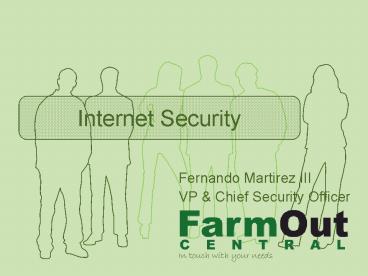Internet Security - PowerPoint PPT Presentation
1 / 46
Title:
Internet Security
Description:
Internet Security – PowerPoint PPT presentation
Number of Views:81
Avg rating:3.0/5.0
Title: Internet Security
1
Internet Security
- Fernando Martirez III
- VP Chief Security Officer
2
Agenda
- Before you connect a computer to the internet
- Passwords
- Spam
- Phising
- Pharming
- Virus
- Worms
3
Agenda
- Spyware Adware
- Rootkits
- P2P Filesharing
- Instant Messaging
- Identity Theft
4
- Before You Connect
- a New Computer
- to the Internet
5
Take note that
- Many computers' default configurations are
insecure. - New security vulnerabilities may have been
discovered between the time the computer was
built and configured by the manufacturer and the
user setting up the computer for the first time.
6
Take note that
- When upgrading software from commercially
packaged media new vulnerabilities may have been
discovered since the disc was manufactured. - Attackers know the common broadband and dial-up
IP address ranges, and scan them regularly.
7
Take note that
- Numerous worms are already circulating on the
Internet continuously scanning for new computers
to exploit.
8
Things to do
- Turn on the software firewall included with the
computer, if available. - Install antivirus, anti-spyware and firewall, if
available. - Connect the new computer behind a firewall router.
9
Things to do
- Disable nonessential services, such as file and
print sharing. - Download and install software patches as needed.
10
Staying Secure
- Install and use security software and keep them
up to date - Enable automatic software updates if available
(windows update gt microsoft update) - Follow the principle of least privilege don't
enable it if you don't need it. - Avoid unsafe behavior
11
(No Transcript)
12
Passwords
- The single most important aspect of information
security is strong passwords. - Likewise, the single greatest security failure
is weak passwords.
13
Wordlist Words
- love
- San Miguel
- MichaelJordan
- cupcake
- honey
14
Wordlist Words with Numbers
- Alpha8
- Beverly90210
- 26Subway
- Air21
- 5thAve
15
Wordlist Words with Simple Obfuscation
- p_at_w0rd
- 3cur1ty
- _at_dm1n1str_at_t0r
- 0bfuc_at_t10n
16
Wordlist Words Doubled
- alphaalpha
- linuxlinux
- passwordpassword
- adminadmin
- powerpower
17
Garbled Randomness
- 9uxgt5C
- Bn2sz63j
- fM3tc8b
18
Patterns or Sequences
- asdfghjkl
- 1234567890
- 0987654321
- qwertyuiop
- asdf1234
19
Common Password Attacks
- Smart Guesses
- Dictionary Attacks
- Brute-Force Attacks
- Social Engineering
- Rainbow Tables
- Sniffing
- Keyloggers
20
15 Char Passwords
- 14 character password
- Char set ABCDEFGHIJKLMNOPQRSTUVWXYZabcdefghijklmn
opqrstuvwxyz0123456789!_at_()-_\"'ltgt
,.?/ " - Can be cracked in a few minutes with a success
rate of 99.9.
21
Password Tips
- Easy to remember
- Easy to type
- Not in the dictionary
- At least 15 characters long
- Use a combination of uppercase, lowercase,
numbers and characters - Use pass phrases if supported
22
Password Tips
- Use multi factored authentication
- What you know password
- What you have tokens
- What you are biometrics
- Make sure authentication process is encrypted
- Always logout
- Lock workstation when not in use
- Use password protected screensavers
23
(No Transcript)
24
Spam
- Use Spam Filters
- Be careful where you post your email address
online - Opt out from public directories if possible
- Use images
- Use disposable email address
- Create multiple email accounts
25
Phishing
- Involves the receipt of an e-mail message that
appears to come from a legitimate source
26
Phishing - Protection
- Scrutinize URLs verify link targets
- Go to the site directly
- Maintain a pop-up blocker
- Use Software/Toolbars with anti-phising features
27
Phishing - Protection
- Phishing IQ Test
- http//survey.mailfrontier.com/survey/quiztest.htm
l
28
Phishing aftermath
- What to do if you fell for it?
- Inform the impersonated company/body
- To monitor any activity re your account
- Close your account and open a new one
- Change passwords, update account info and
security questions
29
Pharming
- Attacks compromise at the DNS server level,
re-directing you to a hacker's site when you type
in a company's Web address.
30
(No Transcript)
31
Firewalls
- Same functions as a physical firewall
- Packet Filtering
- Proxy Service
- Stateful Packet Inspection
- Available in software hardware
- Protects you from port scans/random scans known
attacks - IDS IPS
32
Rootkits
- Rootkits attack deep within operating systems and
make themselves invisible to the anti-spyware and
anti-virus software sent out to detect them. - Sony DRM
- Kaspersky Antivirus
- Symantec/Norton Systemworks 2006
33
Rootkits Protection
- Use Rootkit Revealer
- Use Antispyware with rootkit scanning
capabilities - Use tripwire
34
P2P Filesharing
- Set up and configure the file-sharing software
very carefully. - Check proper settings so that other users wont
have access to your private files. - You may want to adjust the file-sharing programs
controls so that it is not connected to the P2P
network all the time.
35
Instant Messaging
- Public IMs are insecure by default
- Use IM privacy tools such as SecWay Simp and
ZoneAlarm IM - Avoid using automatic sign-in
- Be careful in accepting files
- Be careful in clicking on URLs in messages
36
Spyware Adware Protection
- Download programs only from Web sites you trust.
- Dont be tricked into clicking
- You dont have to click OK, Agree, or
Cancel to close a window.
37
Spyware Adware Protection
- Be especially careful with certain types of
free programs. - Use available tools to detect and delete spyware.
- Use pop-up blockers to block ads
38
Virus Worms
- Be careful in opening attachments
- Keep your software updated
- Antivirus updated virus definitions/engines
- Firewall
39
(No Transcript)
40
Identity Theft
- Is not yet rampant in PH
- Be wary of telemarketers
- Social Engineering
- Photocopy everything your wallet contains
41
Wireless
- WiFi
- WPA2
- Configure not to broadcast SSID
- Use MAC address filtering
- Use VPN (iPig Wifi Security Software)
- Bluetooth
- Use long passphrases if supported
- Be careful when where you pair your devices
42
Careers in Infosec
- Start with the basics
- Tech Support
- Systems and Network Administrator
- Programming/Coding is a definite
- Accounting Background also a
- Network
43
Infosec Certifications
- CompTIA Security
- MCSA/MCSESecurity
- (ISC)2 SSCP/CISSP
- ISACA CISA/CISM
- SANS GIAC
- CIA
44
Infosec Organizations
- Open Web Application Security Project (OWASP)
Manila Local Chapter - Information Security Society of the Philippines
(ISSSP) - Philippine Linux Users Group (PLUG)
- Philippine Computer Emergency Response Team
(PH-CERT) - ISACA Manila
- Institute of Internal Auditors (IIA) Philippines
45
Questions?
46
Thank You!