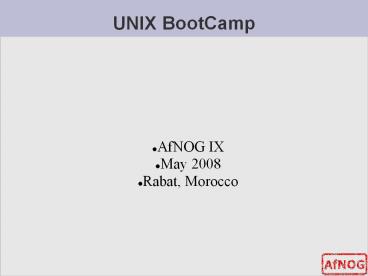UNIX BootCamp - PowerPoint PPT Presentation
Title:
UNIX BootCamp
Description:
IDE (ATAPI) disk drives /dev/ad0 /dev/ad1 ...etc. SCSI or SCSI-like disks (e.g. USB flash, SATA) ... IDE (ATAPI) CD-ROM /dev/acd0 ...etc. Traditional floppy ... – PowerPoint PPT presentation
Number of Views:93
Avg rating:3.0/5.0
Title: UNIX BootCamp
1
UNIX BootCamp
- AfNOG IX
- May 2008
- Rabat, Morocco
2
BootCamp Summary Time Table
3
Introduction To UNIX
- AfNOG IX
- May 2008
- Rabat, Morocco
4
Why use UNIX?
- Scalability and reliability
- has been around for many years
- works well under heavy load
- Flexibility
- emphasises small, interchangeable components
- Manageability
- remote logins rather than GUI
- scripting
- Security
- Windows has a long and sad security history
- Unix and its applications are not blameless though
5
Is free software really any good?!
- The people who write it also use it
- Source code is visible to all
- The quality of their work reflects on the author
personally - Others can spot errors and make improvements
- What about support?
- documentation can be good, or not so good
- mailing lists search the archives first
- if you show you've invested time in trying to
solve a problem, others will likely help you - http//www.catb.org/esr/faqs/smart-questions.html
6
Is free software really any good?
- Core Internet services run on free software
- BIND Domain Name Server
- Apache web server (secure SSL as well)?
- Sendmail, Postfix, Exim for SMTP/POP/IMAP
- MySQL and PostgreSQL databases
- PHP, PERL, C languages
- Several very high profile end-user projects
- Firefox, original Netscape browser
- OpenOffice
- Thunderbird
7
First topics
- Unix birds-eye overview
- Partitioning
- FreeBSD installation
8
(No Transcript)
9
Kernel
- The "core" of the operating system
- Device drivers
- communicate with your hardware
- block devices, character devices, network
devices, pseudo devices - Filesystems
- organise block devices into files and directories
- Memory management
- Timeslicing (multiprocessing)?
- Networking stacks - esp. TCP/IP
- Enforces security model
10
Shell
- Command line interface for executing programs
- DOS/Windows equivalent command.com or
command.exe - Choice of similar but slightly different shells
- sh the "Bourne Shell". Standardised in POSIX
- csh the "C Shell". Not standard but includes
command history - bash the "Bourne-Again Shell". Combines POSIX
standard with command history. But distributed
under GPL (more restrictive than BSD licence)?
11
User processes
- The programs that you choose to run
- Frequently-used programs tend to have short
cryptic names - "ls" list files
- "cp" copy file
- "rm" remove (delete) file
- Lots of stuff included in the base system
- editors, compilers, system admin tools
- Lots more stuff available to install too
- packages / ports
12
System processes
- Programs that run in the background also known
as "daemons" - Examples
- cron executes programs at certain times of day
- syslogd takes log messages and writes them to
files - inetd accepts incoming TCP/IP connections and
starts programs for each one - sshd accepts incoming logins
- sendmail (other MTA daemon like Exim) accepts
incoming mail
13
Security model
- Numeric IDs
- user id (uid 0 "root", the superuser)?
- group id
- supplementary groups
- Mapped to names
- /etc/passwd, /etc/group (plain text files)?
- /etc/pwd.db (fast indexed database)?
- Suitable security rules enforced
- e.g. you cannot kill a process running as a
different user, unless you are "root"
14
Key differences to Windows
- Unix commands and filenames are CASE-SENSITIVE
- Path separator / for Unix, \ for Windows
- Windows exposes a separate filesystem tree for
each device - A\foo.txt, C\bar.txt, E\baz.txt
- device letters may change, and limited to 26
- Unix has a single 'virtual filesystem' tree
- /bar.txt, /mnt/floppy/foo.txt, /cdrom/baz.txt
- administrator choses where each FS is attached
15
Any questions?
- ?
16
Some reminders about PC architecture
- When your computer turns on, it starts a bootup
sequence in the BIOS - The BIOS locates a suitable boot source (e.g.
floppy, harddrive, CD-ROM, network)? - Disks are divided into 512-byte blocks
- The very first block is the MBR (Master Boot
Record)? - The BIOS loads and runs the code in the MBR,
which continues the bootup sequence
17
Partitioning
- The MBR contains a table allowing the disk to be
divided into (up to) four partitions - Beyond that, you can nominate one partition as an
"extended partition" and then further subdivide
it into "logical partitions" - FreeBSD has its own partitioning system, because
Unix predates the PC - FreeBSD recognises MBR partitions, but calls them
"slices" to avoid ambiguity
18
FreeBSD partitions
- Partitions (usually) sit within a slice
- Partitions called a,b,c,d,e,f,g,h
- CANNOT use 'c'
- for historical reasons, partition 'c' refers to
the entire slice - By convention, 'a' is root partition and 'b' is
swap partition - 'swap' is optional, but used to extend capacity
of your system RAM
19
Simple partitioning /dev/ad0
/ (root partition) ad0s1a 256MB swap
partition ad0s1b 2 x RAM /var
ad0s1d 256MB ()? /tmp
ad0s1e 256MB /usr ad0s1f
rest of disk
20
'Auto' partition does this
- Small root partition
- this will contain everything not in another
partition - /boot for kernel, /bin, /sbin etc.
- A swap partition for virtual memory
- Small /tmp partition
- so users creating temporary files can't fill up
your root partition - Small /var partition
- Rest of disk is /usr
- Home directories are /usr/home/ltusernamegt
21
Issues
- /var may not be big enough
- /usr contains the OS, 3rd party software, and
your own important data - If you reinstall from scratch and erase /usr, you
will lose your own data - So you might want to split into /usr and /u
- Suggest 4-6GB for /usr, remainder for /u
- Some people prefer a ramdisk for /tmp
/etc/fstab 64MB ramdisk md /tmp mfs
-s131072,rw,nosuid,nodev,noatime 0 0Or, see
/etc/rc.conf later today. We can't do this due to
limted RAM.
22
Core directory refresher
- / (/boot, /bin, /sbin, /etc, maybe /tmp)
- /var (Log files, spool, maybe user mail)?
- /usr (Installed software and home dirs)?
- Swap (Virtual memory)?
- /tmp (May reside under /)?
- Don't confuse the the root account (/root) with
the root partition.
d
23
Note...
- Slicing/partition is just a logical division
- If your hard drive dies, most likely everything
will be lost - If you want data security, then you need to set
up mirroring with a separate drive - Another reason to keep your data on a separate
partition, e.g. /u - Remember, rm -rf on a mirror works very well.
24
Summary block devices
- IDE (ATAPI) disk drives
- /dev/ad0
- /dev/ad1 ...etc
- SCSI or SCSI-like disks (e.g. USB flash, SATA)?
- /dev/da0
- /dev/da1 ...etc
- IDE (ATAPI) CD-ROM
- /dev/acd0 ...etc
- Traditional floppy drive
- /dev/fd0
- etc.
25
Summary
- Slices
- /dev/ad0s1
- /dev/ad0s2
- /dev/ad0s3
- /dev/ad0s4
- Defined in MBR
- What PC heads call "partitions"
- BSD Partitions
- /dev/ad0s1a
- /dev/ad0s1b
- /dev/ad0s1d ...etc
- /dev/ad0s2a
- /dev/ad0s2b
- /dev/ad0s2d ...etc
- Conventions
- 'a' is /
- 'b' is swap
- 'c' cannot be used
26
Any questions?
- ?
27
Installing FreeBSD
- Surprisingly straightforward
- Boot from CD or floppies, runs "sysinstall"
- Slice your disk
- Can delete existing slice(s)?
- Create a FreeBSD slice
- Partition
- Choose which parts of FreeBSD distribution you
want, or "all" - Install from choice of media
- CD-ROM, FTP, even a huge pile of floppies!
28
Installing Software in FreeBSD
- Several different methods
- ports
- packages
- source
- binary
- Meta installation wrapper we recommend is
portupgrade - We will go in to detail on these methods later in
the workshop.
29
How Does FreeBSD Start?
- The BIOS loads and runs the MBR
- The MBR is not part of FreeBSD
- A series of "bootstrap" programs are loaded
- see man boot
- /boot.config parameters for the boot blocks
(optional)? - /boot/boot1 first stage bootstrap file
- /boot/boot2 second stage bootstrap file
- /boot/loader third stage bootstrap
- Kernel is loaded, and perhaps some modules
- controlled by /boot/loader.conf
30
How Does FreeBSD Start?
- The root filesystem is mounted
- root / or something like ad0s1a
- /sbin/init is run and executes the main startup
script /etc/rc - This in turn runs other scripts /etc/rc.d/
- /etc/rc.conf is used to decide whether a service
is started or not and to specify options.
31
Finding more information
- Our reference handout
- a roadmap!
- man pages
- esp. when you know the name of the command
- www.freebsd.org
- handbook, searchable website / mail archives
- "The Complete FreeBSD" (O'Reilly)?
- comp.unix.shell FAQ
- http//www.faqs.org/faqs/by-newsgroup/comp/comp.u
nix.shell.html - STFW (Search The Friendly Web)?