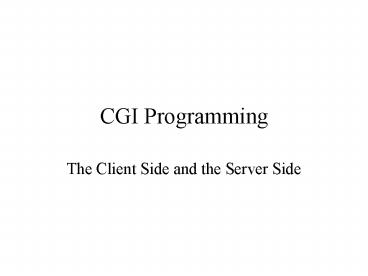CGI Programming - PowerPoint PPT Presentation
1 / 16
Title: CGI Programming
1
CGI Programming
- The Client Side and the Server Side
2
How CGI Works
- CGI is a method allowing web pages to communicate
with programs on an HTTP server. These programs
can be CGI scripts, applications, or applets. - A request is made for a URL from a location
reserved by the HTTP server. This location,
usually called cgi-bin, cgi, or bin, holds cgi
scripts that can be run to send back output.
Data can be supplied to a CGI program by
appending it to the URL using the GET method, or
by attaching it to a separate line using the POST
method.
3
CGI Cont.
- A CGI script is a program, usually written in
C,C, or Perl. - An example of a simple CGI script written in Perl
- !/user/bin/perl
- print gtgtEND_of_HTML
- Content type text/html
- lthtmlgt
- ltheadgt
- lttitlegtHello World in Perllt/titlegt
- lt/headgt
4
Example in Perl Cont.
- ltbody bgcolorFFFFFFgt
- ltcentergtlth1gtHello, World!lt/h1gtlt/centergt
- lt/bodygt
- lt/htmlgt
- END_of_HTML
- This script is static, meaning it doesnt allow
for any input by the user. It can only send back
output to the user.
5
CGI Script for a Form
- The last example could only print output to a
browser for the user to read. This example takes
information (your name) from a form imbedded in a
web page that is located on a server, stores the
information, and sends back an HTML page to the
user.
6
Form Script Cont.
- !/usr/local/perl -w
- helloyou.plx is a program to tell you hello by
name - set up to use the CGI.pm module
- use CGI qw(param)
- get your name you typed on the HTML form, using
the CGI.pl module - my yourname param("yourname")
- send the top part of the new HTML code to the
browser - print gtgtEND_top
- Content-type text/html
7
Form Script Cont.
- ltheadgt
- lttitlegtThe next steplt/titlegt
- lt/headgt
- ltbody bgcolor"FFFFFF"gt
- ltbrgt
- END_top
- send hello and the name from the form to the
browser - print ("lth1gtHello, yourname!lt/h1gt")
- lthtmlgt
- send the last part of the new HTML code to the
browser - print gtgtEND_bottom
- lt/bodygt
- lt/htmlgt
- END_bottom
8
HTML Form for Previous Example
- lthtmlgt
- ltheadgt
- lttitlegtSet up for Hello, YOU!lt/titlegt
- lt/headgt
- ltbody bgcolor"FFFFFF"gt
- ltform action"http//www.yoursite.com/cgi-bin/hell
oyou.plx"gt - lth1gtEnter your name, up to 20 letterslt/h1gtltbrgt
- ltinput type"text" name"yourname" size"20"gtltbrgt
- ltinput type"submit"gt
- lt/formgt
- lt/bodygt
- lt/htmlgt
9
Explanation of Script
- Within the HTML Form is a FORM action command.
This command gives the location of the server
with the cgi-bin that contains a proper script
that can read and interpret the form. The server
in this example is a fictious one. Examples
could include such server locations as
www.yahoo.com or www.okstate.edu. These
servers have compilers these can include Java,
C, C, Visual Basic, and in our example Perl.
Depending on which language you use to program,
you need that particular compiler.
10
Explanation Cont.
- Once the Submit button in the form is clicked,
the form is sent to the server. Within the FORM
action command is the location of the folder
containing the script. Inside this folder is the
Perl program where the form will be interpreted.
In our example, the folder containing the program
was located at www.yoursite.com/cgi-bin/, and
the program was called hellowyou.plx. - When the form is received, the program executes.
11
Expl. Cont.
- The program recieves the environment variable,
designated by the . It saves the environment
variable as its own parameter. This is denoted
by the code, my yourname
param(yourname) - Next, a return HTML page is sent back to the
user. The page will contain the string, Hello,
yourname!
12
Scripting Languages
- CGI scripts can be written in various languages.
The most popular of these are C and Perl, with
Java growing in popularity. CGI programs are
called scripts because the first programs were
written using UNIX shell scripts and Perl. - Perl, along with Python, a less popular scripting
language, is an interpreted language, somewhat
like a DOS batch file. When a Perl program is
executed, the Perl instructions are interpreted
and immediately compiled into machine
instructions.
13
Languages Cont.
- C and Java, on the other hand, is compiled ahead
of time, and the resulting executable isnt
normally called a script. Compiled programs
usually run faster but are more difficult to
modify. - Most major web sites run on Unix servers.
However, Windows-based servers are becoming more
and more prevelant.
14
Languages Cont.
- Windows-based servers use temporary files for
input and output, rather than environment
variables and standard input/output as in the
original CGI standard. - Variables can be accessed from the CGI programs
written in Perl, C, C, or scripting languages
such as Unix shell scripts, or with a one-line
intermediate script from Java.
15
Languages Cont.
- When writing CGI scripts in Java, an intermediate
shell script (or .bat file if on Windows) must be
written to pass along the value of the
QUERY_STRING variable even if your Java compiler
generates stand-alone executables. - This is because Java has no method to directly
read environment variables due to the fact that
this concept is foreign to some operating systems
supported by Java.
16
Resources
- All information in this PowerPoint can be found
in Core Web Programming 1998 Prentice Hall PTR
and Using HTML 4, XML, and Java 1.2 Platinum
Edition 1999 Que.