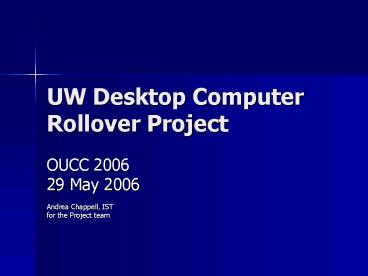UW Desktop Computer Rollover Project
1 / 26
Title:
UW Desktop Computer Rollover Project
Description:
UW Desktop Computer Rollover Project. OUCC 2006. 29 May 2006. Andrea Chappell, IST ... IST collected orders, placed in batches of about 50. ... – PowerPoint PPT presentation
Number of Views:30
Avg rating:3.0/5.0
Title: UW Desktop Computer Rollover Project
1
UW Desktop Computer Rollover Project
- OUCC 2006
- 29 May 2006
- Andrea Chappell, IST
- for the Project team
2
Agenda
- The Project Scope
- Benefits of a rollover program
- Steps along the way
- RFP, Pilot, Model, Regularizing, etc.
- Lessons learned (to pass on to you)
3
Before picture
- Departments sought and bought.
- Some consult IST, some did not.
- Mish-mash from favorite vendor, sales.
- Duplicated effort.
- Old systems computers not top priority
(surprise, surprise). - IST supports most, made more difficult by factors
above.
4
The Project
- Why?
- UW IT review comment about duplication of effort,
and support (Before issues). - What?
- Central roll-over, rather than distributed.
- Standard configuration.
- Rollout through IST (mostly so already).
- Central funding - yeah, very nice ?
5
The Project Scope
- Subset of Academic Support (admin) departments
- focus on non-ancillary,
- those funded by central operating budgets
(fairness clause), - not IST and Library, initially (too big!).
- Completion of a pilot to determine processes and
iron out wrinkles.
6
Project team
- 8 core team members, and 8 resource team
members. - IST members
- Computer Systems, Hardware, Client Services,
Admin (purchases), Licensing. - Procurement Services.
- Department representative.
7
Benefits anticipated
- Minimize trailing edge
- Reduce configuration and support for individual
desktops - Reduce financial barriers through subsidization
- Lessen aggregate effort for individual purchases.
8
Extended Benefits
- Departments not eligible for funding can buy in
to the process - Unburdened from computer selection
- Process to order selected systems
- Common configuration for better support.
9
Steps along the way
- RFP and initial desktop configuration.
- Pilot deploy 150 systems (some laptops) and
learn. - Establish the model.
- Regularize processes.
10
RFP Request for Proposals
- RFP for a partnership for computer purchases and
support. - The basics
- 1 or 2 vendors, prefer recent suppliers,
- Focus on partnership,
- Initial order of 120 systems,
- Up to 1000 systems in eligible departments,
- Piggy-backing should be allowed.
11
RFP Focus on partnership
- Partnership means a Business Model
- Product lines,
- Pricing advantages,
- Customer support,
- Efficiency options,
- Delivery management,
- Warranty Service (including depot).
12
RFP The selection criteria
- Equal weighting for
- Quality and functionality of equipment.
- Quality of service (warranty/post-warranty) and
fit with UWs support. - Ability of supplier to meet evolving requirements
of the University. - Pricing of equipment and service.
13
RFP Initial Config (May 2005)
- Sturdy case with low noise fans
- Pentium 4 3.2GHz
- 1 GB Memory
- 80GB Hard Drive
- DVD-RW Drive Kit
- 10/100/1000 Mbps Ethernet LAN
- USB 2.0 ports available on front of chassis
- Viewsonic or equivalent 17" LCD with integrated
speakers - Warranty at least 3 years, likely 4 year
(depot, next business day on-site coverage
decisions to be made) - Option for Department to purchase
- Viewsonic or equivalent 19" LCD monitor
14
RFP Process, progress
- Mar 4th 2005 Issued RFP.
- Mar 28th Responses (8) received.
- Mar 31st Apr 11th 7 member RFP sub-team
reviewed documents. - Apr 14th Short-list to three.
- May 3rd Vendor visit.
- Much QA with a vendor!
- June 10th Pretty much set to go.
15
We choose Dell!
- Tier 1 advantage.
- Good systems, already at UW.
- Great initial price (precentage discount will
decline, but to a known minimum). - Interesting custom factory integration.
- Con Client service (vs customer service) record
not great.
16
Summary of pilot (1/2)
- Identified 135 of 690 as 4 years, processor
speed 933 Mhz or less, to be rolled immediately. - IST collected orders, placed in batches of about
50. - First one was messed up, subsequent perfect.
17
Summary of pilot (2/2)
- Figure out ordering process.
- Round and round! Blanket RFP (confining), partial
payments by department (messy, not worth effort). - E-quotes (Dell web site) and Purchase Request.
- CFI experiments (MAC address in advance, delivery
direct to client). - Tracking and reporting via Dell UW Premier page
ongoing difficulties.
18
Summary of Model (1/2)
- Replace 4 year computers, up to one for each
staff member over 4 year period. - Computers for new employees not included (but
subsequently rolled). - Standard config few options, best price.
- Funding coverage
- For desktops, full (1100).
- For laptops, up to cost of desktop system
department pays remainder.
19
Summary of Model (2/2)
- IST orders, receives, images, deploys.
- A few departments do portion of this.
- Old systems home, or surplus ONLY.
- Some stashed for use in event of a pandemic.
- Ordering Dells at UW
- Rollover (by IST on behalf of depts)
- General UW (by any employee for UW)
- Personal ( discount for any employee for
personal we do not manage this). - Paying for your own? Buy what you want!
20
Regularizing the rollover
- Desktop Rollover Working Group (4 me) to manage
and evolve. - Regularize Dell check-in.
- New config, pricing, support, relationship.
- Inventory tracking/reporting to-do.
- Dells service offerings.
- Laptop recommendations.
- Expanding to other areas.
21
Lessons learned (1/3)
- Central funding!
- Key to early buy-in, but benefits worth it even
without the funding (just not as obvious). - Team selection is important (of course).
- Solid, not necessarily quiet, team.
- May mess with processes near and dear to team
members. Tact, but must ask questions. - NOT buying locally.
- Tough choice, good local relationships and risk
those, but based on whats best for UW.
22
Lessons learned (2/3)
- Incremental process change for IST.
- Order and purchase new, already imaging and
deploying. Might not be true for you. - Communicate with departments.
- Fit with our current practices (regular IST
meetings with department local reps). - Anticipate your client questions.
- Trickle down effects slow the process.
- Replaced systems get rid of them for all the
right reasons!
23
Lessons learned (3/3)
- Working with Dell
- Improved customer service (great new rep).
- Premier site is not what wed hoped.
- Positive feedback, especially from small
departments (including non-funded!). - Increased IST workload, but UW benefit.
- Significant interest in other areas.
24
More information
- Project URL
- http//ist.uwaterloo.ca/projects/desktop_rollover
- How to Order
- http//ist.uwaterloo.ca/services (in Quick-links)
25
Special thanks!
- Thanks to the fabulous Rollover team for their
lively discussions, their valuable input, their
perseverance, and their sense of fun throughout a
long, but successful, haul.
26
Questions?Comments?