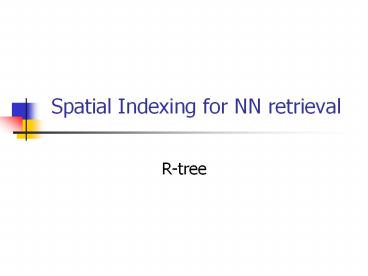Spatial Indexing for NN retrieval - PowerPoint PPT Presentation
Title:
Spatial Indexing for NN retrieval
Description:
R-trees:Insertion. How to find the next node to insert the new object? ... main idea: Every face of any MBR contains at least one point of an actual spatial object! ... – PowerPoint PPT presentation
Number of Views:23
Avg rating:3.0/5.0
Title: Spatial Indexing for NN retrieval
1
Spatial Indexing for NN retrieval
- R-tree
2
R-trees
- A multi-way external memory tree
- Index nodes and data (leaf) nodes
- All leaf nodes appear on the same level
- Every node contains between m and M entries
- The root node has at least 2 entries (children)
- Extension of B-tree to multiple dimensions
3
Example
- eg., w/ fanout 4 group nearby rectangles to
parent MBRs each group -gt disk page
I
C
A
G
H
F
B
J
E
D
4
Example
- F4
P1
P3
I
C
A
G
H
F
B
J
E
P4
D
P2
5
Example
- F4
P1
P3
I
C
A
G
H
F
B
J
E
P4
D
P2
6
R-trees - format of nodes
- (MBR obj_ptr) for leaf nodes
x-low x-high y-low y-high ...
obj ptr
...
7
R-trees - format of nodes
- (MBR node_ptr) for non-leaf nodes
x-low x-high y-low y-high ...
node ptr
...
8
R-treesSearch
P1
P3
I
C
A
G
H
F
B
J
E
P4
D
P2
9
R-treesSearch
P1
P3
I
C
A
G
H
F
B
J
E
P4
D
P2
10
R-treesSearch
- Main points
- every parent node completely covers its
children - a child MBR may be covered by more than one
parent - it is stored under ONLY ONE of them.
(ie., no need for dup. elim.) - a point query may follow multiple branches.
- everything works for any(?) dimensionality
11
R-treesInsertion
Insert X
P1
P3
I
C
A
G
H
F
B
X
J
E
P4
D
P2
X
12
R-treesInsertion
Insert Y
P1
P3
I
C
A
G
H
F
B
J
E
P4
Y
D
P2
13
R-treesInsertion
- Extend the parent MBR
P1
P3
I
C
A
G
H
F
B
J
E
P4
Y
D
P2
Y
14
R-treesInsertion
- How to find the next node to insert the new
object? - Using ChooseLeaf Find the entry that needs the
least enlargement to include Y. Resolve ties
using the area (smallest) - Other methods (later)
15
R-treesInsertion
- If node is full then Split ex. Insert w
P1
P3
K
I
C
A
G
W
H
F
B
J
K
E
P4
D
P2
16
R-treesInsertion
- If node is full then Split ex. Insert w
P3
I
P5
K
C
A
G
P1
W
H
F
B
J
E
P4
D
P2
Q2
Q1
17
R-treesSplit
- Split node P1 partition the MBRs into two groups.
- (A1 plane sweep,
- until 50 of rectangles)
- A2 linear split
- A3 quadratic split
- A4 exponential split
- 2M-1 choices
P1
K
C
A
W
B
18
R-treesSplit
- pick two rectangles as seeds
- assign each rectangle R to the closest seed
seed1
19
R-treesSplit
- pick two rectangles as seeds
- assign each rectangle R to the closest
seed - closest the smallest increase in area
seed1
20
R-treesSplit
- How to pick Seeds
- LinearFind the highest and lowest side in each
dimension, normalize the separations, choose the
pair with the greatest normalized separation - Quadratic For each pair E1 and E2, calculate the
rectangle JMBR(E1, E2) and d J-E1-E2. Choose
the pair with the largest d
21
R-treesInsertion
- Use the ChooseLeaf to find the leaf node to
insert an entry E - If leaf node is full, then Split, otherwise
insert there - Propagate the split upwards, if necessary
- Adjust parent nodes
22
R-TreesDeletion
- Find the leaf node that contains the entry E
- Remove E from this node
- If underflow
- Eliminate the node by removing the node entries
and the parent entry - Reinsert the orphaned (other entries) into the
tree using Insert
23
R-trees Variations
- R-tree DO not allow overlapping, so split the
objects (similar to z-values) - R-tree change the insertion, deletion
algorithms (minimize not only area but also
perimeter, forced re-insertion ) - Hilbert R-tree use the Hilbert values to insert
objects into the tree
24
R-tree
2
3
5
7
8
4
6
11
10
9
2
12
1
13
3
1
25
R-trees - Range search
- pseudocode
- check the root
- for each branch,
- if its MBR intersects the query rectangle
- apply range-search (or print out, if
this - is a leaf)
26
R-trees - NN search
27
R-trees - NN search
- Q How? (find near neighbor refine...)
28
R-trees - NN search
- A1 depth-first search then range query
P1
I
P3
C
A
G
H
F
B
J
E
P4
q
D
P2
29
R-trees - NN search
- A1 depth-first search then range query
P1
P3
I
C
A
G
H
F
B
J
E
P4
q
D
P2
30
R-trees - NN search
- A1 depth-first search then range query
P1
P3
I
C
A
G
H
F
B
J
E
P4
q
D
P2
31
R-trees - NN search Branch and Bound
- A2 Roussopoulos, sigmod95
- At each node, priority queue, with promising
MBRs, and their best and worst-case distance - main idea Every face of any MBR contains at
least one point of an actual spatial object!
32
MBR face property
- MBR is a d-dimensional rectangle, which is the
minimal rectangle that fully encloses (bounds) an
object (or a set of objects) - MBR f.p. Every face of the MBR contains at least
one point of some object in the database
33
Search improvement
- Visit an MBR (node) only when necessary
- How to do pruning? Using MINDIST and MINMAXDIST
34
MINDIST
- MINDIST(P, R) is the minimum distance between a
point P and a rectangle R - If the point is inside R, then MINDIST0
- If P is outside of R, MINDIST is the distance of
P to the closest point of R (one point of the
perimeter)
35
MINDIST computation
- MINDIST(p,R) is the minimum distance between p
and R with corner points l and u - the closest point in R is at least this distance
away
u(u1, u2, , ud)
R
u
ri li if pi lt li ui if pi gt ui pi
otherwise
p
p
MINDIST 0
l
p
l(l1, l2, , ld)
36
MINMAXDIST
- MINMAXDIST(P,R) for each dimension, find the
closest face, compute the distance to the
furthest point on this face and take the minimum
of all these (d) distances - MINMAXDIST(P,R) is the smallest possible upper
bound of distances from P to R - MINMAXDIST guarantees that there is at least one
object in R with a distance to P smaller or equal
to it.
37
MINDIST and MINMAXDIST
- MINDIST(P, R) lt NN(P) ltMINMAXDIST(P,R)
MINMAXDIST
R1
R4
R3
MINDIST
MINDIST
MINMAXDIST
MINDIST
MINMAXDIST
R2
38
Pruning in NN search
- Downward pruning An MBR R is discarded if there
exists another R s.t. MINDIST(P,R)gtMINMAXDIST(P,R
) - Downward pruning An object O is discarded if
there exists an R s.t. the Actual-Dist(P,O) gt
MINMAXDIST(P,R) - Upward pruning An MBR R is discarded if an
object O is found s.t. the MINDIST(P,R) gt
Actual-Dist(P,O)
39
Pruning 1 example
- Downward pruning An MBR R is discarded if there
exists another R s.t. MINDIST(P,R)gtMINMAXDIST(P,R
)
R
R
MINDIST
MINMAXDIST
40
Pruning 2 example
- Downward pruning An object O is discarded if
there exists an R s.t. the Actual-Dist(P,O) gt
MINMAXDIST(P,R)
R
Actual-Dist
O
MINMAXDIST
41
Pruning 3 example
- Upward pruning An MBR R is discarded if an
object O is found s.t. the MINDIST(P,R) gt
Actual-Dist(P,O)
R
MINDIST
Actual-Dist
O
42
Ordering Distance
- MINDIST is an optimistic distance where
MINMAXDIST is a pessimistic one.
MINDIST
P
MINMAXDIST
43
NN-search Algorithm
- Initialize the nearest distance as infinite
distance - Traverse the tree depth-first starting from the
root. At each Index node, sort all MBRs using an
ordering metric and put them in an Active Branch
List (ABL). - Apply pruning rules 1 and 2 to ABL
- Visit the MBRs from the ABL following the order
until it is empty - If Leaf node, compute actual distances, compare
with the best NN so far, update if necessary. - At the return from the recursion, use pruning
rule 3 - When the ABL is empty, the NN search returns.
44
K-NN search
- Keep the sorted buffer of at most k current
nearest neighbors - Pruning is done using the k-th distance
45
Another NN search Best-First
- Global order HS99
- Maintain distance to all entries in a common
Priority Queue - Use only MINDIST
- Repeat
- Inspect the next MBR in the list
- Add the children to the list and reorder
- Until all remaining MBRs can be pruned
46
Nearest Neighbor Search (NN) with R-Trees
- Best-first (BF) algorihm
y axis
Root
E
10
E
7
E
E
3
1
2
E
E
e
f
1
2
8
1
2
8
E
E
8
E
g
2
d
E
1
5
6
i
E
E
E
E
E
E
h
E
E
7
8
9
9
5
6
6
4
query point
2
13
17
5
9
contents
5
4
omitted
E
4
search
b
a
region
i
f
h
g
a
e
2
b
c
d
c
E
3
5
2
13
10
13
10
13
18
13
x axis
E
E
E
10
0
8
8
2
4
6
4
5
Action
Heap
Result
empty
E
E
Visit Root
E
1
2
8
1
2
3
follow
E
E
E
E
empty
E
E
5
5
8
1
9
4
5
3
2
6
2
E
follow
E
E
E
E
E
E
empty
E
17
13
2
5
5
8
9
7
4
5
3
9
2
6
8
E
follow
E
E
E
E
E
(h,
)
E
17
8
13
5
8
7
5
9
9
4
5
3
6
g
E
i
E
E
E
E
10
13
5
5
8
9
7
4
5
3
6
13
Report h and terminate
47
HS algorithm
- Initialize PQ (priority queue)
- InesrtQueue(PQ, Root)
- While not IsEmpty(PQ)
- R Dequeue(PQ)
- If R is an object
- Report R and exit (done!)
- If R is a leaf page node
- For each O in R, compute the Actual-Dists,
InsertQueue(PQ, O) - If R is an index node
- For each MBR C, compute MINDIST, insert into PQ
48
Best-First vs Branch and Bound
- Best-First is the optimal algorithm in the
sense that it visits all the necessary nodes and
nothing more! - But needs to store a large Priority Queue in main
memory. If PQ becomes large, we have thrashing - BB uses small Lists for each node. Also uses
MINMAXDIST to prune some entries