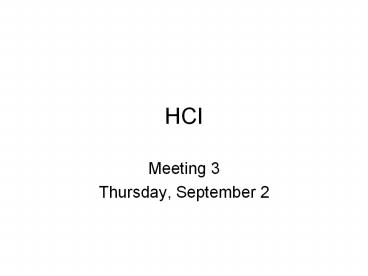HCI - PowerPoint PPT Presentation
Title:
HCI
Description:
... key or button (and by extension, a virtual key or button) ... Note: Raskin calls it windows, icons, pull-down menus, mice. Non-GID. Mental model. The players ... – PowerPoint PPT presentation
Number of Views:20
Avg rating:3.0/5.0
Title: HCI
1
HCI
- Meeting 3
- Thursday, September 2
2
Class Poll
- What does the word interface mean in the context
of HCI and user-system interface design? - What verb should be used to describe the action a
user takes with a physical key or button (and by
extension, a virtual key or button)?
3
User Interface (1)
- Consider interfaces
- What is an interface?
- Can a system not have an interface?
- What have been the paradigm shifts for
interfaces? - What will come next?
- When should the interface be designed? (trick
question)
4
User Interface (2)
- The user interface
- Properties
- GUI vs DMI vs WIMP
- Note Raskin calls it windows, icons, pull-down
menus, mice - Non-GID
- Mental model
- The players
- User with choices
- System with program
- Interface enhances communication
- Designer anticipates choices
5
Raskin Says
- Discover the difference between how something
should work and how it does work. - Design so that the simple parts remain simple.
- Examples of success and failure?
- Design the interface first.
6
Design Principles
- Design for productivity, even if retraining is
required. - The system should treat all user input as sacred.
- A (computer) system should not harm the users
work, nor allow (by inaction) it to be harmed. - A system should not waste the users time, nor
cause the user to do more work than necessary. - Users should set the pace of the interaction.
7
Light Switches
- A model for turning things on and off
- Exercise (Light switch styles) Discover
fifteen (15) different ways of turning a light on
and offthat is, fifteen different switch
designs. - Reference The physics teacher said, Class,
here is a barometer. How would you use it to
find the height of the bell tower on campus?
8
Input Devices (1)
- Class survey Give the verb that best describes
the action a user takes with a key - Assume a physical momentary contact switch
9
Input Devices (2)
- Summary of available input devices
- Keyboard
- GID
- Mouse
- Trackball
- Light pen
- Tablet pen
- Joystick
- Touchpad
- All with buttons Lmb, Cmb, Rmb
10
Input Devices (3)
- Fundamental operations (the syntax)
- Point
- Depress a key (down arrow)
- Release a key (previously depressed) (up arrow)
- Notations Card Moran, Raskin
- Cognitive models GOMS, Keystroke Level
11
Next time
- Read Raskin, Chapter 2.
- Find two examples where the phenomenon of locus
of attention affects the use of Windows XP,
preferably one positive effect and one negative
effect. - Find two examples of habit formation that affect
the use of Windows XP, preferably one positive
effect and one negative effect.