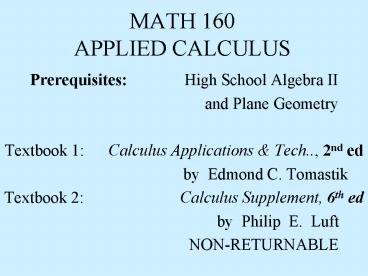MATH 160 APPLIED CALCULUS - PowerPoint PPT Presentation
1 / 40
Title:
MATH 160 APPLIED CALCULUS
Description:
EITHER: a copy of my book from the store ... Cheyenne. Wyoming. Dover. Delaware. Hartford. Connecticut. Denver. Colorado. Sacramento. California ... – PowerPoint PPT presentation
Number of Views:87
Avg rating:3.0/5.0
Title: MATH 160 APPLIED CALCULUS
1
MATH 160APPLIED CALCULUS
- Prerequisites High School Algebra
II - and
Plane Geometry - Textbook 1 Calculus Applications Tech..,
2nd ed - by
Edmond C. Tomastik - Textbook 2 Calculus Supplement, 6th
ed - by
Philip E. Luft -
NON-RETURNABLE
2
RIGHT AWAY YOU MUST HAVE
- EITHER a copy of my book from the store
- OR a copy of its Functions and Graphs Chapter
PRINTED in Word from the web at
http//faculty.ssu.edu/peluft/160/BOOK/Links.htm - EMAIL me if youre waiting for my book!
3
Dr. Philip E. Luft
- On-campus email Philip
Luft - Off-campus email peluft_at_salisbury.edu
- Office Telephone 410-54
3-6467 - Office Hours
- MWF 900 - 1030 PP 123
- Other times by appointment
- See my schedule on the web.
4
LOG ON TO THE SU SYSTEM
- Your ACCOUNT NAME is
- YOUR INITIALS, followed by
- THE LAST FOUR DIGITS in your SU ID
- Your INITIAL PASSWORD is ALL the DIGITS in your
SU ID - As soon as you login, double click on the CHANGE
NETWORK LOGIN PASSWORD icon
5
IF YOU HAVE QUESTIONS
- Ask the MONITORS IN FULTON HALL 149 the
status of your COMPUTER ACCOUNT. - Ask for printed instructions to FORWARD EMAIL to
your home computer, so you won't miss messages I
send to the class. - Set a GROUPWISE PASSWORD
- Tools gt Settings gt Options gt Security
- so you can use email off campus from the web.
- Write a RULE to forward your email off campus.
6
(No Transcript)
7
QUIZZES
- A quiz almost EVERY DAY except when a test is
returned - ALWAYS FROM HOMEWORK PROBLEMS
- BRING COMPUTER PRINTOUT
- from underlined problems, on which to write the
quiz - Otherwise, HOMEWORK is NOT collected.
- AFTER the REQUIRED NUMBER of QUIZZES,
- THE REST ARE MAKEUPS of missing and low grades
- No makeup quizzes OUTSIDE class
8
(No Transcript)
9
YOU MUST BE WILLING TO
- DO YOUR HOMEWORK
- ASK QUESTIONS OUTSIDE CLASS
- USE THE COMPUTER AS ASSIGNED
- ATTEND REGULARLYNOT TOO LATE!
- BRING COMPUTER ASSIGNMENTS
- FOLLOW THE POLICIES
10
I will try to CALL ON EVERYONEYOU MAY
- ANSWER
- SAY I DONT KNOW
- SAY I PASS
I hope you will learn from the experience, but I
will not grade you.
11
OPEN NETSCAPE
- Log on to a CAMPUS COMPUTER
- Find the DESKTOP
- Double-Click on NETSCAPE
- Enter the web address http//faculty.salisbury.edu
/peluft/160/ - Press ltEntergt
12
(No Transcript)
13
(No Transcript)
14
(No Transcript)
15
(No Transcript)
16
(No Transcript)
17
(No Transcript)
18
(No Transcript)
19
(No Transcript)
20
(No Transcript)
21
(No Transcript)
22
(No Transcript)
23
(No Transcript)
24
(No Transcript)
25
(No Transcript)
26
(No Transcript)
27
OPEN EXCEL
- Return to the DESKTOP
- Look at Microsoft Icons at bottom of screen
- Double-Click on EXCEL.
28
(No Transcript)
29
(No Transcript)
30
FUNCTIONS
- FUNCTION, DOMAIN, RANGE
- WORD EXAMPLE
- NUMBER EXAMPLE
- REAL DOMAIN AND RANGE
- FORMULA EXAMPLES
- VERTICAL LINE TEST
- TREND and CONCAVITY
- Opening EXCEL
M160-L01 1.1a
31
FUNCTION, DOMAIN, RANGE
A variable is a symbol (like t, x, or y) which
represents various elements of a set in different
usages. A function f is a rule associating two
sets called a domain and a range, in which each
element x of the domain is associated with
exactly one element f(x) of the range. REMARK
The domain and range of a function are very often
numbers, but may be other objects, like words or
people. A function is an UNambiguous
labeling of elements of the domain.
32
WORD EXAMPLE
f(Alaska) Juneau
33
NUMBER EXAMPLE
Domain f 0, 1, 2, 3, 4, 5 Range f
0, 1, 4, 9, 16, 25 f(4) 16 f(x) x2
34
REAL DOMAIN AND RANGE
We will usually talk about functions whose domain
and range are both sets of real numbers numbers
which correspond to points on the number line or
axis. In such a case, we may give the formula and
fail to mention exactly what the domain and range
are. Then the domain is understood to be the
largest set of real numbers for which the formula
is defined. If f(x)x2, we understand Dom f
all real numbers If f(x)?x, we understand Dom f
all nonnegative reals If f(x)1/x, we
understand Dom f all nonzero reals
35
FORMULA EXAMPLES
f(x) 16 x2 22 f(t) 16 t2
22 f(input) 16 input2 22 f(x)
2 x3 - 33 x2 144 x
36
VERTICAL LINE TEST
CONCAVE DOWN
CONCAVE UP
37
OPENING EXCEL
- If EXCEL icon is not on the desktop
- Double-click on Netware Application Launcher
38
(No Transcript)
39
(No Transcript)
40
(No Transcript)