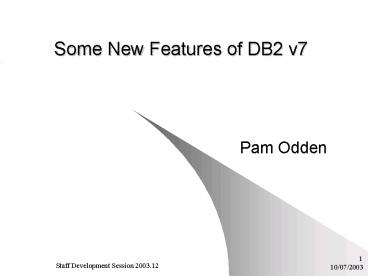Some New Features of DB2 v7 - PowerPoint PPT Presentation
1 / 9
Title:
Some New Features of DB2 v7
Description:
To try out some new SQL supported in DB2 v7. Order by using an expression ... Run with FETCH FIRST clauses commented out: ROWS FETCHED = 000000105 ... – PowerPoint PPT presentation
Number of Views:28
Avg rating:3.0/5.0
Title: Some New Features of DB2 v7
1
Some New Features of DB2 v7
- Pam Odden
2
Objectives
- To try out some new SQL supported in DB2 v7
- Order by using an expression
- Using a union in a view
- Self-referencing subselect in a searched update
or delete - Declared temporary tables
- Fetch first n rows only
3
ORDER BY Using an Expression
- A new option, ORDER BY expression, lets you
specify an expression with operators as the sort
key for the result table of a SELECT statement - SELECT FIRSTNAME, CUMMGPA1, CUMMGPA1 100 FROM
SSASIDB1.ASTU_STUDENT - WHERE SCHOOLNUM '945'
- AND CUMMGPA1 gt 0
- ORDER BY CUMMGPA1 100
- Result in v5
- ---------------------------------------------
--------------------------- - DSNT408I SQLCODE -104, ERROR ILLEGAL SYMBOL
"". SOME SYMBOLS THAT MIGHT BE - LEGAL ARE , FOR WITH OPTIMIZE
- Result in v7
- FIRSTNAME CUMMGPA1
- ---------------------------------------------
--------------------------- - MEAGAN JEAN .0556
5.5600
4
Using a UNION in a View
- Version 7 adds support for the UNION and UNION
ALL operators in a view definition. - This enhancement increases programmer
productivity by allowing complex unions in views,
rather than in each cursor. - SELECT MAX(EFFDATE) FROM
- ( SELECT PERMNUM, ENTERCODE, LEAVECODE,
EFFDATE - FROM SSASIDB1.AENR_HISTORY
- WHERE PERMNUM ' 400004'
- UNION
- SELECT PERMNUM, ENTERCODE, LEAVECODE,
ENTERDATE AS EFFDATE - FROM SSASIDB1.ASTU_STUDENT
- WHERE PERMNUM ' 400004' )
- AS STUD_HISTORY
- Result in v5
- DSNT408I SQLCODE -199, ERROR ILLEGAL USE OF
KEYWORD UNION, TOKEN ) WAS EXPECTED - Result in v7
- ---------------------------------------------
------------ - 08/25/2003
5
Self-referencing Subselect in Searched Update
- In previous releases of DB2, in a searched UPDATE
and DELETE statement, the WHERE clause cannot
refer to the object being modified by the
statement. Version 7 removes the restriction for
the searched UPDATE and DELETE statements, but
not for the positioned UPDATE and DELETE
statements. - UPDATE PJO.DEMO2
- SET CREDEARNED CREDEARNED 10
- WHERE ENTERDATE '01/28/2002'
- AND CREDEARNED lt
- ( SELECT AVG(CREDEARNED) FROM PJO.DEMO2 )
- Result in v5
- DSNT408I SQLCODE -118, ERROR THE OBJECT TABLE
OR VIEW OF THE INSERT, DELETE, OR UPDATE
STATEMENT IS ALSO IDENTIFIED IN A FROM CLAUSE - Result in v7
- ---------------------------------------------
--------- - DSNE615I NUMBER OF ROWS AFFECTED IS 82
- DSNE616I STATEMENT EXECUTION WAS SUCCESSFUL,
SQLCODE IS 0
6
Declared Temporary Table
- Declare in one of three ways
- Specify the columns
- Use a LIKE clause to copy the definition of a
base table, created temporary table, or view. - Use a select statement to choose specific columns
from a base table, created temporary table, or
view. - Populate the declared temporary table using
INSERT statements, modify the table using
searched or positioned UPDATE or DELETE
statements, and query the table using SELECT
statements. - You can also create indexes on the declared
temporary table. - The qualifier, SESSION, must be specified in any
statement that references the table
7
FETCH FIRST n ROWS ONLY Clause
- This clause actually limits the number of rows
that can be fetched. - An attempt to fetch n 1 rows is handled the
same way as normal end of data, with SQL code
100. - This improves the performance of queries with
potentially large result sets when only a limited
number of rows are needed. - This could be used as in the example below to
fill an online screen - SELECT LASTNAME, FIRSTNAME, EMPNO, SALARY
- FROM EMPLOYEE
- WHERE EMPNO gt HV-LAST-EMPNO
- ORDER BY SALARY DESC
- FETCH FIRST 20 ROWS ONLY
- You can specify FETCH FIRST ROW ONLY on a SELECT
INTO statement when the query can return more
than one row in the answer set. This tells DB2
that you are only interested in the first row,
and allows a singleton select instead of a cursor.
8
FETCH FIRST n ROWS ONLY Clause
- CURSOR TO RETRIEVE FIRST N ROWS
- EXEC SQL
- DECLARE CURS-FIRST-ROWS CURSOR FOR
- SELECT FIRSTNAME,
- ENTERCODE,
- ENTERDATE,
- GRADE
- FROM PJO.DEMO2
- WHERE ENTERDATE '01/28/2002'
- FETCH FIRST 20 ROWS ONLY
- FETCH FIRST ROW ONLY
- END-EXEC.
- Run with FETCH FIRST clauses commented out
- ROWS FETCHED 000000105
- Run with FETCH FIRST 20 ROWS ONLY
- ROWS FETCHED 000000020
- Run with FETCH FIRST ROW ONLY
- ROWS FETCHED 000000001
9
Schedule
- During the next 2 weeks, use the following
STEPLIB statements to run IKJEFTIA (TSO terminal
monitor program), DSN1COPY (to restore TSN or BSN
from a DSN image copy), or batch spufi commands - //STRTU00 EXEC PGMIKJEFT1A,DYNAMNBR20,COND(4,LT
) - //STEPLIB DD DSNSYS2.DSN710.SDSNLOAD,DISPSHR
- // DD DSNSYS2.DSN710.TEST.SDSNEXIT,DISP
SHR - Continue to use TSO logon procs TSODB2T and
TSODB2B when you want to use SPUFI or other DB2
online - New version of PRF will be installed, meanwhile
old version can be used in TSN/BSN using new
logon procs - New File-AID for DB2 and Expeditor have been
ordered