How to give a good presentation - PowerPoint PPT Presentation
1 / 32
Title:
How to give a good presentation
Description:
40 minutes total, including any demo, and at least 10 minutes for questions ... Acknowledge supervisor(s) (title ), and pre-cursors (as you go along) ... – PowerPoint PPT presentation
Number of Views:33
Avg rating:3.0/5.0
Title: How to give a good presentation
1
How to give a good presentation
- Tony Field
With material from Simon Peyton Joness
Research Skills (http//research.microsoft.com
/simonpj/papers/giving-a-talk/giving-a-talk.htm)
2
The presentation
- 40 minutes total, including any demo, and at
least 10 minutes for questions - Your chance to show off your achievements
- Our chance to find out what you really did
- Assessed by a team of academics to ensure
accuracy and consistency - Treat the presentation as an opportunity to tell
us what youve achieved
3
The presentation
- The presentation carries no explicit marks in its
own right - It is compulsory no presentation means no
project mark - Purpose to ensure you get the right mark, NOT to
mock your work or your presentation skills
4
The audience you would like
- Have read every word of your report
- Have previously studied all 5,929,913 lines of
code in the Linux kernel - Are all agog to hear about your patch to allow
interrupt timings from network devices to
contribute to the kernel entropy pool - Will willingly filter out the waffly, irrelevant
parts of your talk and extract the meat for
themselves
5
In practice, your audience
- (Bar your 1st/2nd markers) Have no idea what
your project is about - Know that Linux has a kernel, but have no idea
why youd ever want to patch it - May well drift off into fluid queueing theory if
you dont hold their attention - Are trained to be skeptical (they are academics!)
6
Your mission is to
- GET THEM INTERESTED
- KEEP THEM INTERESTED
- And make them glad you were in
- their team!
7
Some dos
8
Begin with the problem
The first TWO minutes of every talk is absolutely
precious - you MUST engage the audience with your
motivation
- What is the problem?
- Why is it an interesting problem?
- Whats the crux of your idea?
- So many talks fail at this first hurdle
9
Examples
- When C programs access memory illegally its very
hard to uncover what happened (give example).
Bounds checking can really help (give example).
Im going to show you how I built a state of the
art bounds checker for gcc... - Game physics engines sometimes glitch when there
are large numbers of objects in the game (give
example). My idea is to switch to simpler object
representations in this case to speed up the
physics. Ive explored the idea by extending the
Bullet physics engine...
10
Finding What C Lost
- Tracking Referent Objects with GCC
- Alexander Lamaison
11
gt ./myprogram
Segmentation fault
12
gt ./myprogram
gt
13
gt ./myprogram
bounds violation caused by earlier
pointer arithmetic The arithmetic took place at
myprogram.cpp5 (main) The violation occurred at
myprogram.cpp6 (main) Before going out-of-bounds
the pointer referred to myprogram.cpp3
(main) a time1181317406.431297 ptr0xbfaf12cc
size4 pc0xb7f57124
14
Make a plan for your talk
- You cannot (hopefully!) explain everything you
have done - Try to tell a coherent story from end-to-end
- Ruthlessly prune material that is not on the
critical path - Focus on the interesting detail
Have a mental picture
Problem
Solution
Other interesting issues
Critical path
(Omit if time is short)
Side issues/
for questions?
Detail
(Omit these)
Future work
15
Narrow, deep beats wide, shallow
No
Yes
- Avoid shallow overviews
- Cut to the chase the technical meat
16
Use examples and diagrams
- Examples and diagrams are key weapons use them
in place of text whenever possible - Some of the very best talks have no linking text
at all! - REMARK I am using linking text here so you can
read the slides later on!
17
Text text text No No No...!
- A temptatation is to write out everything you
want to say on the slides or at least have lots
of text to jog your memory - This will certainly mean you wont miss anything
- However, the audience will not read a single word
- Instead they will listen to you as you read out
each bit. For a while - It will sound very dull and very boring
- Then the audience will think I could read this
talk later by looking at the slides. I know,
Ill do a bit of work on that fluid queue paper
Im writing - Meanwhile, you have some problems
- Do you read the text exactly as it appears?
- Or do try to add a few extra words to make it
sound more interesting? - Or do you skip some of the words, knowing that
the audience can fill in the gaps for themselves? - After a while, you begin thinking to yourself
Hmmm - This isnt going very well - Then, just as you are getting to the end of the
slide (phew!), you realise
18
Text text text No No No...!
- That there is another of these monsters on the
next slide! - And the next slide, and the next slide, and the
next slide - Now you have a dilemma
- Do you talk through the slides much quicker?
- Do you start skipping over some points, saying
things like I think that point is pretty
obvious, I probably dont need to say that - Meanwhile, that fluid queue paper is now out and
the eyes are down pens in hands - Anyone lucky enough to bring a laptop is now
doing their email - The sound of tapping keys and pages turning takes
its toll - You start sweating huge swathes of text fly by
as you stab the PgDn key... - You run out of excuses as to why you dont need
to stop and read out each slide as it flies by - And then A revelation
- You remember that somewhere later there is... a
DIAGRAM!
19
Use examples and diagrams
An example f e e 42 True where f a b c d
Closure
Immediate fields
42
True
Heap pointers
(closures for e, e)
4, 2
Other fields
Info Table for f
Entry code
(Static)
NOW the audience looks up, the tapping stops
20
Some donts
21
Dont give an Outline of my talk
- Background
- Why fluid queues?
- The Boxma-Dumas model
- Limitations of the Boxma-Dumas model
- Laplace Transform of the busy period distribution
with multiple emptying states - Numerical results
- Related work
- Conclusions and further work
22
No outline!
- An Outline of my talk conveys near zero
information at the start - But you might highlight key issues that your talk
will address, after your introduction - with optional signposts at pause points during
the talk
23
Dont give a literature survey
- Time is precious the survey is in the report
- But DO make it clear that you know your
background - Respond readily to questions
- Acknowledge supervisor(s) (title slide), and
pre-cursors (as you go along) - Summarise key existing solutions, techniques etc.
and their pros/cons - Do not disparage the opposition
24
Avoid excessive technical detail
- Dense clouds of notation will send your audience
to sleep - Present specific aspects onlyrefer to the
report for missingdetails - BUT have backup slides to use in response to
questions
25
Technical detail
Sometimes its useful to see some detail, but
dont try to explain it all
26
Presenting your talk
27
How to present your talk
By far the most important thing is to
be enthusiastic
28
Nerves
- You do not need to be nervous. But if you are
- Remember
- The audience is not examining your presentation
skills - You know something the audience doesnt!
- The audience is on your side they want to find
out what youve done - Script your first few sentences precisely
getting going is often the hardest part - Move around a lot, use large gestures, wave your
arms, stand on chairs
29
Being seen, being heard
- Avoid monotone stand and deliver
- Move around, change the focus of attention, use
the whiteboard - Point at the screen, not at the overhead
projector, or in mid air - Dont use a laser pointer!
- NB For a larger audience
- Speak to someone at the back of the room, even if
you have a microphone on - Repeat questions so that everyone can hear
30
Hiding your point
A very annoying technique
- is to reveal
- your points
- one
- by one
- by one, unless
- there is a punch line
31
Finishing
Absolutely without fail, finish on time
- Audiences get restive and essentially stop
listening when your time is up. Continuing is
very counter productive - Simply truncate and conclude
- DO NOT try to rescue the situation by speeding up
32
Beyond this talk
The general standard of presentation is so low
that you dont have to be outstanding to stand
out!
You will attend 50x as many talks as you give.
Watch other peoples talks intelligently, and
pick up ideas for what to do and what to avoid.

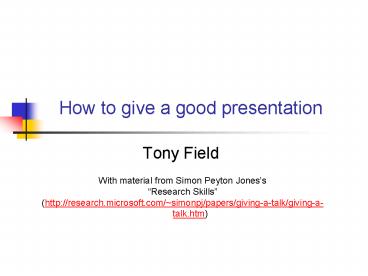
























![NOTE: To appreciate this presentation [and insure that it is not a mess], you need Microsoft fonts: PowerPoint PPT Presentation](https://s3.amazonaws.com/images.powershow.com/5087845.th0.jpg?_=20200513099)




