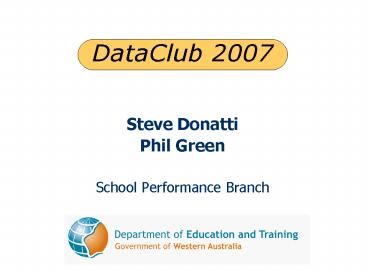Steve Donatti - PowerPoint PPT Presentation
1 / 53
Title:
Steve Donatti
Description:
Have you had time to load your disk and investigate your data? ... 1. Using Customise. Setting Colours. Show ESID students. 2. Transiency impact ... – PowerPoint PPT presentation
Number of Views:38
Avg rating:3.0/5.0
Title: Steve Donatti
1
- Steve Donatti
- Phil Green
- School Performance Branch
2
Session Outline
- Background
- Key Concepts
- Software Update
- Software Demonstration
- Activities
- Quick Quiz
3
Meeting expectations
- Did you attend last years Data Club PD?
- Have you had time to load your disk and
investigate your data? - What are you hoping to get out of the session?
4
What is the Data Club?
- A support program designed to assist school
leaders in making performance judgements based on
WALNA data - Additional analyses of the Year 3, 5 and 7
Reading, Writing, Spelling and Numeracy test
results - Professional development program and support line
5
History
- Pilot 1999, managed by ECU 2000-2002 under a
variety of funding arrangements - DET fully responsible from 2003 with CD produced
for the first time - CD updated each year since based on school leader
feedback made available to schools in February - In 2007 the Software and installer was available
through the secure environment of Schools Online
6
What should you have?
- School DataClub Software in your computer
- School information sheet
- Socio-economic index and band
- How many sat each test, in each strand, in each
year - DataClub2007 download instructions
- PowerPoint slides
- Software screen shots
- Activity handout
7
Data Club 2007 whats new?
- Five years of WALNA results
- 5 years of data - 2002, 2003, 2004, 2005, 2006
- 7 sets of student progress data
- Year 3-5 2002-2004, 2003-2005, 2004-2006
- Year 5-7 2002-2004, 2003-2005, 2004-2006
- Year 3-7 2002-2006
- The progress made by each student is calculated
in the View Data panel of graph 8 - Many other minor software enhancements
8
The analyses
- Longitudinal
- Did our latest Year 3, 5 and 7 cohorts do better
than those from previous years? - Are there any trends?
- Comparative
- How did our Year 3, 5 and 7 cohorts perform
compared with others? Are there any trends? - How did individual students perform compared with
others?
9
The analyses
- Progress
- Did our students progress enough?
- Standardised residuals
- Did our year 3 cohort perform as expected, taking
into account the schools socio-economic index? - Did our year 5 and 7 cohorts perform as expected,
taking into account both earlier cohort test
scores and the schools socio-economic index?
10
Key concepts
- Presenting distributions
- Box and whisker plots
- percentiles, median, mean, types of distributions
- WAMSE scale
- School, State (government schools), District,
Band - Comparing with expected performance
- Standardised residuals
- Correlation, line of best fit, residuals,
value-added - Year 3 v socio-economic, Years 5 and 7 v previous
performance and socio-economic
11
Box and Whisker Plots
450
Median or middle score
400
350
300
250
200
Mean score
150
School
12
(No Transcript)
13
Sample Data
- 1. John A 200 11. Barry M 300
- 2. Sally B 240 12. Mark N 220
- 3. Barry C 290 13. Leyton O 170
- 4. Carrie D 295 14. Kylie P 360
- 5. Alan F 270 15. Andrew R 270
- 6. Macy G 340 16. Nicola S 190
- 7. John H 100 17. Adam T 245
- 8. Simon J 230 18. Melanie U 310
- 9. Peter K 260 19. Tina V 270
- 10. Carmen L 200 20. Stuart V 280
- Total 5040 Mean 252
14
Sample Data
- 1. Kylie P 360 11. Peter K 260
- 2. Macy G 340 12. Adam T 245
- 3. Melanie U 310 13. Sally B 240
- 4. Barry M 300 14. Simon J 230
- 5. Carrie D 295 15. Mark N 220
- 6. Barry C 290 16. Carmen L 200
- 7. Stuart V 280 17. John A 200
- 8. Andrew R 270 18. Nicola S 190
- 9. Tina V 270 19. Leyton O 170
- 10. Alan F 270 20. John H 100
- Total 5040 Mean 252
15
Sample Data
Percentile
Percentile
- 1. Kylie P 360 11. Peter K 260
- 2. Macy G 340 12. Adam T 245
- 3. Melanie U 310 13. Sally B 240
- 4. Barry M 300 14. Simon J 230
- 5. Carrie D 295 15. Mark N 220
- 6. Barry C 290 16. Carmen L 200
- 7. Stuart V 280 17. John A 200
- 8. Andrew R 270 18. Nicola S 190
- 9. Tina V 270 19. Leyton O 170
- 10. Alan F 270 20. John H 100
- Total 5040 Mean 252
- 90th (337)
- 75th (293.75)
- 25th (205)
- 10th (172)
- 50th (265)
16
Box and Whisker Plots
WAMSE Scale
17
Socio-economic index
- Dimensions derived from ABS Census 2001
- Education x 2
- Occupation x 2
- Aboriginality x 2 ( based on actual in
school) - Family income ( adjusted with RPI)
- Single parent family
- Best socio-economic index on balance for
predicting WALNA performance
18
Socio-economic Index - Bands
Band Index Range No. Schools (602) 0 lt
77 29 1 77 - 88 52 2
89 93 58 3 94 - 97 85 4
98 101 136 5 102 - 105 104
6 106 - 109 74 7 110 115
40 8 gt 116 24
19
2005 Performance in Bands - Means
Band Year 3 Reading Year 7 Numeracy 0
164 351 1 240 421 2
269 440 3 283 455 4
288 467 5 306 478 6
316 488 7 327 509 8
348 538
20
(No Transcript)
21
(No Transcript)
22
Comparing with expected performance -
Prediction models
- Year 3 prediction model
- We attempt to take into account socio-economic
status no prior performance available - 2005 correlations between 0.56 and 0.69
- Year 5 and 7 prediction models
- We attempt to take into account both
socio-economic status and cohort performance two
years earlier - Year 5 correlations between 0.81 and 0.86
- Year 7 correlations between 0.80 and 0.86
23
Correlations
SES v Year 3 School Reading Mean
r 0.60
SES Index
24
School Performance
SES v Year 3 School Reading Mean
School B
School A
SES Index
25
School A Performance
SES v Year 3 School Reading Mean
School A
SES Index
26
School A Performance
SES v Year 3 School Reading Mean
School A
SES Index
27
School A Performance
SES v Year 3 School Reading Mean
School A
SES Index
28
School A Performance
SES v Year 3 School Reading Mean
School A
ve value-added
SES Index
29
School B Performance
SES v Year 3 School Reading Mean
School B
SES Index
30
School B Performance
SES v Year 3 School Reading Mean
School B
SES Index
31
School B Performance
SES v Year 3 School Reading Mean
-ve value-added
School B
SES Index
32
School Performance
SES v Year 3 School Reading Mean
negative residual
School B
School A
positive residual
SES Index
33
Normal Curve
Mean
-1 SD
1 SD
-2 SD
2 SD
68
34
Normal Curve
2.5
2.5
Mean
-1 SD
1 SD
-2 SD
2 SD
68
95
35
Standardised Residuals
Horizontal line at 0 is expected performance
Scale is Standard Deviations
36
Loading the Software
- The Data Club software and all of the data will
been copied to your C drive and are held under
Program FilesgtDataClub. - The software is not designed to run on a network.
- The Data Club software can be uninstalled by
selecting Start gt Programs gt DataClub gt Uninstall
DataClub.
37
Software demonstration
- Refer to the Software Screen Shots handout
- Record your notes against each slide graphic
38
Anomalous data
- Disappearing box and whiskers
- Small schools
- Restricted distributions
- Spurious significant residuals
39
Small schools
40
Restricted distributions
41
Spurious significant residuals
- 26 Year 3s
- 27 Year 5s
- 19 match
- Too many have declining performance
- Year 3 result?
- What else do you know?
Standardised Residual -3.04
42
Activities
- 1. Using Customise
- 2. Transiency Impact
- 3. School Report
43
1. Using Customise
- Setting Colours
- Show ESID students
44
2. Transiency impact
- How can I get a handle on how the students we
had for the past two years went the ones we are
responsible for? - How did they perform in comparison with the
cohort, the Band and the State? - How well did they progress?
45
3. The School Report
- What makes sense to be included in your annual
School Report? - From your interpretation present data as
statements about trends refer suggestion sheet - What about percentages meeting the benchmark?
- What about including some graphs? How do I do it?
- What does Schools Online have to offer?
46
New National Reporting Requirements
- The School Assistance Act (2004) and Regulations
(2005) require schools to report on 13
performance indicators under the headings - Professional engagement
- Key student outcomes
- Satisfaction
47
New National Reporting Requirements
- School Performance Branch has been working with
schools to ensure that the impact on schools will
be minimised. - The school report is the vehicle for addressing
these reporting requirements.
48
Schools Online
49
What now?
- After looking at the Data Club analyses Ive got
a feel for where we need to make some
improvements. What now? - Using the Student Results spreadsheet
- Linking with teacher professional judgements
- Developing a whole school approach that is
evidenced based - The Assessment Literacy Project
50
Quick Quiz
- What is the purpose of the Data Club?
- Which graph do think will be the most useful to
you? - What does a box plot show?
- Which scale is used in the display of test
results? - Whats a like-school Band?
- Which graph shows the Benchmarks and WAGSATs?
- Why are there two standardised residual graphs?
- Approximately what percentage of schools will
have a standardised residual gt1.00? - What do you click on to get help for a graph?
- What is one thing you will do with the DC
resource when you get back to school ?
51
Data Club Contact Points
- Help Line - 9264 4966
- Website
- Go to the Data Club link under School
Performance at - http//www.eddept.wa.edu.au/accountability/
- New National Reporting Requirements
- Go to School Accountability link under School
Performance at the same address
52
Meeting expectations
- How did we go?
53
Acknowledgements
- Data Analysis, PD Design and Presentation
- School Performance Team
- Software
- Mike Smith
- School Performance Team
- WA Government School Principals and Leaders