Bioinformatics Primer - PowerPoint PPT Presentation
1 / 16
Title:
Bioinformatics Primer
Description:
Alistair Chalk, Elisabet Andersson. Stem Cell Biology and Bioinformatic Tools, ... Cygwin (unix in windows)? open cygwin. putty (log into a unix server) ... – PowerPoint PPT presentation
Number of Views:68
Avg rating:3.0/5.0
Title: Bioinformatics Primer
1
Bioinformatics Primer
- Goal Introductory skills for bioinformatics
analysis. - Format Complete the exercises, ask anything.
2
Basic Skills interpro
- interpro (www.ebi.ac.uk/interpro/)?
- Exercise
- for 3 proteins important to your research area
(choose 2 well defined, 1 not well defined)? - download their protein sequence
fromwww.ncbi.nlm.nih.gov - analyse them using interpro
- what domains do they contain?
- what are the functions of these domains?
- what families do the proteins belong to?
- how would you do this on 100 proteins, or 20,000
proteins?
3
Basic Skills gene ontologies
- Gene Ontology database
- www.geneontology.org?
- Exercise
- Keep this information saved as you will use it
thje following days - 1) Define
- Molecular function
- Biological process
- Subcellular location
- 2) Find GO identifiers that describe functions,
processes or locations that are relevant to your
research - List the identifier, type and description.
- Should you use identifiers further up or down the
hierarchy?
4
Basic Skills gene ontologies
- Exercise continued
- 3) For 3 proteins relevant to your research
- What GO terms are assigned to the protein?
- What evidence is there for the assignments?
- 4) Describe the difference between the evidence
codes. - 5) How would you find all proteins with a
specific molecular function?
5
Basic Skills ArrayExpress/GEO
- GEO/ArrayExpress
- Microarray repository tools containing published
microarray data - Note differences in ease of use and completeness!
- Exercise
- Compare GEO and ArrayExpress.
- Search for Human stem cell microarray studies
- What are the GEO/ArrayExpress identifiers for
some recent Stem cell microarray studies? - What data is available? Raw data? Processed data?
- Download a CEL file (or set of CEL files) from a
stem cell microarray study. - Go to ArrayExpress Atlas
- Look up at least two genes of interest (in stem
cell biology)? - What does the database tell you?
6
Basic Skills Ensembl
- Exercise
- Go to Ensembl. Describe it.
- Look up a (human) gene. How many transcript
variants does it have? - Explore!
- Use BioMart to gather all Ensembl identifiers and
Entrez geneIDs for all human and mouse genes,
export this data into excel (you will need this
later).
7
Basic Skills UCSC
- Exercise
- Go to genome.ucsc.edu.
- Look up a (human) gene. Select many different
gene models how many transcript variants are
found for your gene in UCSC known genes, AceView,
Refseq? - Use the table browser to download all human genes
(refseq) into excel. - What else of interest can you download?
8
Basic Skills R
- See accompanying worksheet
9
Basic Skills command line login
- Try this on your own laptop
- Windows command line
- windowsR, type cmd
- Cygwin (unix in windows)?
- open cygwin
- putty (log into a unix server)?
- ip address, username, password
- VMware (virtual machine within windows)?
- choose a unix virtual machine (i.e. tinyunix)?
- open a terminal
- Apple Mac
- OS X open a terminal
10
Basic Skills command line
- Basic command line operations
- Directories
- cd ltdirectorygt Change the current directory
- pwd get current working directory
- Viewing files and directories
- ls ltpathgt list the contents of a directory
(dir)? - more ltfilegt see contents of file on screen,
stop after every page - less ltfilegt see contents of file (with better
ability to move in the file)? - cat ltfilegt see contents of file, don't stop at
new page
11
Basic Skills command line
- Basic command line operations
- Editing files
- emacs ltfilegt open file for editing in emacs
- other programs nedit, vi
- Copying and moving files
- cp ltfilegt ltdestinationgt copy file to
destination (copy)? - mv ltfilegt ltdestinationgt move (or rename) file
to destination (move)?
12
Basic Skills command line
- Basic command line operations
- login and copying
- ssh / scp login to server, copy files
- viewing parts of files
- head -lines ltfilegt look at first lines
- tail -lines ltfilegt look at last lines
- pattern matching
- grep -e patternltfilegt find lines in file with
pattern - grep -v patternltfilegt find lines in file
without pattern - counting
- wc ltfilegt count words, lines in file
13
Basic Skills command line
- Basic command line operations
- gt ltfilegt send results to file
- more filename gt filename2 (send all of filename
to filename2)? - ls gt directory_contents.txt
- pipe send the results forward to another
program - grep -e pattern filename gt filename_pattern.txt
- head -5 filename gt filename_pattern.txt
14
command line exercises
- Create a directory, name it after yourself
- What is the current working directory?
- Copy exercise.txt into your directory
- Change the working directory to that directory
- Look at the file with more
- Read the man page for wc with man wc
- What are the first 5 lines?
- What are the last 3 lines?
- How many lines contain the word fish? (hint you
need to use pipe)?
15
command line exercises
- command line in windows
- Test the following in windows command line (open
with windows-key R, then cmd)? - more
- (pipe)?
- grep
- wc
- sed
- Which work, which do not?
- How do you find help for a program??
- What is sed for?
16
Additional resources
- Plenty of tutorials are available online for R
and unix - Unix tutorial for beginers
- http//www.ee.surrey.ac.uk/Teaching/Unix/
- R
- http//cran.r-project.org/other-docs.html
- Note some are very large (100 pages)?

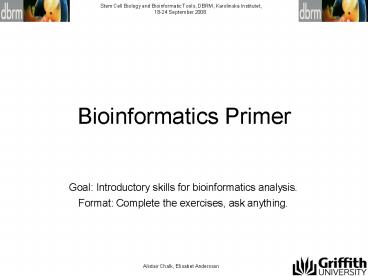




![get [PDF] Download Bioinformatics and Computational Biology: A Primer for Biologists 1st ed. PowerPoint PPT Presentation](https://s3.amazonaws.com/images.powershow.com/10094635.th0.jpg?_=20240809069)
























