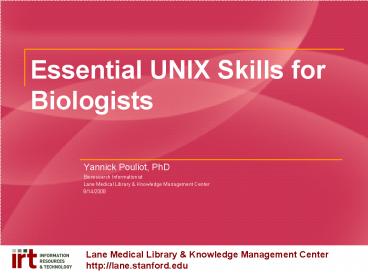Essential UNIX Skills for Biologists - PowerPoint PPT Presentation
1 / 21
Title:
Essential UNIX Skills for Biologists
Description:
Yannick Pouliot, PhD, Lane Medical Library & Knowledge Management Center ... Hard: Cygwin. difficult to make it behave perfectly. can run in parallel with Windows ... – PowerPoint PPT presentation
Number of Views:45
Avg rating:3.0/5.0
Title: Essential UNIX Skills for Biologists
1
Essential UNIX Skills for Biologists
- Yannick Pouliot, PhD
- Bioresearch Informationist
- Lane Medical Library Knowledge Management
Center - 8/14/2008
2
The Bioresearch Informationist At Your Service
- Yannick Pouliot, PhD, Lane Medical Library
Knowledge Management Center - Bioresearch Informationist computational
biologist in residence - Lane Library service
- Closely coordinated with CMGM
- Role Support laboratory researchers regarding
biocomputational resources and their use - especially postdocs
- Contact lanebioresearch_at_stanford.edu
3
Goals
- Deliver basic understanding of core UNIX commands
- Tips on running UNIX on Mac and Windows
4
But First LaneConnex -- Your Key to Finding
Resources Quickly
5
Why UNIX?
- UNIX is good for
- performing operations with very few key strokes
- operating on large number of objects for e.g.,
- searching file contents very specifically
- renaming files
- moving/copying files
- UNIX is fast
- LINUX( UNIX) is free and runs on everything
6
UNIX Trip-Ups
- UNIX is capitalization-sensitive
- ls ? Ls
- What you type is what you get
- no mistyping!
- mind those commands
- e.g., rm fr delete everything below the
current directory! ? DONT DO THIS AT HOME!
7
So How Does One Access UNIX?
- Mac UNIX underlies Macs graphical interface
- access Applications ? Utilities ? Terminal
- Windows Must install code (more later)
8
Exploring UNIX
9
Key Concepts
- UNIX is command-line based (no cute icons).
- There are flavors of UNIX
- Linux UNIX
- Shell command line interface
- different shells exist, all with identical basic
functionality - Anything you can imagine, UNIX can do
- but you may have to think about it
- In UNIX, anything can be done in at least three
different ways - UNIX has
- commands (built-in) ? most of todays workshop
- utilities
- super-commands, e.g., grep, for parsing text
- not built-in but usually there
10
Concept Redirection
- Redirection operator
- gt or lt add to file (overwrite)
- gtgt or ltlt add to file (dont overwrite)
- Applies to both input and output
- file.txt gt prog.exe
- prog.exe gt file.txt
- File.txt gt prog.exe gt file1.txt
- prog.exe gtgt file.txt
11
Concept Metacharacters
- 0 or more characters of any kind
- . exactly one character of any kind
- Metacharacters can be used with nearly any other
command, e.g., - ls file?.txt
- ls file.txt
- ls .
- more .txt
- grep omics .txt
- NB There are lots of other kinds of
metacharacters
12
Concept Stringing Commands Together Using Pipes
- I pipe, e.g.
- ls -1 more
13
Overview of Selected UNIX Commands
14
- ls options names
- List contents of directories, including
directories themselves - Basically, lists files
- When names are provides, lists files contained in
a directory name or that match a file name. - names can include filename metacharacters.
- The options display information in different
formats. The most useful options include -F, -R,
-l, and -s. - Examples
- 1. list all details of all files in current
directory - ls l
- 2. list just the filenames
- ls -1
- 3. create a file that contains a list of the
filenames - ls -1 gt mylist.txt
15
cat/more/head/tail
- ? commands to look at content of files
- cat returns everything
- more same but one page at a time
- head returns top x lines
- tail returns bottom x lines
- all can operate on multiple files
- Examples
- 1. show contents of all txt files
- cat .txt
- 2. show first 100 lines of file
- head 100 file.txt
- 3. show first 1000 lines of file and paginate
- head 1000 file.txt more
16
grep Searching File Contents Using Regular
Expressions
- grep options pattern files
- Searches files for presence of a string
- grep protein .pdf
- about a million options
- Also searches using regular expressions
- Definition a mathematical expression that
expresses the characteristics of one or more
strings, e.g. - te?xt
- omics
17
- find pathnames conditions
- Very powerful can specify anything, including
exclusions and negations - Descends the directory tree beginning at each
pathname and locates files that meet the
specified conditions. The default pathname is the
current directory. - Most useful conditions are -name and -type (for
general use) - Examples
- 1. List all files named chapter1 in the /work
directory - find /work -name chapter1
- 2. Look for filenames in current directory that
don't begin with a capital letter - find . ! -name 'A-Z'
18
UNIX on Windows
- Easy UnxUtls
- UNIX light
- Excellent for most tasks
- Not a complete emulation of UNIX
- Hard Cygwin
- difficult to make it behave perfectly
- can run in parallel with Windows
- Easier dual boot
- ability to boot either Windows or Linux
- requires reboot
19
Resources
- UNIX commands http//en.wikibooks.org/wiki/Guide_
to_Unix/Commands - Another list of UNIX utilities
http//en.wikipedia.org/wiki/List_of_Unix_utilitie
s
20
Everything You Need to Know About UNIX in Short
Form eBooks from Lane
- The ultimate quick reference for LINUX
- More than you typically need, but you can zoom
into what you need
21
(No Transcript)