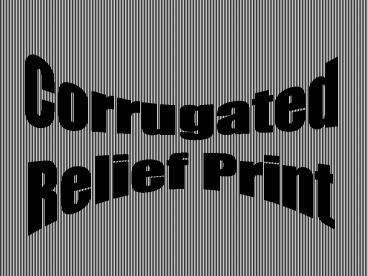Corrugated Cardboard Relief Print - PowerPoint PPT Presentation
1 / 13
Title:
Corrugated Cardboard Relief Print
Description:
Corrugated. Relief Print. Positive and. Positive space ... Be sure you rub up and down each space of the corrugation or your print will not turn out. ... – PowerPoint PPT presentation
Number of Views:227
Avg rating:3.0/5.0
Title: Corrugated Cardboard Relief Print
1
Corrugated Relief Print
2
Positive and
Negative Space?
- Positive space
- can be thought of as the space that is occupied
by or represents the objects in a picture. - Negative space
- Can be thought of as the empty space that
surrounds objects in a picture. - A loose comparison can be made between the
positive and negative space and the foreground
and the background of an image
3
Positive and Negative space cont.
The easiest way to think about positive and
negative space is in terms of black objects and
white background. This is in effect creating a
silhouette of an object on a white surface.
Well, maybe its a little more than a silhouette.
But this is a good start. From here, all you
need to do is decide what areas (shapes) you
could change to white (negative) that will add
to, and clarify our image without destroying its
overall form.
Now thats better.
4
Lets Give it a Try
Positive and Negative spaces can be flipped
around. Using the cut away (negative) space for
your image and leaving the (positive) background
will give you a very different effect.
When your creating your cardboard relief the
spaces you cut away will become your white
(negative space) areas, and the parts you leave
will become your black/coloured (positive space)
areas
Some things will have to go,
while others may need to be added.
5
Now you try!
6
Positive and negative spacemixing it up
Switching your positive and negative space gives
the impression of your object extending beyond
the frame
7
Some more examples of mixing it up
Through the center of both tires
- Dividing the image between a negative and
positive space adds interest to the image. - Maintaining a balance between the two spaces and
paying attention to where the division line falls
are important considerations
Through the center of the image
8
Choosing/Creating your image
-How much detail does your image have? Images
with large shapes will be easier to create using
only positive and negative space, but details
will add interest to your work. -Is their a
balance between the positive and negative space
in your image. Having balance will create a more
visually appealing final product. -realism?
Abstraction? Abstract? Any one of
these can be used successfully with this process.
Choose what you are most comfortable with.
Things to think about
1
2
Difficult images may not give you the effect your
looking for in the end. Remember your negative
space will be made up of a series of parallel
lines. What direction do you want your lines to
run on your image?
3
9
- 1- On Paper
- Choose/draw and image you will use for your
relief print - Experiment with different ways of producing your
image using the positive and negative techniques
we looked at
10
- 2- On your cardboard
- Transfer your decided upon picture on your piece
of cardboard using carbon paper or making your
own carbon paper - Colour in all the sections you are going to leave
(your positive space) leaving all the negative
space blank. - This will make it easier to keep track of what
you want to remove and what not.
11
- 3- Printing
- Put one thin layer of acrylic paint on your now
completed printing block and let it dry - Double check that your print is ready (that all
bits have been removed - Ink your block (cardboard) and placing your paper
on top rub it firmly in all places in all
directions. - Be sure you rub up and down each space of the
corrugation or your print will not turn out .
12
- C
B
A
E
T
R
V
I
E
E
13
Stencilling