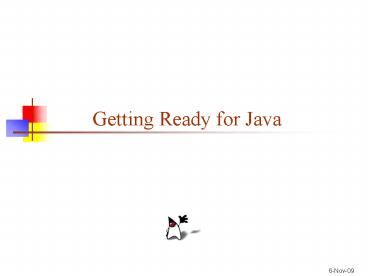Getting Ready for Java - PowerPoint PPT Presentation
1 / 12
Title:
Getting Ready for Java
Description:
Java is a programming language: a language that you can learn to ... a debugger, to help you find your mistakes. a viewer, to see the parts of your program ... – PowerPoint PPT presentation
Number of Views:22
Avg rating:3.0/5.0
Title: Getting Ready for Java
1
Getting Ready for Java
2
What is Java?
- Java is a programming language a language that
you can learn to write, and the computer can be
made to understand - Java is currently a very popular language
- Java is a large, powerful language
- but it is not simple!
3
Declarations, statements, comments
- A declaration gives some information to the
computer - A statement tells the computer to do something
- Statements should really be called commands
- Comments are ignored by the computerthey are
explanations of your program for human beings to
read
4
Syntax and semantics
- Syntax is the grammar of the language
- The syntax of Java is large, but finite
- Syntax must be absolutely correct
- The computer will point out every syntax error
- Error messages may be helpful or misleading
- Semantics is the meaning of your program
- Semantic errors cause your answers to be wrong
- You may or may not get error messages
5
Two aspects of Java
- Java has syntax and semantics
- This is where you begin
- It is possible to learn everything about Javas
syntax and semantics - We will cover most of Javas syntax and semantics
- Java also has packages
- Packages are sort of like vocabulary bundles
- To be good at Java, you need to learn many
packages - There are more Java packages than you can ever
learn
6
Versions of Java
- Java 1
- Java 1.0 Original, not very good version
- Java 1.1 Greatly revised and improved
- Java 2
- Java 1.2 Includes Swing
- Java 1.3 Last years best version
- Java 1.4 The latest and best version
- Java 1.5 Not yet released
7
Vocabulary I
- JRE, Java Runtime Environment
- This is the software that allows you to run Java
programs on your computer - SDK, System Development Kit (previously called
JDK, Java Development Kit) - The software that allows you to create and run
Java programs on your computer - When you install the SDK, you get a JRE along
with it - IDE, Integrated Development Environment
- A tool that makes it easier to write programs
8
Vocabulary II
- Beta software
- Software that is new, untested, often buggy
- Interface
- the place where things touch each other
- the way that distinct things communicate
- GUI, Graphical User Interface
- A way for the computer and the user to
communicate via graphics (pictures) on the screen
9
IDE (to be used later in the semester)
www.bluej.org
- IDE (Integrated Development Environment). It
includes - an editor, which you use to write your programs
- a debugger, to help you find your mistakes
- a viewer, to see the parts of your program
- an easy way to run Java programs
- an easy way to view documentation
10
What You Need
- 128 MB of RAM (256 MB recommended)
- 500 MHz Pentium or better
- Macintosh must run Mac OS X
- Java SDK 1.4 (includes JRE)
- Notepad
- By the way the SDK is free and the IDE program,
BlueJ is free as well
11
Getting Ready
- If you plan to use your own computer
- Download and install Java SDK 1.4
- http//java.sun.com/j2se/1.4.2/download.html
- Download J2SETM v 1.4.0_02Windows (all
languages, including English)SDK - Set the path http//java.sun.com/j2se/1.4.2/instal
l-windows.html - Optional Download and install BlueJ 1.3.0
- http//www.bluej.org/
- Optional, but strongly recommended Download the
Java documentation - http//java.sun.com/j2se/1.4.2/download.html
- J2SE 1.4 Documentation
12
The End
more to come