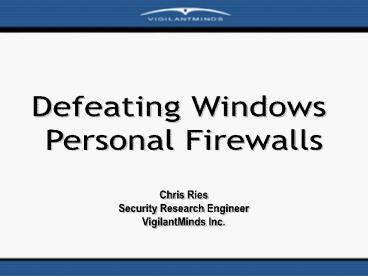Defeating Windows - PowerPoint PPT Presentation
1 / 60
Title: Defeating Windows
1
Defeating Windows Personal Firewalls
Chris Ries Security Research Engineer VigilantMind
s Inc.
2
What I Do
- Vulnerability Research
- Discovery, Exploitation, Remediation
- Malware Analysis
- Rootkits, Stealth Malware
- Security Software Evaluation
3
Background
- Attacks against personal firewalls have been
around for a while - Circumvent, disable, or abuse filtering
- Many personal firewalls are still susceptible to
a variety of attacks - These attacks are becoming common in everyday
malware
4
Topics
- Intro to Personal Firewalls
- Uses, configuration, management, etc.
- Network Filtering with Windows
- Attacking Personal Firewalls
- Stealth Malware
- Improving Security of Personal Firewalls
5
Intro to Personal Firewalls
6
Value of Personal Firewalls
- Acts like network firewall
- Additional granularity of per application
filtering - Additional knowledge of system
- Complements anti-virus
- More behavior-based, better for unknown malware
- Can be used to enforce acceptable use policies
- P2P
- Chat
7
Downsides
- Scalability issues
- Usability / Management issues
- Can be noisy
- Configuration can be painful
- Some can be easily defeated (more on this later)
8
Inbound Protection
- Also available from firewall built into Windows
- Block access to ports that may need to be
listening - MS Ports
- ActiveSync
- Stealth capabilities
- Limit impact of compromise
- Backdoors not reachable
9
Outbound Protection
- Minimize impact of malware infections
- Protect against malware that gets by AV
- Prevent worms from propagating
- Spyware / adware may not be able to transmit
stolen information - Reverse-connect shells not reachable
- Alerts / Logs can identify infected hosts
10
Application Fingerprinting
- Many personal firewalls keep track of
applications using fingerprints - Allows firewall to uniquely identify trusted
applications - Firewall can alert of any changes that are made
11
Caveats
- Code injected into trusted process hijacks the
process network capabilities, so personal
firewall cannot always limit impact of
exploitation. - Ex. Code injected from exploitation of browser
vulnerability can connect out on port 80.
12
Centralized Management
- Policy Management
- Generic groups for workstations, laptops, web
servers, etc. - Changes can be made to individual policies via
central console - User cannot override policy or disable firewall
- Logging
- Logs can be aggregated centrally
- Automated analysis can be performed to identify
security incidents
13
Policies
- Need default deny rule
- Create rules at multiple levels
- Application level
- Network level
- Different policies for different interfaces or
locations
14
Network Filtering with Windows
15
Tour of Windows Networking
Networking Applications
Networking API
Networking API
TDI
Network Protocol
NDIS
NDIS
HAL
NIC
16
NDIS
- Network Driver Interface Specification
- Standard interface that higher level protocols
can use to communicate with NICs - Communicates with NIC via the Hardware
Abstraction Layer
17
Network Protocol Layer
- Network and Transport layer protocols
- Ex. TCPIP.SYS
- Communicates with NDIS below it
- Higher layers communicate with TCPIP.SYS via the
TDI interface
18
TDI
- Transport Driver Interface (some also say
Transport Device Interface, or Transport Data
Interface) - Allows higher levels to remain independent of
transport-layer protocols - Unlike NDIS, no driver for TDI
19
Network API / Sockets
- TDI client (communicates with TDI layer below it)
- Provides Application Programming Interface (API)
for user-mode applications to use (Ex. Winsock
API) - Part of it implemented in kernel, part in
user-mode - This level can be further split up into many
sub-levels (Winsock, RPC, Named Pipes, etc. all
different)
20
Tour of Windows Networking
Web browser
Winsock API
Winsock
TDI
TCPIP.SYS
NDIS
NDIS.SYS
HAL
NIC
21
Filtering Techniques
- Filtering can be performed at a variety of places
- Higher levels
- More application info
- Lower levels
- Less stack exposure
- More packet information
22
NDIS Filtering
- Pros
- Access to lots of packet information
- Not much of the stack is exposed to traffic
- Cons
- Tasks such as re-assembly may not have occurred
yet - Not easy to associate traffic with applications
23
NDIS Filtering Techniques
- Intermediate (IM) Driver
- Installed into NDIS Layer
- NDIS-hooking filter driver
- Hooks NDIS wrapper functions
24
Network Protocol Filtering
- Pros
- Many mechanisms for filtering built into
TCPIP.SYS - Cons
- Filtering will not apply to other protocol drivers
25
Network Protocol Filtering Techniques
- Filter-hook driver
- Driver implements a function to determine whether
to pass, modify, or drop packet - Only one can be installed at a time
- Routing and Remote Access (RRAS) Packet Filtering
API - Can be accessed from user-mode
- Can only filter on limited information
- Firewall-hook drivers
- More than one can be installed at same time
- Windows XP Firewall is implemented as
firewall-hook driver (ipnat.sys)
26
TDI Filtering
- TDI Filter driver sits between TDI clients (ex.
Winsock) and TDI provider (ex. TCPIP.SYS) - Pros More application-level info available
- Cons Not much packet information available, most
of stack is exposed to network traffic
27
Network API Filtering
- Different filtering methods available from
different APIs - Can also hook into kernel-mode code
- Pros Very close to applications, good for
inspecting higher-layer protocols - Cons Very little packet information available,
filtering will not apply to other APIs
28
Winsocks Service Provider Interface (SPI)
- Winsocks SPI can be used to create
- Base protocols
- Layered Service Providers (LSPs)
- Filtering LSP above TCP/IPbase protocol can
performweb filtering, e-mail filtering, etc.
29
Note on Vista
- Packet filtering methods are different in Vista
- Windows Filter Platform (WFP) architecture can be
used to plug filter drivers into various layers
of the stack - Basic filtering can be performed with Vista APIs,
more thorough filtering can be accomplished with
callout drivers. - See http//www.microsoft.com/whdc/device/network/
WFP.mspx
30
Firewall Attacks
31
Firewall Attacks
- Circumventing filtering
- Disabling protection
- Malicious uses for filtering
32
Firewall Attacks
- Most are local attacks that would be used after
compromise/infection - We will not focus on method of infection /
compromise here, but could be - Inbound network worm over open port
- Client-side attack (web, e-mail, etc.)
- Inside attack
33
Firewall Attacks
- Many of these techniques are complementary to
rootkits / stealth malware - Can be used to provide hidden backdoor access to
compromised hosts - Firewall may appear to be functioning properly
even when it is being bypassed
34
Subverting Filtering
- Communicate directly with layer below Filtering
Parallel Stack - Examples
- Network Protocol driver to bypass TDI filtering
- NDIS-layer driver to bypass network protocol
filtering
35
Subverting Filtering
Networking Applications
Networking API
Networking API
TDI
Network Protocol Driver
Filtering
TCPIP.SYS
BACKDOOR
NDIS
NDIS
HAL
NIC
36
Subverting Filtering
Networking Applications
Networking API
Networking API
TDI
TCPIP.SYS
Filtering
NDIS
NDIS IM driver or filter hooks
NDIS
BACKDOOR
HAL
NIC
37
Subverting Filtering
- Even lower?
- Hardware Abstraction Layer (HAL)
- NIC Firmware
- SubVirt
Malicious Service
Original Operating System
Rootkit Virtual Machine
Hardware
SubVirt
38
Hijacking Trust
- Launch the application
- Process Injection
- Inter-process communication (IPC)
- Plugins
- Browser Helper Objects
39
Process Injection
- Used by malware for stealth purposes
- No suspicious process running
- Used by user-mode rootkits to install hooks into
every running process - Hooks hide files, registry keys, and other
resources from the process
40
Process Injection How It Works
- Malicious process injects code into target
process - VirtualAllocEx() and WriteProcessMemory()
- Malicious process runs injected code in target
process - CreateRemoteThread()
- SetThreadContext()
- Injected code has network privileges of target
process
41
Disabling Protection
- Kill processes that belong to security software
- Remove registry keys that belong to security
software - Delete, overwrite, or modify files that belong to
security software - Executables, policy and configuration files
42
Disabling Protection
- Unload, uninstall, delete kernel drivers
- Remove kernel hooks
- Filter hooks
- Other hooks used for registry protection, process
injection protection, etc.
43
Abusing Filtering
- Block access to update sites (Microsoft updates,
AV updates, etc.) - Edit hosts file (traditional method)
- Add packet filter
- Fantibag trojan used RRAS packet filtering API to
block access to AV sites
44
Malicious LSPs
- Steal information
- Usernames, passwords
- Banking information
- Modify or block traffic
- Can be installed in specific location ofchain
Web browser
Winsock API
Malicious LSP
LSP
Base Protocol
45
Stealth Malware
46
Kernel-mode Backdoors
- eEye BootRoot
- Boot sector rootkit
- Hooks NDIS.SYS when driver is loaded
- Hooks look at incoming packets for code to run
- Some other rootkits implement a backdoor in a
network protocol driver
47
Process Injecting Malware
- W32.Esbot.A, W32.Randex.E, Trojan.Mitglieder.E,
W32.Nimda.A_at_mm, W32.Bofra.C_at_mm, W32.Beagle.C_at_mm,
W32.Beagle.G_at_mm, Backdoor.Beasty.Hmm,
W32.HLLW.Lovgate.O_at_mm, W32.Bobax.D,
W32.Wullik_at_mm, Infostealer.Wowcraft,
Downloader.SmallWeb, Spyware.Look2Me, - Hacker Defender
- Turns every listening socket into a backdoor
using a combination of process injection and hook
insertion
48
Malicious LSPs
- Very common for adware / spyware
- Steal sensitive information
- Track web browsing habits, etc.
- http//www.castlecops.com/LSPs.html for a long
list
49
TROJ_RILER.B dropped by PowerPoint 0day
50
Finding and Removing LSPs
- HijackThis
- LSPFix ?
- LSP Explorer
51
Improving Security
52
Better Personal Firewalls
- Better Personal Firewalls
- Low-level filtering
- Application Protection
- Self-defense
- Hooks, drivers, files, registry keys
53
Low-level Filtering
- Filter at lowest possible level to prevent
subversion attacks - Filter at multiple levels
- Defense in depth
- More information about activity
54
Application Protection
- Monitor
- Creation of new processes
- Calls to functions used for process injection
- IPC
- Executable fingerprinting
- Watch for changes to applications and libraries
55
How To Test
- Tools have been created to test for many of these
weaknesses - http//www.firewallleaktester.com
- See my paper Defeating Windows Personal
Firewalls for more details on testing
http//www.vigilantminds.com/files/defeating_windo
ws_personal_firewalls.pdf
56
Supplementary Tools
- Address weaknesses in specific firewalls with
supplementary tools - ProcessGuard
- AppDefend
- Antihook
- Prevx
57
More Complete Security Software
- Host Intrusion Prevention Systems (HIPS)
- Network filtering
- Registry Protection
- Filesystem Protection
- Application-level Protection
- Operating system Protection
- Kernel, drivers, etc.
- Self-defense
- Cisco CSA, McAfee Entercept, eEye Blink, etc.
58
Best Practices
- Harden systems
- Use limited privilege accounts
- User education
- Periodic testing and auditing
59
Conclusions
- Personal Firewalls can be very useful for
preventing and limiting the impact of compromises
and infections - There are a number of attacks that can be used to
bypass, disable, or abuse the filtering
capabilities of firewalls - Better firewalls, supplementary tools, and
general best practices can help to defend
against these attacks
60
Thank You!Questions? Comments?
Contact Info 412-661-5700 x258 Chris.Ries_at_vigilan
tminds.com