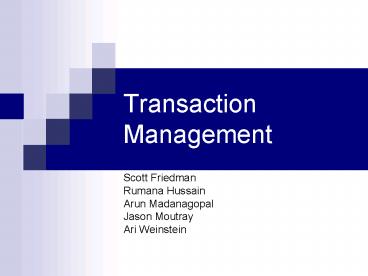Transaction Management - PowerPoint PPT Presentation
1 / 85
Title:
Transaction Management
Description:
An action, or series of actions, by a single user or ... The app can downgrade to shared lock. Lock granularity : DBMS/File/Page/Table/Record/Field level ... – PowerPoint PPT presentation
Number of Views:34
Avg rating:3.0/5.0
Title: Transaction Management
1
Transaction Management
- Scott Friedman
- Rumana Hussain
- Arun Madanagopal
- Jason Moutray
- Ari Weinstein
2
Overview
- Basics
- Concurrency Control
- Timestamping Optimism
- Granularity
- Recovery
- Special Topic EJB Transaction Management
3
What is a transaction?
- An action, or series of actions, by a single user
or program, which reads or updates the contents
of the database. - Logical Unit of Work
- BEGIN TRANSACTION, COMMIT, ROLLBACK
- States (consistent, inconsistent)
- Outcomes
- Committed new consistent state
- Aborted did not execute successfully
- Must roll back or undo transaction
- A committed transaction cannot be undone
- Can use a compensating transaction to reverse
effects - Partially Committed
- Failed
4
Properties of a Transaction
- Atomicity all or nothing. transactions are
indivisible units performed in their entirety or
not at all - Consistency one consistent state to another
- Isolation transactions execute independently
from one another (i.e. partial effects of one
transaction should not be visible to another) - Durability successful transactions should be
recorded and not lost (recovery system)
5
Database Architecture
- Transaction Manager coordinates on behalf of
applications - Scheduler concurrency control
- Recovery Manager maintain consistent state if
failure occurs - Buffer Manager transfer of data between disk
and main memory
Transaction Manager
Scheduler
Transaction Manager
Scheduler
Recovery Manager
Recovery Manager
Buffer Manager
Buffer Manager
File Manager
File Manager
6
Concurrency Control
- What is concurrency control?
- Need for concurrency control potential issues
- Concurrency control techniques
- Serializability Recoverability
- Locking
- Shared Read , Exclusive Write, 2 Phase lock
- Cascaded Rollback
- Timestamping
7
What is Concurrency Control?
- Managing simultaneous operations at the same time
in a DB without having them interfere with one
another. - The concurrent execution of transactions must be
such that each transaction appears to execute in
isolation. - Unit of concurrency control Transaction
- Example 2 users/apps are accessing and
modifying the same DB/File/Page/Table/Record/Field
at the same time. - Transactions must be synchronised in the right
order to guarantee database consistency.
8
Typical DBMS Usage
Users
DBMS
Users
Apps
9
Need For Concurrency Control
- Maximize throughput of the DBMS server and the
applications. - Example If 2 users are just reading the same
data from a DB/Table, they can be allowed to
perform the same simultaneously. - Concurrency control techniques are used to ensure
that multiple transactions submitted by various
users do not interfere with one another in a way
that produces incorrect results - Potential/Common Problems
- Lost Update Problem
- Uncommitted dependency (dirty read)
- Inconsistent analysis
10
Lost Update Problem
- One user's update lost/overwritten by another
user's update. - At the beginning, x 100
- At the end , x 90 (Correct Value should be 190
gt 200-10)
11
Uncommitted dependency (dirty read)
- One transaction T1 sees the intermediate results
of another transaction T2 before T2 commits the
same. - At the beginning, x 100
- At the end , x 190 (Correct Value should be 90
gt 100-10)
12
Inconsistent analysis
- Transaction T2 reads several values from DB but
T1 updates some of them during execution of T2 - At the beginning, x 100, y50, z25
- At the end , sum 185 (Correct Value should be
175 gt 905035)
13
Concurrency control techniques
- 1. Serializability
- Schedule A schedule S of n transactions is a
sequential ordering of the operations of the n
transactions. - The effect on a database of any number of
transactions executing in parallel must be the
same as if they were executed one after another. - Serial schedule operations of T1,T2...Tn
executed consecutively. - Non-serial schedule operations of T1,T2..Tn
executed with interleaving. - Serializable schedule Any non-serial schedule
that fits the above condition.
14
Serial Schedule
15
Non Serial Schedule
16
Serializability contd.
- Objective of serializability
- Find a non-serial schedule that allows
transactions to execute concurrently without
interfering with each other. - Identify schedules that maintain consistency of
DB, assuming none of the transactions in schedule
fails. - Produce the same result from a non-serial
schedule as when its converted/executed as a
serial schedule.
17
Recoverability
- 2. Recoverability
- Ensures (data) consistency of the DB in cases of
transaction failures. - Recover/Rollback options.
- When T1 fails, atomicity property of transaction
demands that DB be restored to the original state
prior to T1. So any writes in T1 has to be
undone.
18
Locking
- 3. Locking
- Enables serialized access to DB.
- Conservative transactions delayed if they
conflict with other transactions. - Optimistic assume transactions dont conflict
check only at the end, when a transaction is
committed. - Approaches
- 1. Shared Read An application can only read a
item. Its guaranteed that no other application
can write during the same time. The application
can upgrade to exclusive write lock. - 2. Exclusive Write An application can write or
read an item. Its guaranteed that no other app
read or write during the same time. The app can
downgrade to shared lock - Lock granularity DBMS/File/Page/Table/Record/Fie
ld level
19
2 Phase Lock 2PL
- 2 Phase Lock (2 PL)
- Phase 1 Growing phase (accumulate locks, do not
perform any operations) - ....operations.
- Phase 2 Shrinking phase (give back/drop locks,
do not perform any operations) - Types of 2 PL
- rigorous 2 PL leave the release of all locks
until end of a Transaction. Transactions can be
serialized in the order which they commit. - strict 2 PL holds only exclusive locks until
end of Transaction. - Disadvantages
- 2 PL can cause deadlock (since Transactions could
end up waiting for each others locks while
waiting on certain data items) - Livelock Waiting for a lock indefinitely due to
unfair scheduling algorithm.
20
2 PL - Lost Update Problem
- At the start of T2, x 100
- At the end of T2, x 200
- At the start of T1, x 200
- At the end of T1, x 190
21
2 PL - Uncommitted dependency(dirty read)Problem
- At the start of T1, x 100
- At the end of T1, x 100
- At the start of T2, x 100
- At the end of T2, x 90
22
2PL - Inconsistent Analysis Problem
23
2 PL - Inconsistent Analysis Problem, contd
- At the start of T1, x 100, y50, z25
- At the end of T1, x90, z35
- At the start of T2, x 90, y50, z35
- At the end of T2, sum 175
24
Cascading rollback
- Cascading Rollback
- On an error condition, undo all Transactions that
was dependent on the main Transactions. - E.g Due to T1s rollback , T2 (which depends on
T1) rolls back, and similarly T3.
25
Cascading Rollback, contd.
26
Deadlock!
- An impasse that may result when two (or more)
transactions are each waiting for locks that are
held by the other. - Two approaches Prevention Detection
- Prevention Timeouts, Timestamps, Conservative
2PL - Timeouts (simple practical) Wait for a
system-defined period of time - Timestamps
- Wait-Die older txn waits for younger
- Wound-Wait younger txn waits for older
- Conservative 2PL obtains all locks when it
begins
27
Deadlock!
- Deadlock Detection Recovery
- Detection
- Wait-For Graph (WFG) cycles indicate deadlock
- Recovery
- Choice of deadlock victim
- How far to roll a transaction back
- Avoid starvation
T1 waits for lock held by T2
T1
T2
T2 waits for lock held by T1
28
Timestamp
- A Timestamp is
- A unique identifier created by the DBMS that
indicates the relative starting time of a
transaction. - Generating a Timestamp
- Poll the system clock
- Increment a logical counter every time we start a
new transaction (preferred method)
29
Timestamping
- Timestamping
- is a concurrency control protocol.
- ensures that transactions with smaller (older)
timestamps, get priority in the event of conflict.
30
Timestamps
- On Transactions
- On Data Items
- Both work together to ensure a cohesive system.
31
Timestamps
- On Data Items
- Read_timestamp
- Identical to the timestamp of the last
transaction to read the item. - Write_timestamp
- Identical to the timestamp of the last
transaction to write/update the item.
32
Speaking Timestamp Language
- Unintuitive, but stay with me.
- The Breakdown
- New timestamps are later and younger than old
ones. - New timestamps are greater than old ones.
- 1, 2, 3, 4, now.
- ts(A) gt ts(B) A is younger than B.
33
Timestamp Drama
Okay!
Transaction T Timestamp ts(T)
Data Item D Timestamp ts(D)
Case 1 Timestamp ts(T) is younger than Timestamp
ts(D) T was stamped sometime after D ts(T) gt
ts(D)
34
Timestamp Drama
Transaction T Timestamp ts(T)
Data Item D Timestamp ts(D)
Not Okay!
T must acquire a new timestamp ts(T) such that
ts(T) gt ts(D)
Case 2 Timestamp ts(T) is older than Timestamp
ts(D) T was stamped sometime before D ts(T) lt
ts(D)
35
Timestamp Drama
Okay!
Transaction T Timestamp ts(T)
Data Item D Timestamp ts(D)
T must acquire a new timestamp ts(T) such that
ts(T) gt ts(D)
Case 2 Timestamp ts(T) is older than Timestamp
ts(D) T was stamped sometime before D ts(T) lt
ts(D) ts(T) gt ts(D)
36
Timestamp Drama
Transaction T Timestamp ts(T)
Data Item D Timestamps write_ts(D), read_ts(D)
Scenario T wants to read D.
ts(T) vs. write_ts(D)
Case ts(T) lt write_ts(D)
Case ts(T) write_ts(D)
An earlier transaction reading a later
update. Restart transaction with younger timestamp
Okay! Read_ts(D) max(read_ts(D), ts(T))
37
Timestamp Drama
Transaction T Timestamp ts(T)
Data Item D Timestamps write_ts(D), read_ts(D)
Scenario T wants to write D.
ts(T) vs. read_ts(D)
ts(T) vs. write_ts(D)
Case ts(T) lt read_ts(D)
Case ts(T) lt write_ts(D)
Case ts(T) write_ts(D) ts(T) read_ts(D)
Roll back T, restart with younger timestamp
Roll back T, restart with younger timestamp
Okay! write_ts(D) ts(T)
38
Basic Timestamp Ordering
- Guarantees
- Transactions are conflict serializable
- Equivalent to a serial schedule in which
transactions are executed in order of their
timestamps. - Does not guarantee recoverable schedules.
- There is room for optimization.
39
Timestamping Optimization
Transaction T Timestamp ts(T)
Data Item D Timestamps write_ts(D), read_ts(D)
Scenario T wants to write D.
ts(T) vs. read_ts(D)
ts(T) vs. write_ts(D)
Case ts(T) lt read_ts(D)
Case ts(T) lt write_ts(D)
Case ts(T) write_ts(D) ts(T) read_ts(D)
Why are we writing a value if it has been
overwritten By a later transaction?
Roll back T, restart with younger timestamp
Roll back T, restart with younger timestamp
Lets not, and just throw out this obsolete
transaction.
Okay! write_ts(D) ts(T)
40
Thomass Write Rule
Transaction T Timestamp ts(T)
Data Item D Timestamps write_ts(D), read_ts(D)
Scenario T wants to write D.
ts(T) vs. read_ts(D)
ts(T) vs. write_ts(D)
Case ts(T) lt write_ts(D)
Why are we writing a value if it has been
overwritten By a later transaction?
Ignore this transaction
Lets not, and just throw out this obsolete
transaction.
41
Multiversion Timestamp Ordering
- Versioning increases concurrency.
- Users work concurrently on diff. versions of same
data item. - Each write operation
- Creates new version of data item.
- Saves the old version.
- Each read operation
- Selects one of the versions that ensure
serializability
42
Multiversion Timestamp Ordering
For each data item X, we have n total versions,
X1Xn
This versions value
Value Xi
This versions read timestamp The largest
timestamp of all transactions that have
successfully read this version.
read_ts(Xi)
write_ts(Xi)
This versions write timestamp The timestamp of
the transaction that created this version.
43
Multiversion Timestamp Ordering
- Write Transaction (T) on Data Item (D)
- Ensure that ts(T) is younger than write_ts(D) and
read_ts(D). - If so
- create new version Di,
- read_ts(Di) ts(T)
- write_ts(Di) ts(T).
- If not
- T is aborted and restarted with newer timestamp.
44
Multiversion Timestamp Ordering
- Read Transaction (T) on Data Item (D)
- Find the correct version Di
- Largest write_ts(Di) of all versions
- while still maintaining write_ts(Di) lt ts(T).
- Modify the read_ts(Di)
- read_ts(Di) max(read_ts(Di), ts(T))
- Read the value of the version.
- With this protocol, reading never fails.
45
Multiversion Timestamp Ordering
- Deleting Versions
- May remove when a version no longer needed.
- To determine this
- Find timestamp ts(Toldest) of oldest
active/incomplete transaction in system - Any version xi of data item x with write_ts older
than ts(Toldest) may be deleted as long as its
not the most current version.
46
Optimistic Techniques
- Given
- In some cases, conflicts are rare.
- Overhead for locking timestamping is expensive.
- Therefore
- We can speed things up by not imposing these
serializability mechanisms.
47
Optimistic Techniques at Work
- When transaction commits, check to see if
conflict occurred. - If not, sweet.
- In the case of conflict, redo the entire
transaction and incur a sizeable overhead for
that transaction.
48
Optimistic Techniques The Steps
- Read Phase
- Read save all necessary data as local
variables. - Update these local variables if necessary.
- Validation Phase
- Check to see that local variables match database
as expected. - If interference occurs, abort and restart
transaction. - If no interference, commit.
- Write Phase
- For update transactions only.
- Updates from local copy are applied to the
database.
49
Granularity
- Granularity is the size of data items chosen as
the unit of protection by a concurrency control
protocol. - Broad range of possible units of protection
Entire Database
Coarse
File
Page
Record
Fine-Grained
Field
50
Granularity
- Granularity is the size of data items chosen as
the unit of protection by a concurrency control
protocol. - Broad range of possible units of protection
Entire Database
Coarse
File
File
File
Page
Page
Page
Record
Record
Fine-Grained
Field
Field
51
Granularity
- We can lock at any level (multiple granularities)
- When a node is locked, so are its children, and
its children - Children know theyre locked by searching upward
to their ancestors. - What if somebody wants to lock the whole
database? - They have to check every single field to make
sure nobodys locked. - Is there a better faster way?
52
Multiple-Granularity Locking
- Locking at any granularity necessitates intention
locks. - Place intention locks on all ancestors of locked
node. - Lock from top to bottom.
- Release from bottom to top.
Entire Database
Intention Locks
File
File
File
Page
Page
Page
Record
Record
Lock
Field
Field
53
Transaction Recovery
- Database Recovery
- Main types of storage
- volatile/primary main system memory
- online non-volatile hard disk
- offline non-volatile removable backup media,
such as tapebackup - On a server crash, usually only volatile memory
is lost. Online non-volatile is usually only
lost on hard disk failure
54
Transaction Recovery
- Transactions are the basic unit of recovery
- Must ensure that for each transaction, either
none or all of the actions within that
transaction are carried out - A transaction can be considered successful when
contents of volatile memory are transferred to
non-volatile memory
55
Transaction Recovery
- Redo vs. Undo
- Redo/Rollforward reapplying updates of a
transaction to the database. Usually used on the
failure of writing buffers to secondary storage
(After all actions have been written to buffer). - Undo/Rollback Undo all effects of transaction.
Used on failure before writing buffers to
secondary storage
56
Transaction Recovery
- Example Undo/Redo
- T1 and T6 must be redone because of activity at
time of failure - T2 and T3 were written to secondary storage
before failure - It is unknown how much of T4 and T5 have been
recorded to secondary storage - T2-T5 must be redone because the dependency of
uncertainty of status at failure
57
Transaction Recovery
- Types of undo
- partial when only one transaction has to be
undone, often used as a result of a concurrency
protocol - global undo all active transactions. Used on
more serious failures
58
Transaction Recovery
- Recovery Facilities of a DBMS
- Recovery mechanism
- Logging records state of current transactions
- Contain transaction records, and checkpoints
- Checkpointing periodically records a stable,
restorable state of the DB - Recovery manager allows the database to restore
to a consistent state after a failure
59
Transaction Recovery
- Example log file
60
Transaction Recovery
- Transaction Records contain
- Transaction ID
- Type of record, can be
- start, insert, update, delete, abort, commit
- ID of data affected by action (only on update,
delete) - Image of data before start of transaction
- Image of data after end of transaction
- Pointers to previous, next records for each
transaction
61
Transaction Recovery
- Checkpoints
- Occur at regular intervals
- Checkpoints write
- All log records in main memory to secondary
memory - All modified blocks in the database to secondary
storage - A checkpoint record to log file. This records
all transactions currently active - On failure, a checkpointed state is known to be
stable - Can be recorded a few times/hour
62
Transaction Recovery
- If the database becomes inconsistent, there are
two techniques to repair the database - deferred update
- immediate update
63
Transaction Recovery
- How to use Deferred Update
- Record start of transaction in log
- On a write, make a log record containing all log
data specified previously, aside from before
image of update) - Immediately before a transaction commit, write
transaction commit log record - If transaction aborts, ignore log records for
transaction and don't perform writes.
64
Transaction Recovery
- On failure with deferred update
- Redo all transactions which recorded transaction
start and transaction commit in the order they
were written to the log - Do nothing with all transactions which recorded
transaction start and transaction abort since
there was no writing done to the database
65
Transaction Recovery
- How to use Immediate Update
- Record transaction start at beginning
- On a write, write all data to log
- Once the log record is written, write the update
to the database buffers. - Updates to database itself are written when
buffers are written to secondary storage - On transaction commit, write transaction commit
to log
66
Transaction Recovery
- On failure with immediate update
- Redo all transactions which have recorded
transaction start and transaction commit - Undo all transactions which do not have
transaction commit using before image recorded
in log - All undoes are done in reverse order
67
Transaction Recovery
- Shadow Paging is an alternative to log-based
systems - During the transaction process, there is a
current page and a shadow page - At transaction start, they are the same
- Current page is then used to record all updates
which will be done to database, shadow page is
untouched - On completion, the current page becomes the
shadow page
68
Transaction Recovery
- Advantages of Shadow Paging
- No overhead of maintaining log files
- Recovery is faster because no need for undo/redo
- Disadvantages of Shadow Paging
- Data fragmentation can be problematic
- Periodic garbage collection is required to free
inaccessible blocks
69
Special TopicEJB Transaction Management
70
What is EJB?
- Enterprise JavaBeans two kinds
- Entity Beans
- Represent data in a database (typically an Entity
EJB represents a table) - Contain methods for dealing with records
(creating, updating, etc.) - Session Beans
- Represent a set of processes or tasks performed
for the client (business methods)
71
Typical Scenario
EJB Server (Application Server)
Transactions managed by the Container
Database
Client Application
72
Two Methods for handling TM
- Declarative TM
- Controlled using deployment descriptor (i.e.
ejb-jar.xml) - Reduced complexity, yet very robust
- Recommended method
- Explicit TM
- Java Transaction API (JTA)
- Difficult to use and inflexible
73
Declarative TM
- Can be changed easily without changing the beans
business logic - Commits and rollbacks handled automatically
- Bean methods assigned Transaction Attributes
- Determines when new transactions are started
- Transactions propagate to called bean methods
74
Transaction Attributes
- Not supported suspends transaction
- Supports included in transaction if one exists
- Required included in existing transaction, if
none exists, starts one - Requires New new transaction always started if
one exists, it is suspended (nested transactions
not supported) - Mandatory if no existing transaction, exception
thrown - Never if existing transaction, exception thrown
75
Deployment Descriptor
All TravelAgentBean methods assigned Required
attribute
TravelAgentBean method listAvailableCabins
assigned Supports attribute (overrides above)
76
Example
- Bean method bookPassage () has been assigned a
Required transaction attribute, meaning all bean
methods called must complete successfully (system
exception not thrown) or all will be rolled back.
77
IDE Support for Declarative TM
- Most Java IDEs have built-in support for
controlling transaction attributes - Example JDeveloper (next slide)
78
(No Transcript)
79
Isolation (the I in ACID)
- Application Servers provide different levels of
granularity for setting isolation levels (e.g.
setting for individual methods in a bean vs. all
methods in a bean) - Bean-managed transactions allows developer to
specify isolation level using the API of
underlying data source (e.g. JDBC) - Note everything prior to this point refers to
container-managed transactions
80
Isolation Levels (Example)
- Example Oracle Application Server Containers
for J2EE (OC4J) - Isolation level must be the same for all methods
in a bean - Set in orion-ejb-jar.xml as an attribute of the
entity-deployment tag (e.g. ltentity-deployment
isolation"committed" ...gt ) - Valid values for the isolation attribute are
serializable, uncommitted, committed and
repeatable_read. - Isolation modes supported are dependent on which
isolation level(s) are supported by the
underlying data source. (e.g. Oracle 8i and 9i
support committed and serializable)
81
Explicit TM
- Gives client control over the bounds of a
transaction - Client can be a client application or a Session
bean (bean-managed transaction) - Java Transaction API (JTA)
- One very simple interface javax.transaction.User
Transaction
82
Example
Transaction Scope
83
UserTransaction Interface
- begin () creates a new transaction
- commit () completes transaction associated with
current thread - rollback () rolls back transaction
- setRollBackOnly () marks the transaction for
rollback - setTransactionTimeout (int seconds) sets life
span of transaction must complete before timeout - int getStatus () - indicates status of
transaction (active, committed, committing, many
more)
84
Exceptions
- Transactions are automatically rolled back if a
system exception is thrown from a bean method. - A system exception is one that extends
java.rmi.RemoteException or java.lang.RuntimeExcep
tion. - Transactions are not automatically rolled back if
an application exception is thrown. - An application exception is an exception that is
not a system exception.
85
Resources
- Enterprise JavaBeansTM, Second Edition. Richard
Monson-Haefel, 2000. - EJB Description http//my.execpc.com/gopalan/jav
a/ejb.html - EJB Online Tutorial http//www.ejbfactory.com/wel
come/documentation/ejb/transactions/transactions_t
oc.htm - Consistent Timestamping for Transactions in
Distributed Systems - Digital Equipment Corporation, Cambridge
Research Labs http//www.hpl.hp.com/techreports/C
ompaq-DEC/CRL-90-3.pdf