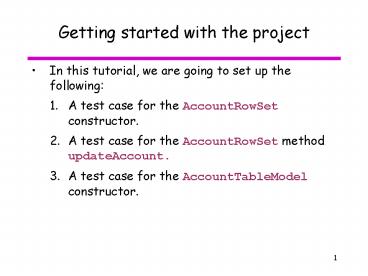Getting started with the project - PowerPoint PPT Presentation
1 / 37
Title:
Getting started with the project
Description:
A test case for the AccountRowSet constructor. ... When connecting to the database and obtaining a ... Load the data into the database, after erasing all data ... – PowerPoint PPT presentation
Number of Views:23
Avg rating:3.0/5.0
Title: Getting started with the project
1
Getting started with the project
- In this tutorial, we are going to set up the
following - A test case for the AccountRowSet constructor.
- A test case for the AccountRowSet method
updateAccount. - A test case for the AccountTableModel constructor.
2
Database connections
- When connecting to the database and obtaining a
row set, a lock is put on that table and no other
connection can open a read/write connection to
that table until the connection is closed. - Be very careful to close row sets when you are
finished with them. - If a test case appears to go into a loop, it is
likely that you are attempting to put a second
lock on a table. - The test case will probably finish after 60-90
seconds.
3
Setting up row sets
- The following setup code will ensure that only
one connection is open to the database for each
table. - // Data access object (DAO) factory
- IDAOFactory factory new DAOFactory( )
- // These methods ensure only one row set is open
- IAccountRowSet ars factory.getAccountRowSet( )
- // Creating transactions requires having account
- // objects created first.
- TransactionRowSet.setDaoFactory( factory )
- ITransactionRowSet trs factory.getTransactionRow
Set( ) - // These classes need row set references to
persist updates - PersistentAccount.setDao( ars )
- PersistentTransaction.setDao( trs )
4
Setting up table models
- When account table models or transaction table
models are used, they will need references to the
corresponding row set. - Assuming the code on slide 3 has been executed,
the following code will ensure the models work
correctly. - IAccountRowSet ars
- ITransactionRowSet trs
- IAccountTableModel atm new AccountTableModel()
- atm.setDao( ars )
- IAccountTableModel ttm new AccountTableModel()
- ttm.setDao( trs )
5
Database tables
- Table ACCOUNT_TYPE
- Contains definitions of the account types
- This table is used to provide values for the type
of account, and is not read by the accounting
software. - Within the accounting software, account types are
stored as constants of the enumerated type
AccountType. - Stored with each constant is the database integer
value for the type, and a string to display. - Table ACCOUNT
- Contains the accounts used in the system.
- Table TRANSACTIONS
- Contains the transactions stored in the system.
6
Table ACCOUNT_TYPE
- The purpose of this table is to provide account
type ID values for the ACCOUNT table. - The equivalent values in the software are in the
enumerated type AccountType.
7
Class AccountRowSet
- The purpose of this class is to read the ACCOUNT
table from the database, and create a set of
IAccount objects. - Methods are provided to insert, update, or delete
accounts. - Accounts have
8
Class TransactionRowSet
- The purpose of this class is to read the
TRANSACTIONS table from the database, and create
a set of ITransaction objects. - Methods are provided to insert, update, or delete
transactions. - Transactions have
9
Database constraints
- In table ACCOUNT
- The TYPE_ID field must be a value in the TYPE_ID
column of table ACCOUNT_TYPE. - That is, it must be a value from 1 to 6.
- An account cannot be inserted if the above
constraint is violated. - An account cannot be deleted if there are
transactions that are associated with the
account. - In table TRANSACTIONS
- The DEBIT_ACCOUNT_ID and CREDIT_ACCOUNT_ID fields
must be a value in the ACCOUNT_ID column of table
ACCOUNT_TYPE. - A transaction cannot be inserted if the above
constraint is violated.
10
Setting up the database
- We have to keep the database constraints in mind
when using dbUnit to setup the database, or
during test cases. - When doing a dbUnit clean insert, all items in
a table will be deleted. Unless all transactions
are deleted at the same, the accounts cannot be
deleted from table ACCOUNT. - Create one database setup file that loads both
tables.
11
Setting up the database
- Plan
- Create four accounts, with id values 1, 2, 3, 4.
- Create two transactions.
- First transaction debit account 1, credit
account 3. - Second transaction debit account 3, credit
account 4. - Account with id value 2 has no transactions
referring to it, so it can be safely deleted.
12
dbUnit setup file
- lt?xml version"1.0" encoding"UTF-8"?gt
- ltdatasetgt
- ltACCOUNT ACCOUNT_ID"1" ACCOUNT_NAME"A1"
TYPE_ID"1" - OPENING_BALANCE"567.89" /gt
- ltACCOUNT ACCOUNT_ID"2" ACCOUNT_NAME"A2"
TYPE_ID"2" - OPENING_BALANCE"12.34" /gt
- ltACCOUNT ACCOUNT_ID"3" ACCOUNT_NAME"A3"
TYPE_ID"4" - OPENING_BALANCE"1.11" /gt
- ltACCOUNT ACCOUNT_ID"4" ACCOUNT_NAME"A4"
TYPE_ID"5" - OPENING_BALANCE"2.22" /gt
- ltTRANSACTIONS TRANSACTION_ID"1"
TRANSACTION_DATE"2007-07-08"
AMOUNT"11.22"
DEBIT_ACCOUNT_ID"1"
CREDIT_ACCOUNT_ID"3" DETAILS"Hello" /gt - ltTRANSACTIONS TRANSACTION_ID"2"
TRANSACTION_DATE"2007-07-09"
AMOUNT"22.44 DEBIT_ACCOUNT_ID"3"
CREDIT_ACCOUNT_ID"4" DETAILS"Bye" /gt - lt/datasetgt
13
XML file format
- Name of tag indicates into which table the row
should be inserted. - One file can load both tables.
- Tag attributes are of the form
- database_column_name?value?
- Points to watch for
- Be careful to match the database table name
exactly ACCOUNT or TRANSACTIONS (all capitals,
note S on latter table name). - Be careful to match the database column name
exactly (all capitals, underscores).
14
Locating the XML file
- The file name is accessed relative to the Java
class path for the project. - A file in the top level source folder is at
location / - A file in a package is in a sub-folder with the
package name. - For example, if you store the file dbsetup.xml in
a package called accounting.db, then the file
location, relative to the project classpath, is
/accounting/db/dbsetup.xml
15
Loading the XML file
- The following Java code will read the XML file
and create a dataset. - String name ?/accounting/db/dbsetup.xml?
- URL url this.getClass().getResource(name)
- IDataSet dataSet new FlatXmlDataSet( url )
- The first line is the location of the XML file,
relative to the Java class path for the project. - The second line used to obtain a uniform resource
locator (URL) for the file. - The third line creates a dbUnit FlatXMLDataSet,
containing the information for all the database
tables, as read from the XML file..
16
Loading the database
- Once the XML file is read, the database must be
loaded with the contents of the file. - It is recommended to load the database in an
_at_Before method in a test case. - This will set up the database before every _at_Test
method. - A connection must be made for dbUnit to access
the database. - An object of type java.sql.Connection must be
passed to dbUnit. - Strategy get a Connection created by the
accounting software.
17
Obtaining a connection from the application
- The connection is contained within the JDBC
RowSet implementation. - In the accounting software this is the class
ca.uottawa.site.seg3203.MyJdbcRowSet. - There is a method getConnection() in this class,
but it is protected. - The class accounting.db.AbstractDerbyRowSet
extends this class, so it has access to
getConnection() - Strategy create a class TestConnection which
extends AbstractDerbyRowSet, and has a public
method that returns the Connection object. - This class will just be used for testing.
18
Class TestConnection
- import java.sql.Connection
- public class TestConnection extends
AbstractDerbyRowSet - public TestConnection() throws Exception
- // The name of a database table has to be
given - // to the superclass AbstractDerbyRowSet
- super( "ACCOUNT" )
- public Connection getTheConnection()
- return super.getConnection( )
19
Code to insert data in database
- // Assumption data set has been created already
(see slide 15) - // Set up the connection for dbUnit
- Connection connection new TestConnection().ge
tTheConnection( ) - IDatabaseConnection dbUnitConnection new
DatabaseConnection( connection ) - // Load the data into the database, after erasing
all data - DatabaseOperation.CLEAN_INSERT.execute(
dbUnitConnection,
dataSet ) - // Be sure to close connection to release
database resources - dbUnitConnection.close( )
20
Test setup and teardown
- Variables in test class
- private IDAOFactory factory
- private IAccountRowSet ars
- private ITransactionRowSet trs
- Closing the connections
- _at_After
- public void tearDown( ) throws Exception
- ars.close( )
- trs.close( )
21
Summary The _at_Before method
- _at_Before
- public void setUp( ) throws Exception
- String name "/accounting/db/dbsetup.xml"
- URL url this.getClass( ).getResource( name
) - IDataSet dataSet new FlatXmlDataSet( url )
- Connection connection new
TestConnection().getTheConnection( ) - IDatabaseConnection dbUnitConnection
new DatabaseConnection( connection ) - DatabaseOperation.CLEAN_INSERT.execute(
dbUnitConnection,
dataSet ) - dbUnitConnection.close( )
- factory new DAOFactory( )
- ars factory.getAccountRowSet( )
- trs factory.getTransactionRowSet( )
- PersistentAccount.setDao( ars )
- PersistentTransaction.setDao( trs )
22
Check point
- At this point, you may want to create an empty
test case, and see if the test case _at_Before
method and _at_After methods work. - This checks that the XML file is being read
properly, and the database setup is performed. - If you have the QuantumDB plug-in installed, you
can connect to the database, view the tables, and
see if they match the values in the XML file.
23
Account Table
24
Test the AccountRowSet constructor
- Now that we have set up the database to a known
state, we can create some tests. - The AccountRowSet constructor will read in the
ACCOUNT database table, and create a set of
IAccount objects. - Test purpose see if the objects are created
correctly. - Test summary
- Create the account row set already done in
_at_Before method using the factory. - This reads the database table.
- See if the row set contains 4 objects.
- Get each object, and test that the attributes are
as expected.
25
Test case, part 1
- IAccount acc
- int sizeExpected
- int sizeActual
- Integer idExpected
- Integer idActual
- String nameExpected
- String nameActual
- AccountType typeExpected
- AccountType typeActual
- Money openBalanceExpected
- Money openBalanceActual
- // Check if there are four accounts in the row
set. - sizeExpected 4
- sizeActual ars.getSize( )
- Assert.assertEquals( sizeExpected, sizeActual )
26
Test case, part 2
- // Get the first account
- acc ars.getAccountForId( 1 )
- // Check account attributes ID 1, name A1, type
ASSET, open balance - // 567.89
- idExpected 1
- idActual acc.getId( )
- Assert.assertEquals( idExpected, idActual )
- nameExpected "A1"
- nameActual acc.getName( )
- Assert.assertEquals( nameExpected, nameActual )
- typeExpected AccountType.ASSET // Corresponds
to type 1 in database - typeActual acc.getType( )
- Assert.assertEquals( typeExpected, typeActual )
27
Test case part 3
- At this point, you can repeat the previous checks
for the remaining 3 objects. - Question is this useful?
28
Updating an account
- Test purpose change the name of an account, and
see if - The account object is updated.
- The database table is updated.
- Test summary
- Get an account from the row set.
- Check its name.
- Change the accounts name using setName()
- Check that the object has stored the new name.
- Use dbUnit to verify that the database table also
has the new name.
29
Test version 1 no database check
- _at_Test
- public void testUpdateAccount( ) throws Exception
- // Check that row set is not null
- Assert.assertNotNull( "Account row set is
null", ars ) - // Get an account.
- IAccount acc ars.getAccountForId( 2 )
- // Check that we have the original account
name. - String nameExpected "A2"
- String nameActual acc.getName( )
- Assert.assertEquals( nameExpected, nameActual
) - // Change the name.
- acc.setName( "New name" )
30
Checking the database update
- For this, three steps are required.
- Load the expected data from an XML file, create a
dataset from the file, and select the expected
table. - Load the actual data from a database connection,
create a dataset from the connection, and select
the actual table. - Compare the expected and actual tables.
31
Table verification - expected
- The expected table needs to be loaded from an XML
file. - From the dataset, a table has to be identified,
since the dataset can contain information for
more than one table. - String name "/accounting/db/updateAccountName.xm
l" - URL url this.getClass( ).getResource( name )
- IDataSet expectedDataSet new FlatXmlDataSet(
url ) - ITable expectedTable expectedDataSet.getTabl
e( "ACCOUNT" )
32
Table verification - actual
- The actual table needs to be loaded from a
database connection. - The connection can be obtained in the same manner
as is used in the _at_Before method use the
TestConnection class. - From the connection, a data set can be made, and
then the table can be selected. - Connection connection new TestConnection(
).getTheConnection( ) - IDatabaseConnection dbUnitConnection new
DatabaseConnection( connection ) - IDataSet databaseDataSet dbUnitConnection.cr
eateDataSet( ) - ITable actualTable databaseDataSet.getTable(
"ACCOUNT" ) - dbUnitConnection.close( ) // Be sure to do this!
33
Table verification - comparison
- dbUnit has a method called assertEquals, where
two objects of type ITable are compared. - NOTE the method is in the class Assertion, to
distinguish it from the JUnit class Assert. - Assertion.assertEquals( expectedTable,
actualTable)
34
Testing a table model
- The table models are responsible for supplying
data to be displayed in the GUI tables. - The table model will be given a row and column
index, and be asked to return an object that is
to be rendered in that table cell. - For each column, the table model must provide
- The name of the column (for the column heading
shown in the table). - The type of objects in the column, so that the
appropriate class renderer can be chosen.
35
The account table model
- This is used to display the table of accounts.
- Columns
- 0 the account ID, type is Integer.
- 1 the account name, type is String.
- 2 the account type, type is String.
- 3 the opening balance, type is Money.
36
Test case
- Purpose Create an account table model based on
the database row set. Verify that the first row
in the table model matches the first row in the
database. - Test steps
- Create a table model and provide it with the
account row set. - Choose the table model item at row 0, column 0.
- Ensure that the object returned is an Integer.
- Check that the value is 1.
- Repeat the above three steps for columns 1
(name), 2 (type), and 3 (opening balance).
37
Test case to check value at (0,0)
- _at_Test
- public void testAccountTableModel( )
- AccountTableModel atm new AccountTableModel(
) - atm.setDao( ars ) // ars is AccountRowSet
- // Row 0 is first account. Column 0 is ID.
- // Value should be Integer, with value 1.
- Object obj atm.getValueAt( 0, 0 )
- assertNotNull( obj )
- assertTrue( obj instanceof Integer ) //
Verify return type - Integer expectedInt new Integer( 1 )
- IntegeractualInt ( Integer ) obj
- Assert.assertEquals( expectedInt, actualInt )