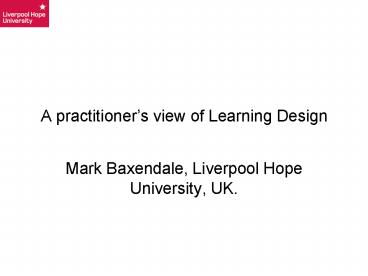A practitioners view of Learning Design - PowerPoint PPT Presentation
1 / 18
Title:
A practitioners view of Learning Design
Description:
Structuring of learning materials in the institutional VLE- where is the pedagogy? ... political issues- heavy reliance on 'enthusiasts', activity not seen as a ... – PowerPoint PPT presentation
Number of Views:29
Avg rating:3.0/5.0
Title: A practitioners view of Learning Design
1
A practitioners view of Learning Design
- Mark Baxendale, Liverpool Hope University, UK.
2
Background
- Using IMS Learning Design tools in a real Higher
Education context - Installed CopperCore and SLeD
- Developing and running courses using Learning
Design - Tutors drawing up and using IMS LD with support
- JISC SLiDe
- JISC LD4P
- JISC D4LD
- JISC LD4Users
- JISC DesignShare
3
Why learning design?
- Structuring of learning materials in the
institutional VLE- where is the pedagogy? - LD as an educational modelling language was the
main attraction - Richness of the specification
- Capturing a wide range of pedagogical approaches
- Focus on activity rather than content
- Sharing/re-use was a secondary consideration
4
The plan (and the reality)
- The plan small steps- start with level A
- Building up to B and C
- The reality at least level B was required for
real teaching e.g. - Submission of work
- Conditional completion/showing of activities
- Collaboration
- Information about the learner
5
Live Units of learning
- Networks and Operating Systems (PBL)
- Design and Implementation of Multimedia
- Twentieth Century writings (English Literature)
- MSc Multimedia
- In development MSc course fully on line
6
Supporting the teacher
- Methodology based on IMS Best Practice and
Implementation Guide - Teacher attends authoring workshop(s)
- Teacher authors design to level A using Reload
- Author design to level B
- Edit XML as necessary
7
The Learning Designs
- Level B
- Used properties to control progress e.g.
- Tutor monitors activities and allows to progress
- File upload triggers progression
- Group work
- QTI
8
Tutor experience
- Sebastian Groes, English Tutor
- Saw the potential of the approach to help him to
visualise the learning design, and to provide the
learners with a visual overview of their route
through the topic - Amanda Oddie, Computer Science tutor
- E-learning sceptic converted by LD
- Chris Beaumont, Computer Science tutor
- Liked the way could guarantee students would
follow the PBL process correctly
9
Learner experience
- The idea of SLeD is very good
- SLeD much better than the institutional VLE,
but would be even better if there was a forum - SLeD for me is an excellent way of studying as
you can progress through it at your own pace and
you also have the advantage of going back over
what you have done if you feel you need to ... - Learners canvassed for opinion on the software
- Generally positive about
- guidance offered
- usefulness of the software
- Earlier trials negative about reliability of the
software
10
Expert experience
- Initially working with IMS LD- complex, few
real examples - Especially level B
- Realised it was a scripting task (level B)-
developing (and debugging!) algorithms
11
Authoring to level B
- Reload well suited to tasks
- Collaborative authoring was a problem
- Reference clashes - used XML editor - time
consuming - Viewing/setting properties- producing form in XML
- form builder within editor would have been
useful - Scripting (conditions) was easier in XML editor
12
Challenges and Problem Areas
- Installing tools- during SLiDe project CopperCore
and SLeD were developing- a lot of tweaking and
self reliance - Installation much improved now
- Threw up institutional/cultural/political issues-
heavy reliance on enthusiasts, activity not
seen as a priority, keeping students onboard
13
Bill Oliviers presentation (TENCompetence _at_
Manchester 2007 )
Where are we?
http//www.tencompetence.org/files/gmex/presentati
ons/olivier1.ppt
14
Crossing the chasm
- How to get there and get up the hill?
- Need more usable and robust tools
- JISC LD4P
- JISC D4LD
- JISC LD4Users
15
JISC LD4P
- Partners St Helens College, Phosphorix,
University of Bolton - Practitioners producing IMS LD units of learning
with support - User interface to Reload for practitioners
- Sharing IMS LD UoLs in other situations
16
JISC D4LD
- Led by UK OU
- Partners OUNL, LHU
- Preparing SLeD (UK OU) and Coppercore (OUNL) for
institutional use - Addressing performance issues
- Usability
- Improved course and user admin
17
JISC LD4Users
- Part of the Emerge community of practise
(http//emerge.elgg.org/) developing a model of
user centred design - LD4Users will Investigate the issues surrounding
management of learning activities in personal
environments
18
Summary
- Non-experts can use IMS LD
- But plenty of support needed
- The tools do benefit learners?
- But we need tools that they will use they will
easily give up - Need more LD services implemented (cf. LAMS)
- Tool developers and user communities must
interact - This is happening e.g. through TENCompetence,
JISC