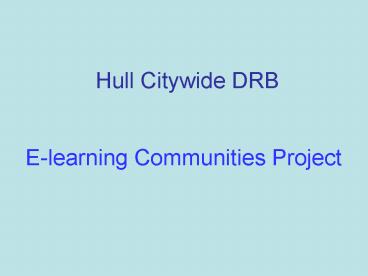Hull Citywide DRB - PowerPoint PPT Presentation
1 / 13
Title:
Hull Citywide DRB
Description:
22 Partnership Primary Schools covering a variety of contexts and geographically ... Enrich the Training Programme. An e-learning community. Provide. The tools ... – PowerPoint PPT presentation
Number of Views:44
Avg rating:3.0/5.0
Title: Hull Citywide DRB
1
Hull Citywide DRB
- E-learning Communities Project
2
Background
- 33 Trainees from a wide variety of backgrounds
and representing a wide age range - 22 Partnership Primary Schools covering a variety
of contexts and geographically widely dispersed
throughout the City. - Trainee placements cover the whole primary age
range. - Isolation!
- Communications!
3
Improving communication and support
- Assist the trainees in collaborating, sharing and
supporting each other in - Addressing the standards.
- Developing an understanding of the primary
curriculum - Embedding ICT in trainees practice.
- Capitalising on the rich diversity of schools and
trainees. - Enrich the Training Programme
4
An e-learning community
- Provide
- The tools
- The support infrastructure
- Training
- Ensure that all trainees participate fully
- A project to engage with and ensure development
of skills, - Deadlines
- Relevant audience
5
Starting points in using the technology
- gain familiarity with general and school based
ICT applications. - access the DRB website
- e-mail between one another and the DRB.
- plan, prepare and exchange lessons and
presentations. - download of learning and teaching materials from
the recognised sites. - preparation and exchange of digital resources.
- keep and analyse pupil records.
6
Infrastructure
- Partnership Schools
- Hull Citywide DRB
- HUMMEC (LEA Website)
- City Learning Centres
7
The project
- Cohort was divided into 5 teams of 6/7
- Each team to produce a learning resource
supported by - Video
- Lesson notes
- List of resources
- Strategy ideas to support learning and teaching
- Links to relevant web sites or good quality
on-line resources - Any other relevant materials
- Analysis of the project
- Evaluation
8
Deciding the project
- As individuals we were asked to consider what we
- were having problems with
- were worried about
- did not understand
- were really interested in.
- We then shared these with other members of the
team, identifying common themes. - Groups decided a project remit which would
utilise strengths within the team to address an
area of relevance to trainee teachers
9
The Teams and Their Projects
- Top ten tips in literacy for the newcomer to
teaching. - P.E. The teaching of team games in primary
schools with total class participation. - P.E. The teaching of gymnastics and the safe
use of large apparatus. - Top tips for good classroom management .
- Interactive whiteboards and numeracy
- an introduction.
10
The starting points
- Focussed approach
- Multimedia Content of the Resource.
- relevance to the audience.
- Addressing possible difficulties.
- Sharing experiences in schools of different
socio-economic contexts. - Utilising existing expertise
- ASTs etc.
- questionnaire to identify strengths in City
schools.
11
Next steps
- Collation of what is already available
- in Schools
- in the Primary Strategies
- on the Internet
- Teacher Resource Exchange
- HGfL
- In the City Learning Centres
12
Organisation - example
- Writing the introduction
- Hardware Mark
- Advantages Vicky
- Disadvantages Sue
- Software Luke
- Foreword Sarah
- Quotes/Questionnaire Dan
13
Major outcomes of the project
- Collaborative support to improve one anothers
skills to produce a resource which will - Allow trainees to support one another in
- ICT
- Addressing their own perceived weaknesses on
entry to the GTP - Analysing and evaluating learning and teaching
and associated resources - Downloading and posting lesson plans, notes and
resources - Improve learning and teaching by enabling the
trainees to deliver an exciting curriculum
through ICT. - Embed ICT in their own work
- Support aspects of the TTA Standards
- An internet available resource for future
trainees and others in the ITT community