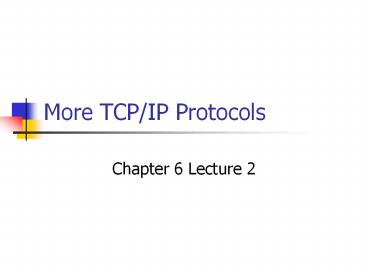More TCP/IP Protocols - PowerPoint PPT Presentation
1 / 17
Title:
More TCP/IP Protocols
Description:
Allows text, graphics, multimedia to be downloaded from an web server. HTTP clients = web browsers ... Terminal emulator. Sessions opened on a remote host ... – PowerPoint PPT presentation
Number of Views:18
Avg rating:3.0/5.0
Title: More TCP/IP Protocols
1
More TCP/IP Protocols
- Chapter 6 Lecture 2
2
HTTP
- Hypertext Transfer Protocol
- Allows text, graphics, multimedia to be
downloaded from an web server - HTTP clients web browsers
- Uses UDP
- URL uniform resource locator
- HTML scripting language for web pages
3
HTTPS
- Hypertext Transfer Protocol Secure
- Employs secure socket layers
- SSL an added protocol layer between HTTP and
the Transport layer - Encrypts information transmitted between clients
(Netscape and Microsoft) and web servers. - Web servers
- Apache
- Microsoft IIS
4
Telnet
- Terminal emulator
- Sessions opened on a remote host
- Allows user to access applications and data on
the host computer. Use the host for processing. - Authentication required
- Uses TCP.
5
ICMP
- Internet Control Message Protocol
- Message control and error reporting between host
and server - Works with IP
- Tracert and Ping are two of the most commonly
used ICMP network management tools.
6
ARP
- Address Resolution Protocol
- Allows a device that knows a destinations IP
address but doesnt know the destinations MAC
address to find it.
7
NTP
- Network Time Protocol
- Synchronize computer clock times of all computers
in the LAN.
8
Network Services
- DHCP/BOOTP
- DNS
- NAT/ICS
- WINS
- SNMP
9
DHCP
- Dynamic Host Configuration Protocol
- A server is set up with this service to
dynamically assign IP addresses to hosts. - Scope the range of IP addresses from which the
DHCP server assigns addresses - Lease the amount of time which the server
assigns IP address to the host - Reservation an IP address is reserved for a
particular host - Not platform dependent
10
DHCP Advantages Disadvantages
- Eliminates manual configuration for each host
- Eliminates duplicate IP addresses (human error)
- Eliminates need to reconfigure if the host is
moved - Increases traffic (disadvantage)
- DHCP server must be installed and configured.
(disadvantage)
11
BOOTP
- Older protocol to automatically assign IP
addresses to hosts. - DHCP was modeled after BOOTP.
12
DNS
- Domain Name Service
- Requires a server configured as a DNS server
- Resolves hostnames to IP addresses
- Example www.yorktech.com is 172.16.2.11
- HOST file contained names and aliases matched
to IP addresses manually configured - DDNS allows automatic additions of host names
to IP addresses - Platform independent
13
DNS Namespace
- Hierarchical structure with logical divisions of
domains
EDU
COM
GOV
JP
Winthrop.edu
IBM.COM
DOC.gov
Google.co.jp
14
NAT
- Network Address Translation
- Allows many computers to connect to the Internet
through one connection - Static server configured with an IP address
- External IP address(es) may be within the
official network IP address - Internal IP addresses used by nodes may be
private addresses - Dynamic server assigns IP addresses from a
range to be used by hosts as they request web
access
15
ICS
- Windows version of NAT
- Lacks security
16
SNMP
- Simple Network Management Protocol
- Facilitates network management it isnt a
network management system (NMS) itself - NMS is a special software
- Requires two modes
- Manager software
- Agent software
- Ability to monitor and manage hardware over a WAN
17
IP Version 6
- Uses 128-bit addresses
- Greater number of IP addresses.
- Eight octets in Hexadecimal format
- Example 52DF7E2263F221AACBD4D77eCC21554F
- Other features
- Smaller headers (lower overhead)
- Packet labeling (prioritization)
- Improved authenticity/security