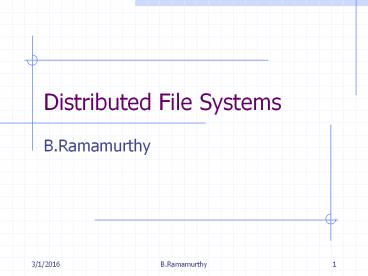Distributed File Systems - PowerPoint PPT Presentation
Title:
Distributed File Systems
Description:
Distributed file systems support the sharing of information in the form of files ... Client module which emulates the conventional file system interface ... – PowerPoint PPT presentation
Number of Views:16
Avg rating:3.0/5.0
Title: Distributed File Systems
1
Distributed File Systems
- B.Ramamurthy
2
Introduction
- Distributed file systems support the sharing of
information in the form of files throughout the
intranet. - A distributed file system enables programs to
store and access remote files exactly as they do
on local ones, allowing users to access files
from any computer on the intranet. - Recent advances in higher bandwidth connectivity
of switched local networks and disk organization
have lead high performance and highly scalable
file systems.
3
Storage systems and their properties
Sharing
Persis-
Distributed
Consistency
Example
tence
cache/replicas
maintenance
Main memory
1
RAM
1
File system
UNIX file system
Distributed file system
Sun NFS
Web server
Web
Distributed shared memory
Ivy (Ch. 16)
Remote objects (RMI/ORB)
CORBA
1
Persistent object store
1
CORBA Persistent
Object Service
Persistent distributed object store
PerDiS, Khazana
4
File system modules
5
File attribute record structure
6
UNIX file system operations
7
Distributed File System Requirements
- Many of the requirements of distributed services
were lessons learned from distributed file
service. - First needs were access transparency and
location transparency. - Later on, performance, scalability, concurrency
control, fault tolerance and security
requirements emerged and were met in the later
phases of DFS development.
8
Transparency
- Access transparency Client programs should be
unaware of the the distribution of files. - Location transparency Client program should see
a uniform namespace. Files should be able to be
relocated without changing their path name. - Mobility transparency Neither client programs
nor system admin program tables in the client
nodes should be changed when files are moved
either automatically or by the system admin. - Performance transparency Client programs should
continue to perform well on load within a
specified range. - Scaling transparency increase in size of storage
and network size should be transparent.
9
Other Requirements
- Concurrent file updates is protected (record
locking). - File replication to allow performance.
- Hardware and operating system heterogeneity.
- Fault tolerance
- Consistency Unix uses on-copy update semantics.
This may be difficult to achieve in DFS. - Security
- Efficiency
10
General File Service Architecture
- The responsibilities of a DFS are typically
distributed among three modules - Client module which emulates the conventional
file system interface - Server modules(2) which perform operations for
clients on directories and on files. - Most importantly this architecture enables
stateless implementation of the server modules.
11
File service architecture
12
Flat file service Interface
Primary operations are reading and writing.
13
Directory service Interface
Primary purpose is to provide a service for
translation text names to UFIDs.
14
Case Studies in DFS
- We will look into architecture and operation of
SUNs Network File System (NFS) and CMUs Andrew
File System (AFS).
15
Network File System
- The Network File System (NFS) was developed to
allow machines to mount a disk partition on a
remote machine as if it were on a local hard
drive. This allows for fast, seamless sharing of
files across a network.
16
NFS architecture
17
NFS server operations (simplified) 1
Continues on next slide ...
18
NFS server operations (simplified) 2
19
Local and remote file systems accessible on an
NFS client
Note The file system mounted at /usr/students in
the client is actually the sub-tree located at
/export/people in Server 1 the file system
mounted at /usr/staff in the client is actually
the sub-tree located at /nfs/users in Server 2.
20
NFS Revisited
- From A.Tannenbaums text
- Three aspects of NFS are of interest the
architecture, the protocol, and the
implementation.
21
NFS Architecture
- Allows an arbitrary collection of clients and
servers to share a common file system. - In many cases all servers and clients are on the
same LAN but this is not required. - NFS allows every machine to be a client and
server at the same time. - Each NFS server exports one or more directories
for access by remote clients.
22
NFS Protocol
- One of the goals o NFS is to support a
heterogeneous system, with clients and servers
running different operating systems on different
hardware. It is essential the interface between
clients and server be well defined. - NFS accomplishes this goal by defining two
client-server protocol one for handling mounting
and another for directory and file access. - Protocol defines requests by clients and
responses by servers.
23
Mounting
- Client requests a directory structure to be
mounted, if the path is legal the server returns
file handle to the client. - Or the mounting can be automatic by placing the
directories to mounted in the /etc/rc
automounting.
24
File Access
- NFS supports most unix operations except open and
close. This is to satisfy the statelessness on
the server end. Server need not keep a list of
open connections. See the operations listed in
slides 17, 18. - (On the other hand consider your database
connection you create an object, connection is
opened etc.)
25
Implementation
- After the usual system call layer, NFS specific
layer Virtual File System (VFS) maintains an
entry per file called vnode (virtual I-node) for
every open file. - Vnode indicate whether a file is local or remote.
- For remote files extra info is provided.
- For local file, file system and I-node are
specified. - Lets see how to use v-nodes using a mount, open,
read system calls from a client application.
26
Vnode use
- To mount a remote file system, the sys admin (or
/etc/rc) calls the mount program specifying the
remote directory, local directory in which to be
mounted, and other info. - If the remote directory exist and is available
for mounting, mount system call is made. - Kernel constructs vnode for the remote directory
and asks the NFS-client code to create a r-node
(remote I-node) in its internal tables. V-node in
the client VFS will point to local I-node or this
r-node.
27
Remote File Access
- When a remote file is opened by the client, it
locates the r-node. - It then asks NFS Client to open the file. NFS
file looks up the path in the remote file system
and return the file handle to VFS tables. - The caller (application) is given a file
descriptor for the remote file. No table entries
are made on the server side. - Subsequent reads will invoke the remote file, and
for efficiency sake the transfers are usually in
large chunks (8K).
28
Server Side of File Access
- When the request message arrives at the NFS
server, it is passed to the VFS layer where the
file is probably identified to be a local or
remote file. - Usually a 8K chunk is returned. Read ahead and
caching are used to improve efficiency. - Cache server side for disk accesses, client side
for I-nodes and another for file data. - Of course this leads to cache consistency and
security problem which ties us into other topics
we are discussing.
29
Distribution of processes in the Andrew File
System
30
Summary
- Study Andrew Files System (AFS) how?
- Architecture
- APIs for operations
- Protocols for operations
- Implementation details