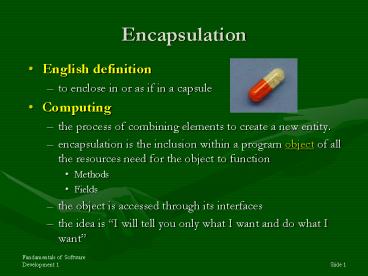Encapsulation - PowerPoint PPT Presentation
1 / 12
Title:
Encapsulation
Description:
to enclose in or as if in a capsule. Computing. the process of combining elements to create a new entity. ... encapsulation is the inclusion within a program ... – PowerPoint PPT presentation
Number of Views:121
Avg rating:3.0/5.0
Title: Encapsulation
1
Encapsulation
- English definition
- to enclose in or as if in a capsule
- Computing
- the process of combining elements to create a new
entity. - encapsulation is the inclusion within a program
object of all the resources need for the object
to function - Methods
- Fields
- the object is accessed through its interfaces
- the idea is I will tell you only what I want and
do what I want
2
Motivation
3
Motivation
- Encapsulation is the American Way
- I respect your privacy of your data
- I will trust you to do what you tell me you will
do - Encapsulation a religious commandment
- Thou shalt encapsulate thine objects
4
What is Wrong With This Picture?
- public class myClass
- private int i
- public int j
5
What is Wrong With This Picture?
- public class myClass
- private int i
- public int j
- What can someone do to j?
6
What is Wrong With This Picture?
Start of method
- public void setUpButtons()
- buttonPanel new JPanel()
- c.add( buttonPanel , BorderLayout.CENTER )
- bZero new JButton( "0" )
- bZero.setFont( new Font("Sanserif",
Font.BOLD, 16 ) ) - bOne new JButton( "1" )
- bTwo new JButton( "2" )
- bThree new JButton( "3" )
- bFour new JButton( "4" )
- bFive new JButton( "5" )
- bSix new JButton( "6" )
- bSeven new JButton( "7" )
- bEight new JButton( "8" )
- bNine new JButton( "9" )
- bExit new JButton( "Exit" )
- bClear new JButton( "Clear" )
- bClear.setBackground( Color.blue )
- bClear.setForeground( Color.white )
- bMult new JButton( "" )
bDecPt new JButton( "." )
bDecPt.setFont( new Font("Sanserif", Font.BOLD,
22 ) ) / add the following buttons to
the buttonPanel panel. / buttonPanel.add(
bSeven ) buttonPanel.add( bEight )
buttonPanel.add( bNine )
buttonPanel.add( bFour ) buttonPanel.add(
bFive ) buttonPanel.add( bSix )
buttonPanel.add( bOne ) buttonPanel.add(
bTwo ) buttonPanel.add( bThree )
buttonPanel.add( bZero ) buttonPanel.add(
bDecPt ) buttonPanel.add( bEquals )
buttonPanel.setLayout( new GridLayout( 5, 3, 5,
5 ) ) bDecPt.addActionListener( this )
bZero.addActionListener( this )
bOne.addActionListener( this )
bTwo.addActionListener( this )
bThree.addActionListener( this )
bFour.addActionListener( this )
bFive.addActionListener( this )
bSix.addActionListener( this )
bSeven.addActionListener( this )
bEight.addActionListener( this )
bNine.addActionListener( this )
bExit.addActionListener( this )
bMult.addActionListener( this )
bDiv.addActionListener( this )
bSub.addActionListener( this )
bPlus.addActionListener( this )
bEquals.addActionListener( this )
bClear.addActionListener( this )
End of method
7
What Does Encapsulation Do?
- Forces classes to be independent and hide the
intricate details from the other classes - All changes made to the object are made by itself
(through its methods) - Encapsulation dictates that
- all the attributes must be private
- all the attributes can be accessed only through
its methods
8
Why Encapsulate?
- Modular programs
- every class is self-contained
- Code reuse
- classes can reused in other programs
(plug-n-play) - Improves code maintainability
- programs can be modified independently
- Enables concurrent development
- developers program to interfaces
9
Why Encapsulate?
- If you still dont believe in encapsulating, do
it because I told you so!
10
Arrogance!
11
Side-effect of Arrogance!
12
Encapsulation Violations
- Public attributes that other classes can access
and modify