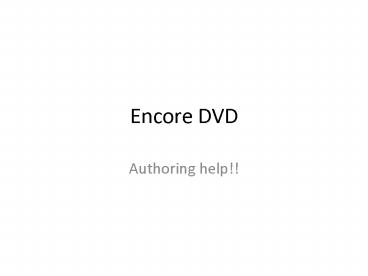Encore DVD - PowerPoint PPT Presentation
1 / 12
Title:
Encore DVD
Description:
Encore DVD. Authoring help! ... Right click your menu and set so the menu plays first ... Set DVD chapters (press the button) Set Play button to link to ... – PowerPoint PPT presentation
Number of Views:58
Avg rating:3.0/5.0
Title: Encore DVD
1
Encore DVD
- Authoring help!!
2
Import your video
Find the menu and submenu you want in the Library
(when you find the one you want, double click it
to put it in the Project)
3
Right click your menu and set so the menu plays
first (before the video)
Set so the menu plays at the end of the video
4
Link submenu back to main menu (default)
5
Set DVD chapters (press the button)
6
Set Play button to link to Chapter 1 of the movie
7
Set Scenes button to link to the submenu default
8
Set each scene button to the corresponding
chapter marker
9
To test menus/video
10
Try the buttons and press the button to return to
the menu
11
Problems? Try this first!
12
To create the DVD (put one in first)