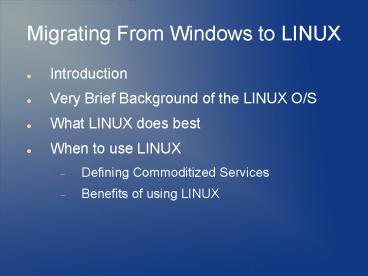Migrating From Windows to LINUX - PowerPoint PPT Presentation
1 / 24
Title:
Migrating From Windows to LINUX
Description:
File system is secure and easy to maintain. What LINUX ... Windows File Sharing. Samba. Utilizes SMB, NMB, and CIFS protocols to provide Windows File Sharing. ... – PowerPoint PPT presentation
Number of Views:337
Avg rating:3.0/5.0
Title: Migrating From Windows to LINUX
1
Migrating From Windows to LINUX
- Introduction
- Very Brief Background of the LINUX O/S
- What LINUX does best
- When to use LINUX
- Defining Commoditized Services
- Benefits of using LINUX
2
Introduction
- Michael Hodder
- Owner, Adventis Technology Solutions, LLC
- 12 years experience in IT and Education
- Working with LINUX Since RedHat 6.2
- Working with Windows Servers since NT 4.0
- Partner with Novell, Microsoft, Endian, and
Sonicwall - Use the tool that works
3
What is LINUX
- A rewrite of the UNIX kernel
- C
- Optimized to run on i386 architecture
- Most distributions released under the Gnu Public
License (GPL) - Multiple Vendors
4
LINUX Distributions
- RedHat Enterprise LINUX
- Novell's SUSE Enterprise LINUX
- Ubuntu LINUX
- CentOS
- Fedora
- Astaro
- Nitix
- Hundred's more!
5
Introduction
- LINUX has changed the paradigm in several ways.
- It provides viable options
- Cost
- Performance
- Security
- Community Support
6
Cost
- Reduced cost for similar performance.
- i.e.,
- Licensing costs
- Approximately 30 - 70
- Reduction in Long Term support costs.
- Ability to break the seemingly endless upgrade
cycle for Microsoft Windows based products.
7
Performance
- LINUX allows for a reduction in overall computing
power while still providing equal or better O/S
and application performance. - Especially true when using virtualization.
- In other words, it allows for a cost reduction in
the purchase of servers. - Without loss of performance
- You're not paying to run gui interfaces when they
aren't needed.
8
Security
- LINUX Supports Multiple Security Methods
- SSH Secure Shell
- Kerberos Authentication
- LDAP
- SSL
- SEL allows for DoD style Mandatory Access
Controls - File system is secure and easy to maintain
9
What LINUX Does BEST
- Server processes and applications
- Web Servers
- Web 2.0 applications such as
- MySpace
- iGoogle
- MyYahoo
- AJAX based Web Applications
- FTP Servers
10
What LINUX Does BEST
- Email Services
- Sendmail
- Postfix
- IMAP
- POP3
- DNS
- DHCP
11
What LINUX Does BEST
- VNC Services
- Provide Remote Desktop Services to clients and
servers for any O/S. - Most services such as GoToMyPC, GoToAssist,
Instant Housecall, WebEX, etc., utilize LINUX
servers running VNC and a broker service. - Cost effective and reliable.
12
What LINUX Does BEST
- Virtualization
- VMWare
- Zen
- Citrix
- Can host both LINUX and Windows guest operating
systems
13
What LINUX Does BEST
- Windows File Sharing
- Samba
- Utilizes SMB, NMB, and CIFS protocols to provide
Windows File Sharing. - Simple Configuration file is all that is used to
implement the service.
14
What LINUX Does BEST
- Exchange Alternatives
- Kerio Mailserver
- Novell Groupwise
- Zimbra Groupware
- Open-XChange
- Sharepoint Alternatives
- Alfresco
- SMF
15
What LINUX Does BEST
- Active Directory Alternative
- Novell eDirectory
16
What LINUX Does BEST
- Small Business Servers
- SME Services
- contribs.org
- Scalix
- Scalix.com
- Provide viable alternatives to Microsoft SBS
platform at a lower cost.
17
When to Use LINUX
- Commoditized Services
- Web Servers
- Email Services
- FTP Services
- Firewalling
- DHCP
- DNS
- Oracle dB Servers
18
When to Use LINUX
- Benefits of Using LINUX
- Stability
- Security
- Re-purposing of otherwise obsolete equipment
- Ability to break the O/S upgrade cycle
- Ability to highly customize your computing
environment - Price
19
When to Use LINUX
- If you are considering implementing any web-based
application, a LINUX-based solution is definitely
worth considering - CRM software
- ERP software
- Project Management
- Content Management
- XML-based solutions
- AJAX based solutions
20
Issues in Migration
- If your organization is a heavy user of .NET, you
may have to rewrite your code. - Investigate moving to JAVA, Ruby, Ruby on Rails,
php, python, etc. - If your users make heavy use of Microsoft
Exchange Groupware functionality, you may have
issues. - Can migrate to Novell Groupwise
21
Issues in Migration
- Make sure you perform a proof of concept.
- Get outside help!
- Planning will take some time.
- Explore mulitple distributions and multiple
applications. - Make sure your hardware is on the HCL for your
potential LINUX vendor!
22
Issues in Migration
- Get buy-in from senior management
- Get numbers showing
- Cost savings over the next 5 years.
- Cost of training staff to support LINUX
- Migration Costs
- Total 1st year costs
- Be sure to show how costs will actually go down
significantly after you have made the transition. - Find Help before you need it!
- Assume that you will need it!
23
Migrating from Windows to LINUX
Questions?
24
Migrating from Windows to LINUX
Michael Hodder Adventis Technology Solutions,
LLC (412)897-0930 mikeh_at_adventis-tech.com http//w
ww.adventis-tech.com