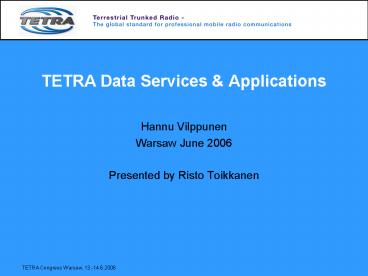TETRA Data Services - PowerPoint PPT Presentation
1 / 30
Title:
TETRA Data Services
Description:
SDS-1, -2 and -3 are fixed length (16, 32, 64 bits) SDS-4 TL is variable length ... ZOOM. ZOOM ... Update static data at the station using fixed LAN or WLAN ... – PowerPoint PPT presentation
Number of Views:81
Avg rating:3.0/5.0
Title: TETRA Data Services
1
TETRA Data Services Applications
- Hannu Vilppunen
- Warsaw June 2006
- Presented by Risto Toikkanen
2
Contents
- Basic data services in TETRA
- The concern about data speed
- TETRA data applications, examples
- Wireless Application Protocol, WAP
- Towards higher data speeds
- Conclusions
3
Basic data services in TETRA
4 channels
- Status messages
- efficient, real time
- Short Data Service, SDS
- text messaging application platform
- IP packet data
- advanced applications, opens the world of
Intranet and Internet connectivity - Circuit mode data
- for specialized applications, rarely used
36 kbits/s gross bit rate
1
2
3
4
Carrier
4
Status messages
- Data sent as 16 bit numeric values
- 32768 values free for use, the rest reserved for
system use - Converted into text in the receiving terminal or
workstation - Fast and efficient
- Easy to use
- Sent over control channel, do not load traffic
channels
5
Short Data Service
- Four SDS-types specified by TETRA standard
SDS-1, SDS-2, SDS-3 and SDS-4 TL - SDS-1, -2 and -3 are fixed length (16, 32, 64
bits) - SDS-4 TL is variable length (max 1278 bits).
Protocol identifier defines how SDS-4 is used,
most typical use is text messaging (140/160
chars) and AVL - Data sent over control channel or traffic channel
(simultaneous voice and data) - Text entry using the keypad of the phone, single
device for voice and data
Hello, I will be back in the ioffice in 15
minutes. I will call you then. John OK
6
IP-packet data
- Similar to the GPRS service in GSM networks
- Enables advanced data applications
- Enables Intranet and Internet connectivity
- Excellent application platform
- Uses traffic channel, single slot or multiple
time slots
7
TETRA data services enable a wide range of
applications
- Database access
- Image communications
- Intranet/internet access
- Reporting
- e-mail, calendar
- Workforce management
- CCC system integration
- File transmission
- Information push, alarm distribution
- Information pull
- Control and monitoring, telemetry
8
TETRA fullfils 95 of daily data needs
Fundamental daily services 95
Complementing non-criticalservices 5
Complementary wireless data services can be used
to complement non-critical data services, if
necessary
9
The concern of data speed
- Single slot IP packet data provides approximately
3 4 kbps payload - Multislot data increases performance but has side
effects - Increased power consumption in handsets
- Decreases voice capacity
- Robust basic data services more important than
extreme speeds especially in public safety - Majority of daily data services consist of low
data volume database queries in the range of 0.5
10 kB per transaction - Smart applications are more important than the
raw data speed, bloated applications will eat
available bandwidth, no matter how much bandwidth
is available
10
The concern of data speed, example
Optimized for handportable radios screen 7 kB
- Original photo image taken with a digital camera.
Original size is 1600x1200 and file size 1MByte - Pixel size of a TETRA handheld terminal typically
100 x 130 pixels - Compression and optimization for 100x130 pixel
screen shrinks the 1MByte image into 7 kilobytes - 100 x 130 x 16 (colour) 26 kBytes
- With further optimisation and compression from
26 kB to 7 kB
11
Example of an integrated, smart application
- Police field command application using AVL,
on-board databases, status messaging, text
messages and IP packet data - Minimizes over-the-air data, yet very graphics
intensive and informative
12
Touch-screen display for ease of use
or even to a on screen touch screen keyboard
for easy messaging
Touch screen buttons, which can be activated by
the user
Underlaying AVL application
13
On screen AVL map with touch screen action
buttons
14
POKE/K1
F1Show
F7Forms/En
F6 Equipment
F3Status
F4Maps/AVL
F2Report/His
F8Setup
F5Messages
812
Free
On the way
813
At scene
Transport
ZOOM
Not in car
811
ZOOM--
Car chase
814
F9MOB
Off-duty
15
AVL-map changes into an aerial photo of the same
area, when zoom-in button is pressed repeatedly
16
(No Transcript)
17
F1Show
F7Forms/En
F6 Equipment
F3Status
F4Maps/AVL
F2Report/His
F8Setup
F5Messages
High security area
VIP
C14
Act.AVL
U12
Parking 1
Add Mark
ZOOM
Show all
Security
ZOOM--
A32
Vector
P15
F9MOB
Hide
18
Onboard static graphics information combined with
dynamic location of GPS-equipped field units
19
(No Transcript)
20
Send only the necessary information over the air
- Keep high volume, static data (maps, images,
floorplans of buildings) in onboard databases - Update static data at the station using fixed LAN
or WLAN - Over the air information is typically low volume
- Location information
- Status of field units
- Text messaging
- Compressed images
21
More examples of applications using TETRA data
services
22
Automatic Vehicle/Person Location, AVL / APL
- Integrated GPS in new terminals
- Position of every unit in real time
- Location shown on GIS at Command and control room
- TETRA SDS or TETRA IP can be used to deliver
location information - New ETSI LIP standard for compact SDS location
information, 76 bits instead of about 200 bits
23
Image communication
- One picture paints thousand words
- TETRA IP one slot packet data is sufficient for
image transmission - Image compression technologies reduce data
volumes for fast transmission, e.g. JPEG2000 - Retrieve images from a database (pull)
- Send images from command and control centre
(push) - Increases efficiency and officer safety
24
Wireless Application Protocol (WAP)
- Specified to create a global protocol to work
across differing wireless network technologies - WAP offers bearer independence
- Allows applications developed to work across
TETRA and GSM and GPRS - Optimised for the constraints of handheld devices
WAP Server
Application Portal
2. Locate
3. Mail
4. Report
5. Search
Link
Menu
TETRA
25
Benefits of WAP
- Single device for voice and data,no need for
external devices to use data services - Instant and easy access anywhere, short
handshaking delay - User-friendly interface for applications
- Applications reside in serves, easy to update, no
modifications needed in the handsets
26
Example of WAP user interface, vehicle check
POLICE WAP Login OK
Login Police ID Password Login
p89925
POLICE WAP Person Vehicle Fine Logout OK
Vehicle Search Plate Vehicle Class Search
JEE398 1
JEE-398 Toyota 5d RAV4 STW 1.8-ZCA26L-AWMNKW/249 S
ILVER/METAL More
Checked 24.09.2004 In use since 17.10.2000 Owner
Holder Technical OK
27
What about the future ?
28
TETRA High Speed Data
- TETRA high speed data is part of TETRA 2
standardization - TETRA HSD will complement the current TETRA
services with higher data speeds - User experience comparable to GPRS/EDGE
- Very spectrum-efficient
- Adapts its speed (modulation) when necessary
29
Development continues
Next
TETRA High Speed Data
Evolution
Java
Multi-slot packet data
Situationawareness
Integrated GPS
Colours
Advanced locationapplications
Imagecommunication
Time
30
Summary
- TETRA provides a rich set of basic and advanced
data services - Data applications complement TETRA voice services
- IP over TETRA is a solid and robust platform for
data applications - Accessing data from the field opens totally new
opportunities for public safety and other user
segments - Data speed in TETRA IP cover the majority of
current needs