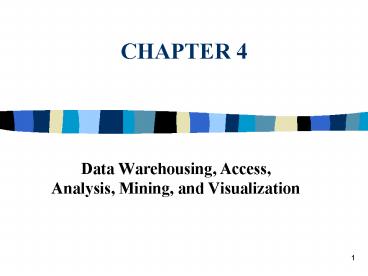Data Warehousing, Access, Analysis, Mining, and Visualization - PowerPoint PPT Presentation
1 / 52
Title:
Data Warehousing, Access, Analysis, Mining, and Visualization
Description:
Internet / Intranet / Web. 3. The activities of business intelligence. 4 ... Internet and intranets via Web browser interfaces for DBMS access ... – PowerPoint PPT presentation
Number of Views:134
Avg rating:3.0/5.0
Title: Data Warehousing, Access, Analysis, Mining, and Visualization
1
CHAPTER 4
- Data Warehousing, Access, Analysis, Mining, and
Visualization
2
4.2 Data Warehousing, Access, Analysis, Mining,
and Visualization
- MSS foundation
- Many new concepts
- Object-oriented databases
- Intelligent databases
- Data warehouse
- Data mining
- Online analytical processing
- Multidimensionality
- Internet / Intranet / Web
3
The activities of business intelligence
4
Data Warehousing, Access, Analysis, and
Visualization
- What to do with all the data that organizations
collect, store, and use?(Information overload!) - Solution
- Data warehousing
- Data access
- Data mining
- Online analytical processing (OLAP)
- Data visualization
- Data sources
5
4.3 The Nature and Sources of Data
- Data Raw
- Information Data organized to convey meaning
- Knowledge Data items organized and processed to
convey understanding, experience, accumulated
learning, and expertise
6
DSS Data Items
- Documents
- Pictures
- Maps
- Sound
- Animation
- Video
- Can be hard or soft
7
Data Sources
- Internal
- External
- Personal
8
4.4 Data Collection, Problems, and Quality
- Problems (Table 4.1)
- Quality determines usefulness of data
- Contextual
- Intrinsic data quality
- Accessibility data quality
- Representation data quality
9
(No Transcript)
10
Data Quality Issues in Data Warehousing
- Uniformity
- Version
- Completeness check
- Conformity check
- Genealogy check (drill down)
11
Representative commercial database(Data Bank)
Service
12
4.5 The Internet and Commercial Database
Services
- For external data
- The Internet major supplier of external data
- Commercial Data Banks sell access to
specialized databases - Can add external data to the MSS in a timely
manner and at a reasonable cost
13
4.6 The Internet and Commercial Databases Servers
- Use Web Browsers to
- Access vital information by employees and
customers - Implement executive information systems
- Implement group support systems (GSS)
- Database management systems provide data in HTML,
on Web servers directly
14
Database Management Systems in DSS
- DBMS Software program for entering (or adding)
information into a database updating, deleting,
manipulating, storing, and retrieving
information - A DBMS modeling language to develop DSS
- DBMS to handle LARGE amounts of information
15
4.7 Database Organization and Structure
- Relational databases
- Hierarchical databases
- Network databases
- Object-oriented databases
- Multimedia-based databases
- Document-based databases
- Intelligent databases
16
4.8 Data Warehousing
- Physical separation of operational and decision
support environments - Purpose to establish a data repository making
operational data accessible - Transforms operational data to relational form
- Only data needed for decision support come from
the TPS - Data are transformed and integrated into a
consistent structure - Data warehousing (information warehousing)
solves the data access problem - End users perform ad hoc query, reporting
analysis and visualization
17
Database structures
18
Data Warehousing Benefits
- Increase in knowledge worker productivity
- Supports all decision makers data requirements
- Provide ready access to critical data
- Insulates operation databases from ad hoc
processing - Provides high-level summary information
- Provides drill down capabilitiesYields
- Improved business knowledge
- Competitive advantage
- Enhances customer service and satisfaction
- Facilitates decision making
- Help streamline business processes
19
Data Warehouse Architecture and Process
- Two-tier architecture
- Three-tier architecture
20
Data warehouse framework and views
21
Data Warehouse Components
- Large physical database
- Logical data warehouse
- Data mart
- Operational data store
- Multidimensional DB
- Can feed OLAP
22
Comparing operational data store and a data
warehouse
23
DW Suitability
- For organizations where
- Data are in different systems
- Information-based approach to management in use
- Large, diverse customer base
- Same data have different representations in
different systems - Highly technical, messy data formats
24
Characteristics of Data Warehousing
- 1. Data organized by detailed subject with
information relevant for decision support - 2. Integrated data
- 3. Time-variant data
- 4. Non-volatile data
25
4.9 OLAP Data Access and Mining, Querying, and
Analysis
- Online analytical processing (OLAP)
- DSS and EIS computing done by end-users in online
systems - Versus online transaction processing (OLTP)
26
OLAP Activities
- Generating queries
- Requesting ad hoc reports
- Conducting statistical and other analyses
- Developing multimedia applications
27
OLAP uses the data warehouse and a set of tools,
usually with multidimensional capabilities
- Query tools
- Spreadsheets
- Data mining tools
- Data visualization tools
28
(No Transcript)
29
Using SQL for Querying
- SQL (Structured Query Language)Data language
English-like, nonprocedural, very user friendly
languageFree formatExampleSELECT Name,
SalaryFROM EmployeesWHERE Salary gt2000
30
4.10 Data Mining for
- Knowledge discovery in databases
- Tasks of
- Knowledge extraction
- Data archeology
- Data exploration
- Data pattern processing
- Data dredging
- Information harvesting
31
The Process in Overview
The Data Mining Process Begins and Ends with the
Business Objectives
32
The Data Mining Process CVA Example
33
Major Data Mining Characteristics and Objectives
- Data are often buried deep
- Client/server architecture
- Sophisticated new tools--including advanced
visualization tools--help to remove the
information ore - End-user miner empowered by data drills and other
power query tools with little or no programming
skills - Often involves finding unexpected results
- Tools are easily combined with spreadsheets, etc.
- Parallel processing for data mining
34
Data Mining Application Areas
- Marketing
- Banking
- Retailing and sales
- Manufacturing and production
- Brokerage and securities trading
- Insurance
- Computer hardware and software
- Government and defense
- Airlines
- Health care
- Broadcasting
- Law enforcement
35
Intelligent Data Mining
- Use intelligent search to discover information
within data warehouses that queries and reports
cannot effectively reveal - Find patterns in the data and infer rules from
them - Use patterns and rules to guide decision making
and forecasting - Five common types of information that can be
yielded by data mining 1) association, 2)
sequences, 3) classifications, 4) clusters, and
5) forecasting
36
Main Tools Used in Intelligent Data Mining
- Case-based Reasoning
- Neural Computing
- Intelligent Agents
- Other Tools
- Decision trees
- Rule induction
- Data visualization
37
4.11 Data Visualization and Multidimensionality
- Data Visualization Technologies
- Digital images
- Geographic information systems
- Graphical user interfaces
- Multidimensions
- Tables and graphs
- Virtual reality
- Presentations
- Animation
38
Multidimensionality
- 3-D Spreadsheets (OLAP has this)
- Data can be organized the way managers like to
see them, rather than the way that the system
analysts do - Different presentations of the same data can be
arranged easily and quickly - Factors
- Dimensions products, salespeople, market
segments, business units, geographical locations,
distribution channels, country, or industry - Measures money, sales volume, head count,
inventory profit, actual versus forecast - Time daily, weekly, monthly, quarterly, or yearly
39
Multidimensionality Limitations
- Extra storage requirements
- Higher cost
- Extra system resource and time consumption
- More complex interfaces and maintenanceMultidime
nsionality is especially popular in executive
information and support systems
40
Daisy Charts
41
Tree Visualizer Hierarchy in MineSet
42
A Tunnel Showing within Metaphor Mixer
43
Visualizing a Web Site Using MAPA
44
Hyperbolic Tree Toolkit
45
A 3D Display in Generic Visualization Architecture
46
Loan Profile Display
47
Sorting the Variable within a Cluster
48
4.12 Geographic Information Systems (GIS)
- A computer-based system for capturing, storing,
checking, integrating, manipulating, and
displaying data using digitized maps - Spatially-oriented databases
- Useful in marketing, sales, voting estimation,
planned product distribution - Available via the Web
- Can use with GPS
49
Virtual Reality
- An environment and/or technology that provides
artificially generated sensory cues sufficient to
engender in the user some willing suspension of
disbelief - Can share data and interact
- Can analyze data by creating a landscape
- Useful in marketing, prototyping aircraft designs
- VR over the Internet through VRML
50
4.13 Business Intelligence on the Web
- Can capture and analyze data from Web
- Tools deployed on Web
51
Summary
- Data for decision making come from internal and
external sources - The database management system is one of the
major components of most management support
systems - Familiarity with the latest developments is
critical - Data contain a gold mine of information if they
can dig it out - Organizations are warehousing and mining data
- Multidimensional analysis tools and new
enterprise-wide system architectures are useful - OLAP tools are also useful
52
Summary (contd.)
- New data formats for multimedia DBMS
- Internet and intranets via Web browser interfaces
for DBMS access - Built-in artificial intelligence methods in DBMS