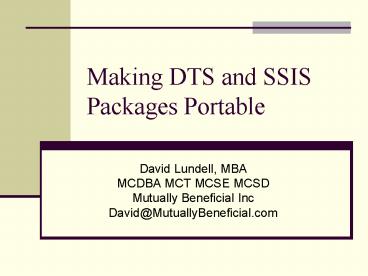Making DTS and SSIS Packages Portable - PowerPoint PPT Presentation
1 / 17
Title:
Making DTS and SSIS Packages Portable
Description:
By fixing the CrossSell Pubs Products to Northwind Customers Process ... Move freshly fixed, tested and approved DTS Package to Production. Without Changing It! ... – PowerPoint PPT presentation
Number of Views:65
Avg rating:3.0/5.0
Title: Making DTS and SSIS Packages Portable
1
Making DTS and SSIS Packages Portable
- David Lundell, MBA
- MCDBA MCT MCSE MCSD
- Mutually Beneficial Inc
- David_at_MutuallyBeneficial.com
2
The Business Goal
- Be the hero
- Help the Sales People sell
- By fixing the CrossSell Pubs Products to
Northwind Customers Process
3
The Setup
- Just fixed three issues in a crucial DTS package
- Great Job!
- Change Tested Approved
- No issues found in Testing!
- Now move it into Production!
4
The Technical Goal
- Move freshly fixed, tested and approved DTS
Package to Production - Without Changing It!
- Have it work in Production
- Have a reproducible process
- Able to rollback
5
The Challenge (Demo)
- Connection Information is hardcoded in the
package - Server and Database names in Connection Objects
- Database Names in the DataPump Task
- SourceObjectName
- DestinationObjectName
- Server Names in Package Logging
- Path Names hardcoded in various steps and Logging
for the package and steps
6
The Process
- DTSBackup from sqldts.com
- Copies to new server
- Keeps Package GUID
- Save DTS Package as COM Structured file
- Check in to Source Control
- Save DTS Package as VB file
- Check in to Source Control
- Use RedGate DTSCompare to verify that your
package is identical - Make your package Portable
7
The Environments
- Separate Servers
- Easiest to work with
- as long as Database Names are the same
- Separate Instances
- Cant use local server for connections and
logging (not to named instances) - Separate Databases on same Instance
- Hardest as the database names get stuck into the
Data Pump Tasks
8
The Solution (Demo)
- Disconnected Edit (if db names differ)
- Remove Database name from SourceObjectName
DestinationObjectName on the Data Pump Task - Dynamic Properties
- Modify Connection properties based on Global
Variables (recommended option) - Global Variables
- Active Script tasks
- If needed this is the best way to tweak variables
- DTSrun.exe Parameters
- Can Set Global variables at run time
- Can determine Path for Error File
9
Gotchas
- Separate instances
- log to file not SQL server
- Set as a command line parameter to dtsrun.exe
- Cant change logging after package starts
- Global variables are cAsE sENsItIvE
- Always use String type
- Have had no success passing in other data types
- Dynamic Properties
- Use ini files
- Or Global Variables (recommended)
- Other methods tend to be unreliable or not
valuable - Highly recommend careful logging
10
Logging DTS 2000 (Demo)
- Use a VBScript Task
- DTSPackageLog.WriteStringToLog
- Neater in the text file
- Does not preface it with "Error 1 (00000001),
Description " - DTSPackageLog.WriteTaskRecord
- Neater in the DTS Log
- Shows with a green check instead of a red X
11
Pizza Break
12
The Solution (SQL 2005 SSIS) (d)
- Data Sources
- Package Configurations (our focus)
- XML file
- Can be specified at runtime as a dtExec param
- SQL (stored in a table)
- Environmental Variable
- Registry Entry
- Parent Package Variable
- Specify Connection Strings at run time
- Job or
- dtExec command line parameter
13
What happened to Dynamic Properties? (Demo)
- Package Configurations
- Expressions
14
Logging SQL 2005 SSIS
- Can use multiple providers in same package
- Can specify any combination of providers for
different containers - Define level of detail at Container level
- All providers at that level get same information
15
Logging Providers
- Text File (default is csv)
- XML File
- SQL sysdtsLog90 in whatever database you
designate - Very different from in DTS all in one table
- SQL Profiler file
- Overwrites file every time
- Event Log
- Depending on level of detail and events it can
fill up your log!
16
DTS 2000 running on 2005
- Can still log to a 2000 server
- If log to the 2005 server cant access the Logs
like on 2000 - Logs to the tables in msdb
- No more Right Click the package and schedule
package Presto Job - With Encrypted Command line
- Use DTSRun.exe with command line parameters
- Use dtsrunui to generate command lines
- Even if your packages are on 2005
17
More Information
- How to interpret data that is logged by using a
SQL Server 2005 Integration Services log provider
- http//support.microsoft.com/default.aspx?scidkb
en-us906563 - Logging Providers
- http//www.databasejournal.com/features/mssql/arti
cle.php/3562406 - Configurations http//msdn2.microsoft.com/ms141682
.aspx