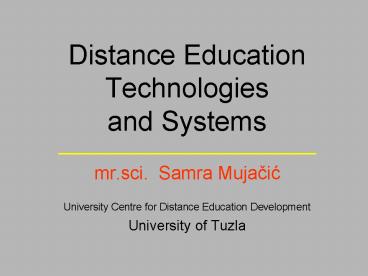Distance Education Technologies and Systems - PowerPoint PPT Presentation
1 / 21
Title:
Distance Education Technologies and Systems
Description:
Animations and educational applications. DL (e-learning) Technology. Our material is information ... Java, Flash. Videoconferencing. Videoconferencing ... – PowerPoint PPT presentation
Number of Views:53
Avg rating:3.0/5.0
Title: Distance Education Technologies and Systems
1
Distance Education Technologies and Systems
- mr.sci. Samra Mujacic
- University Centre for Distance Education
Development - University of Tuzla
2
Distance education components
- Content delivering
- Text and graphic
- Audio and video
- Mentoring and communication
- web learning environments
- Interactivity
- Animations and educational applications
3
DL (e-learning) Technology
- Our material is information
- Our tool is ICT
- Information and communication technology
- electronic data and devices, too often related
only to digital computers and computer-based
electronic devices, but includes also traditional
telecommunication and technology for media
production and transmission - Our product is knowledge
e-learning use of ICT in education
4
IT in distance education advantages and
disadvantages
- Advantages
- widely available
- reusable
- multimedia
- decrease pressure on lecturer
- better individual student engagement
- globality
- Disadvantages
- demanded development and delivering process
- equipment
- negative social aspects
- estrangement
- socializations
- inhumanity ...
- healthy?
5
DL technologies - categorization
- According to time and place
- According to knowledge representation
- According to evolucional phase of educational
content
6
Distance education models
- Independent learning model
- Distributed class
- Technology supported learning model
7
Basic technologies
- Text, graphic images, electronic presentations
- Animation
- Videoconferencing
- Digital audio and video
- Web learning environment
8
Text, graphic images and electronic presentations
9
Examples
- DOC and PPT filesMicrosoft
- platform dependent
- Windows, MacOS
- variable contents
- redundancy
- unprotected file
- widely available authoring tools (Word,
PowerPoint) - original document
- PDF and PS filesAdobe
- platform independent
- simply the viewers
- non variable contents
- compact
- protected against file copying
- less available authoring tools (Acrobat, LaTeX...)
10
What about HTML?
- HTML is mainly presentation format!
- Disadvantages
- Basic standard offers only limited capabilities
- Non compatibility
- Problems with browsers (in the past)
- Dealing with style, not with content!
11
Recently used alternative solution XML
- XML Extended Markup Language
- Significant advantages
- Content is separated from style
- Self documented text
- Disadvantage
- It is not well supported with authoring tools
12
Graphic images (2D pictures)
- Vector-based graphic
- Objects
- mathematicaly defined
- resolution independent
- Appropriate for
- technical schemes and projects
- pictures with lot of text
- high quality output files (print)
- Pixel-based graphic
- Objects
- group of pixels
- resolution dependent
- Appropriate for
- photos
- screen view
- lossy compression
13
Electronic presentations
- Sequence of static or animated pages
- text elements
- graphical elements
- Usually autonomous and independent element of
educational matter - Transformation into another presentation form
- pdf, html (text/image)...
- PowerPoint, Corel Presentations, StarImpress...
14
Animations
15
Animation types
- Simple animated pictures
- animated GIF pictures
- Interactive animation with no computing model
- user can influence animation process
- Interactive animation with computing model
- complex animations
- Space-based classification
- 2D 3D
- Technology-based classification
- executed programs - exe
- Different web technologies - Java, Flash
16
Videoconferencing
17
Videoconferencing
- Phone connection ISDN
- - cost
- Internet connection IP
- - quality
TECHNOLOGY
- One-to-one ? ? ?
- One-to-many ??
- Many-to-many ?
18
Videoconferencing systems
- Desktop systems
- Software-based systems (WebCam)
- Hardware-based systems
- Mobile systems
- Compact systems (integrated units)
- VC rooms
19
Digital video
- Applications
20
Video supported distance educationExamples
- Video on demand
- delivering content
- Videoconferencing
- delivering content
- communication
21
Video on demand
- Video supported web lecture
- Real-time video supported laboratory experiment