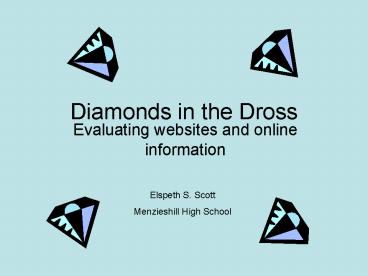Diamonds in the Dross - PowerPoint PPT Presentation
1 / 25
Title:
Diamonds in the Dross
Description:
Information literacy is knowing when and why you need information, where to find ... Don't be dazzled by flashy technique. You are not alone ... – PowerPoint PPT presentation
Number of Views:24
Avg rating:3.0/5.0
Title: Diamonds in the Dross
1
Diamonds in the Dross
- Evaluating websites and online information
Elspeth S. Scott Menzieshill High School
2
Information literacy
- CILIP on Information Literacy The Definition
- Information literacy is knowing when and why you
need information, where to find it, and how to
evaluate, use and communicate it in an ethical
manner. - This definition implies several skills. We
believe that the skills (or competencies)
required to be information literate are as
follows - Understanding a need
- Understanding availability
- Understanding how to find information
- Understand the need to evaluate results
- Understand how to work with or exploit results
- Understand ethics and responsibility of use
- Understand how to communicate or share your
findings - Understand how to manage your findings
3
- How do we as practitioners evaluate information
from the Internet? - How do we equip children to evaluate information
from the Internet?
4
Evaluation
How good is this website? Will it help me with
my work?
5
Into the Black Hole
A mixed ability class of S1 (Year 7) have come to
the LRC to carry out some research about the
universe. They have a range of questions to
answer, covering the solar system, the big bang,
black holes and stars.
Visit http//menzieshill.ea.dundeecity.sch.uk Go
to the LRC pages to see some of the sites found.
Which of the sites listed would you recommend and
why?
6
How do we as practitioners evaluate information
from the Internet?
7
No need to re-invent the wheel
- We are already experts in evaluation.
Use the skills we already have
Apply them to the new medium
8
- CILIP information literacy skills Understand the
need to evaluate results - Be able to evaluate information for its
authenticity, accuracy, currency, value and bias.
- Note This is not just whether the resource
appears to answer the question, but whether it is
intrinsically trustworthy.
9
Evaluation criteria
- Authority
- Currency
- Objectivity
- Content
- Language
- Design
10
Authority
- Who has written the site?
- Qualifications
- Expertise
- Contact details
- Who has published the site?
- Organisation
- Individual
11
Clues
- .gov
- .ac
- .edu
- .sch
- .com/.co.uk
- .org
- .net
- Personal
- user
- http//www.easywhois.com
- http//altavista.com
- LinkltURLgt
12
Currency
- When was the site created?
- Is there evidence of updating? Is it maintained
regularly? - How important is it that the information is up to
date? - Are any links live?
13
Objectivity
- What is the purpose of the site?
- to inform
- to educate
- to entertain
- to sell something an opinion or an object
- Is the information balanced or is there evidence
of bias? - Is there a clear distinction between the
information and the authors opinion?
14
Content
- What is the scope of the website?
- What is the breadth of the coverage?
- What is the depth of the coverage?
- Who is the intended audience and is the content
appropriate for them? - Is all this information easily available?
15
Language
- Is it at the right level for the target audience?
- Is it grammatical and correctly spelled?
- Is it well-written?
- Is it clear and unambiguous?
16
Design- of individual pages
- Is it clearly laid out?
- Is there a good balance of text and images?
- Does it use an appropriate font design, size and
colour?
17
Design- of the site
- Is it well-organised?
- Is it easy to navigate?
- Is there an index or search facility?
- Are the illustrations or multimedia appropriate?
- Does any interactivity offer genuine added value?
- Dont be dazzled by flashy technique
18
You are not alone
- Reviews and recommendations from e.g ict_at_sla,
TES, sln mailing list - Directories
- Librarians index to the internet http//lii.org
- Online review databases
- TEEM http//www.teem.org.uk/
19
How do we equip pupils to evaluate information
from the internet?
20
Too many young people believe that if they see it
on the Internet, it must be true. Alan November
Empowering students with technology
21
- Show why they need to evaluate information
- Model techniques and tools they can use
- Provide opportunities to practice the skills
- Assess and evaluate their skills
22
Showing them why
- Spoof websites
- www.dhmo.org/dihydrogen-monoxide
- www.rythospital.com
- www.museumofhoaxes.com/hoaxsites.html
- Misspelled searches
- Biased websites
- Inappropriate level
23
Quick
- http//www.quick.org.uk/
24
Checklists
- For upper primary / lower secondary
- For upper secondary / staff
Checklists developed by school librarians in the
Masterclass programme
25
Practising and assessing
- Work with staff
- Link to specific curriculum topics