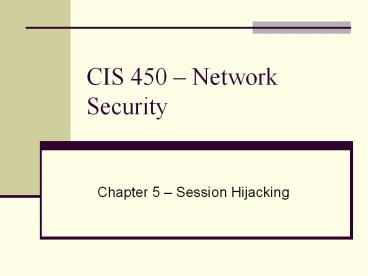CIS 450 - PowerPoint PPT Presentation
Title: CIS 450
1
CIS 450 Network Security
- Chapter 5 Session Hijacking
2
- Definition the process of taking over an
existing active session - Attacker wants to bypass the authentication
process and gain access - Attacker takes the legitimate user offline
(usually with a DoS attack) and then takes over
that users session - Concentrates on taking over session oriented
applications HTTP, FTP, and Telnet
3
- Spoofing versus Hijacking
- In spoofing the attacker pretends to be someone
else (either a person or a machine) to gain
access. The real user plays no role in the attack - In hijacking, the attacker is taking over an
existing session and takes the legitimate user
offline
4
Types of Session Hijacking
- Passive Attack
- An attacker hijacks the session but just sits
back and watches and records all of the traffic.
Used to find out passwords and source code. - Active Attack
- Forces the user offline, takes over the session
and executes commands - Hybrid Attack
- Starts out passive and then becomes active
- Watch a session and periodically inject data into
the active session without actually taking it over
5
TCP/IP Concepts
- Seven Layer OSI Model
- TCP (Transmission Control Protocol) and UDP (User
Datagram Protocol) are at layer 4 (Transport
layer) - IP (Internet Protocol) resides at layer 3
(Network layer) - Whether you use TCP or UDP, you still use IP as
your layer 3 protocol - TCP is reliable UDP is not
6
TCP
- Provides reliable delivery services
- Is connection-oriented which means that a
connection must be established between the
communicating nodes before the protocol will
transmit data - Connection has to be acknowledged that packets
have been received - Done through three-way handshake
7
Three-Way Handshake
- First Leg
- User sends a packet to the server with the
synchronization (SYN) bit set - The SYN bit set is an indication that the value
in the sequence number (SN) field is valid - A value is put into the initial sequence (ISN)
number
8
Three-Way Handshake
- Second Leg
- Server receives packet
- Sends back a packet with the SYN bit set and an
ISN for the server - Sets the Acknowledgement (ACK) bit that received
the first packet and increments users ISN by 1
9
Three-Way Handshake
- Third Leg
- User sets the ACK bit acknowledging the receipt
of the servers packet by incrementing the
servers sequence number (SN-S) by 1 - At this point, the two machines have established
a session and can begin communicating
10
Sequence Numbers
- A 32-bit counter with over 4 billion possible
combinations - Are used to tell the receiving machine what order
the packets should go in when they are received - The receiving machine uses sequence numbers to
tell the sender which packets have been received
and which ones have not, so that the sender can
resend the lost packets
11
Sequence Numbers
- There is sequence number for the sender and one
for the recipient - The senders sequence number is used when sending
a packet and is the receivers acknowledgement - If the recipient is also sending (new) data back
to the sender then the recipients sequence
number is used by both parties - Tcpdump/windump - http//windump.polito.it/install
/default.htm
12
Steps in Session Hijacking
- Find a target
- Attacker wants the target to be a server that
allows session-oriented connections like telnet
and FTP - Wants to make sure that he can gain access to the
target beforehand (through the firewall) to
sample the sequence number - Perform sequence prediction
- Use NMAP
- Attacker connects to a machine several times to
see how the numbers change over time - Find an active session
- Wants to perform attack when there is a lot of
traffic (less suspicious)
13
Steps in Session Hijacking
- Guess the sequence numbers
- IP address, port address, and sequence number is
required for two parties to connect - IP addresses and the port are listed in the IP
packets and do not change throughout the session - Attacker must successfully guess sequence number
or the server will try to re-synch with the
original system - Take one of the parties offline
- Launch a Denial of Service (DoS) attack against
the system so it can no longer respond - Client computer is normally taken offline since
attacker wants to hijack a session with a server
14
Steps in Session Hijacking
- Take over the session
- Attacker starts sending packets to the server and
takes over the session - Attacker spoofs the source information and
sequence number - Attacker is flying blind since he does not
receive any of the response packets - Critical for the attacker to predict what the
server is going to do - In simplest sense attacker wants to send packets
to a telnet session that creates a new account so
he can get back on the machine whenever he wants
15
ACK Storms
- Adverse side affect of a hijacked session
- Occurs when an attacker starts to take over a
session and sends spoofed packets - If sequence numbers are not correct server tries
to re-synch them by sending SYN and ACK packets
back to the original client which in turn
responds with its own SYN and ACK packets - Also can occur if hijacked user is not taken
offline with DoS
16
Programs the Perform Hijacking
- Juggernaut
- Network sniffer running on Linux that can also be
used to hijack TCP sessions - Juggernaut can be activated to watch all network
traffic on the local network, or can be set to
listen for a special "token (keyword login). For
example, Juggernaut can be configured to wait for
the login prompt, and then record the network
traffic that follows (usually capturing the
password). By doing so, this tool can be used to
historically capture certain types of traffic by
simply leaving the tool running for a few days,
and then the attacker just has to pick up the log
file that contains the recorded traffic. This is
different than regular network sniffers that
record all network traffic making the log files
extremely huge (and thus easy to detect). - Main feature of this program is its ability to
maintain a connection database. This means an
attacker can watch all the TCP based connection
made on the local network, and possibly "hijack"
the session. After the connection is made, the
attacker can watch the entire session (for a
telnet session, this means the attacker sees the
"playback" of the entire session. This is like
actually seeing the telnet window). - When an active session is watched, the attacker
can perform some actions on that connection,
besides passively watching it. Juggernaut is
capable of resetting the connection (which
basically means terminating it), and also
hijacking the connection - allowing the attacker
to insert commands in the session or even to
completely take the session into his/her hands
(resetting connection on the legitimate client).
17
Programs the Perform Hijacking
- Hunt - Hijacking software has the following
functionality features - http//www.skynet.ie/syfer/tutorials/sessionhijac
king.htm - Connection management Setting what connections
you are interested in. Detecting an ongoing
connection (not only SYN started). Normal
active hijacking with the detection of the ACK
storm. ARP spoofed/Normal hijacking with the
detection of successful ARP spoof.
Synchronization of the true client with the
server after hijacking (so that the connection
don't have to be reset). Resetting
connection. Watching connection. - Daemons Reset daemon for automatic connection
resetting. ARP spoof/relayer daemon for ARP
spoofing of hosts with the ability to relay all
packets from spoofed hosts. MAC discovery
daemon for collecting MAC addresses. Sniff
daemon for logging TCP traffic with the ability
to search for a particular string. - Host Resolving Deferred host resolving through
dedicated DNS helper servers. - Packet engine Extensible packet engine for
watching TCP, UDP, ICMP and ARP traffic.
Collecting TCP connections with sequence numbers
and the ACK storm detection. - Misc. Determining which hosts are up.The tool
was written by Pavel Krauz.
18
Programs the Perform Hijacking
- TTY Watcher
- Platform Solaris, SunOS
- TTY-Watcher is a utility to monitor and control
users on a single system. It is based on
IP-Watcher utility, which can be used to monitor
and control users on an entire network. It is
similar to advise or tap, but with many more
advanced features and a user friendly (either
X-Windows or text) interface. TTY-Watcher allows
the user to monitor every tty on the system, as
well as interact with them by to the real owner
of the TTY without interfering with the commands
he's typing. The message will only be displayed
on his screen and will not be sent to the
underlying process. Aside from monitoring and
controlling TTYs, individual connections can be
logged to either a raw logfile for later playback
(somewhat like a VCR) or to a text file.
19
Programs the Perform Hijacking
- IP Watcher
- http//www.engarde.com/software/ipwatcher/features
/monitoring.php
20
Dangers Posed by Hijacking
- Most computers are vulnerable
- Is inherent with how TCP/IP works
- Little can be done to prevent it
- Other than encryption there is little that can be
done to prevent it - Is simple (with the proper software)
- While very complex and to perform manually takes
someone very skilled with a lot of time there are
a number of programs available
21
Dangers Posed by Hijacking
- Is Very Dangerous
- Operating System Independent
- Can be used in both passive (capture sensitive
information and passwords) and active (gain
access and compromise a machine) attacks - Most Countermeasures Do Not Work
22
Protecting Against Session Hijacking
- Use encryption
- If attacker can not read the data that is
transmitted it is much more difficult to hijack
the session - Make sure that the host participating in the
encryption is not compromised - All connections coming from the Internet must be
encrypted as well as connections where sensitive
data can be transmitted - Ideally you want all traffic on your network to
be encrypted - Kerberos built into Windows 2000 and IPv6 has
encryption built into the protocl
23
Protecting Against Session Hijacking
- Use a secure protocol
- SSH (Secure SHell) or secure telnet
- VPN technologies that can go from client to
server - Limit incoming connections
- Block as much traffic as possible at both the
external router and the firewall
24
Protecting Against Session Hijacking
- Minimize (outgoing) remote access
- Have strong authentication (least effective)
- User has to re-authenticate at random intervals
throughout the session