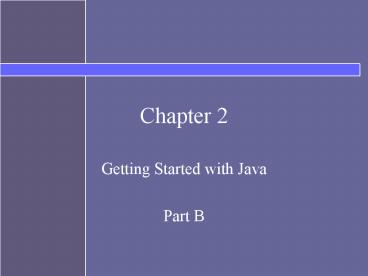Getting Started with Java - PowerPoint PPT Presentation
1 / 30
Title:
Getting Started with Java
Description:
The Date class in Java represents time to the nearest millisecond ... method of the Date class returns a String representing the complete time and date ... – PowerPoint PPT presentation
Number of Views:23
Avg rating:3.0/5.0
Title: Getting Started with Java
1
Chapter 2
- Getting Started with Java
- Part B
2
Topics
- Components of a Java Program
- classes
- methods
- comments
- import statements
- Declaring and creating objects
- Java identifiers
- Standard Java classes
- Development Example
3
Warm-up Exercises
- First homework assignment (on the web)
- Chapter 1 problems 2, 4, 5
- Chapter 2 problems 1, 9 (parts a, c, g, j) , 12
- Practice
- Chapter 1 3 CD class
- Chapter 1 14 Inheritance hierarchy for contact
manager (Person, Professional contact, Friend,
Student)
4
UML Class Diagrams
- An example of a UML diagram for the CD class
- Diagram has only instance data and methods
- Class data and methods would be underlined
5
Inheritance Hierarchy
6
Template for Java Program
7
Edit-Compile-Run Cycle
- Edit
- vi MyClass.java
- Compile
- javac MyClass.java
- Run
- java MyClass
8
Java Standard Classes
- Java comes with an extensive set of classes that
you can use. - Using existing Java classes is an important step
in becoming a successful and proficient
programmer. - The standard classes are organized into packages
9
Standard Classes
- We will introduce four standard classes here
- String
- JOptionPane
- Date
- SimpleDateFormat
10
String
- A string is basically some text
- a sequence of characters
- We've seen String objects in our programs already
- "this is a String"
- These are constant or literal String objects
- They have no name
- They can't be changed
- String class is in java.lang (no import statement
required)
11
Creating Strings
- Putting a literal string in your program creates
a String automatically - You can declare a String object and assign it to
the literal String - String fixedString "some text"
- the String class is the only one you can do this
with - You can use new to create a new String from an
existing one - String newString new String( "more text")
- String newString2 new String( newString)
12
String Methods
- The String class has many methods
- We'll look at a few
- length() returns the number of characters in the
String - String text "Espresso"
- text.length() returns 8
- String concat( String toAdd) creates a new String
out of the original String followed by the
argument String - Can use as a shortcut for this method (another
unique property of the String class) - "acro" "bat" is "acrobat"
13
indexOf method
- The indexOf method can be used to locate one
String in another - indexOf( String toFind) returns the position of
toFind in the String - Positions are numbered starting from 0
- the index of "press" in "Espresso" is 2
- if the toFind String isn't present, the result is
-1
14
substring method
- substring returns a new String which is part of a
larger String - substring( start, justAfter)
- start is the desired starting index
- justAfter is the index of the first character
past the desired substring
15
Using the substring method
16
Special Characters
- What if you need a string that has several lines
of text in it? - You can't spread a literal string over multiple
lines - You need to put a character into the string that
represents a carriage return - "\n" is a special character that represents a
newline - the \ is an escape character that tells the
compiler to interpret the next character
differently from its usual meaning - We'll see other special characters that start
with a \
17
GUI Windows
- Windows come in 2 forms in a GUI interface
- application windows which are generally
long-lived - JFrame objects in Java
- dialog boxes are short-lived
- JDialog objects in Java
- allow the user to interact with the program
- come in many forms - the JDialog class has to be
quite complex to support this variety - some common forms
- messages
- confirmation (yes/no/cancel)
- input
18
JOptionPane
- Allows you to easily create common types of
JDialog objects - All methods are class methods
- you never create a JOptionPane object
- call the methods using
- JOptionPane.methodName()
- JOptionPane is in the javax.swing package
19
Message Dialogs
- Used when you need to be sure the user has been
informed about something - results
- error messages and warnings
- JOptionPane.showMessageDialog( parent, message)
- parent is the name of the JFrame the JDialog is
attached to (or null if it is not attached to a
JFrame) - message is the text to be displayed (a String)
20
Input Dialogs
- Another common form of dialog is one used to ask
for a small amount of input - JOptionPane.showInputDialog( String prompt)
- displays a box for the user to enter something
- returns the String that the user types in
21
Using Dates in Java
- The Date class in Java represents time to the
nearest millisecond - Create a Date with the current time using
- Date today new Date()
- The toString method of the Date class returns a
String representing the complete time and date - Weekday Month day hoursminutesseconds timezone
year - Date is in java.util
22
Other Date Formats
- Use the SimpleDateFormat class
- Create a SimpleDateFormat object with a "picture"
of what you want it to look like - picture is a string with codes for the various
fields - SimpleDateFormat sdf new SimpleDateFormat("MM/dd
/yyyy") - SimpleDateFormat is in the java.text package
23
SimpleDateFormat Codes
Y year number yyyy-gt2004
M month text or number MM-gt10 MMM-gt Oct
d day in month number dd-gt20
h hour in (am/pm) number hh-gt09
a am/pm text a-gtam
m minutes in hour number mm-gt35
s seconds in minute number ss-gt54
E day in week text E-gt Sat.
24
Software Lifecycle
- The sequence of stages from conception to
operation of a program is called software life
cycle. - Five stages are
- Analysis
- Design
- Coding
- Testing
- Operation and Maintenance
25
Sample Development Printing Initials
- Problem statement
- Write an application that asks for the users
first, middle, and last names and replies with
their initials. - Overall plan
- Get the users first, middle, and last names.
- Extract the initials to form the monogram.
- Output the monogram.
26
What classes do we need?
27
Necessary classes
- Name, initials and monogram need String
- Need JOptionPane for input and output
- To input the name, we need an input dialog
- To output the monogram, we need a message dialog
28
UML Diagram for Ch2Monogram
29
Phase 1
- Input the user's name
- first middle last
- Choices
- one dialog for each part
- easy to program
- tedious for user
- single dialog for the entire name
- harder to program
- need to specify format in this case
- nicer for user
30
Phase 2
- Compute and display monogram
- need to display result to know whether
computation is correct - How to separate name into 3 parts?
- use indexOf to find space
- use substring to separate at space
- repeat for second space
- How to get initial from each part?
- substring(0,1)