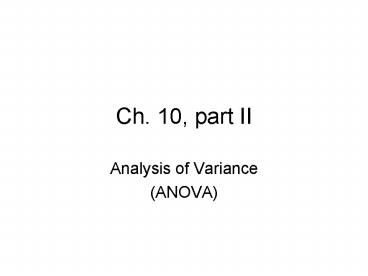Ch' 10, part II - PowerPoint PPT Presentation
1 / 37
Title:
Ch' 10, part II
Description:
Step 1 Select the Tools pull-down menu. Step 2 Choose the Data Analysis option ... Value Worksheet (top portion) 35. Slide. Using Excel to Test for the Equality ... – PowerPoint PPT presentation
Number of Views:17
Avg rating:3.0/5.0
Title: Ch' 10, part II
1
Ch. 10, part II
- Analysis of Variance
- (ANOVA)
2
An Introduction to Analysis of Variance
- Analysis of Variance (ANOVA) can be used to test
for the equality of three or more population
means using data obtained from observational or
experimental studies. - We want to use the sample results to test the
following hypotheses. - H0 ?1???2???3??. . . ?k?
- Ha Not all population means are equal
- If H0 is rejected, we cannot conclude that all
population means are different. - Rejecting H0 means that at least two population
means have different values.
3
Example Reed Manufacturing
- Analysis of Variance
- J. R. Reed would like to know if the mean
number of hours worked per week is the same for
the department managers at her three
manufacturing plants (Buffalo, Pittsburgh, and
Detroit). - A simple random sample of 5 managers from each
of the three plants was taken and the number of
hours worked by each manager for the previous
week is shown on the next slide.
4
Example Reed Manufacturing
- Analysis of Variance
- Plant 1 Plant 2 Plant 3
- Observation Buffalo Pittsburgh
Detroit - 1 48 73 51
- 2 54 63 63
- 3 57 66 61
- 4 54 64 54
- 5 62 74 56
- Sample Mean 55 68 57
- Sample Variance 26.0 26.5 24.5
5
Example Reed Manufacturing
- Analysis of Variance
- Hypotheses
- H0 ?1???2???3?
- Ha Not all the means are equal
- where
- ????1 mean number of hours worked per
week by the managers at Plant 1 - ?2 mean number of hours worked per
week by the managers at Plant 2 - ????3 mean number of hours worked per
week by the managers at Plant 3
6
Example Reed Manufacturing
- Two variables
- Average hours worked - Dependent or response
variable. - Plant location - Independent or factor variable.
- The values of a factor selected for investigation
are referred to as the levels of the factor or
treatments. - Three treatments Buffalo, Pittsburgh, Detroit.
7
Assumptions for Analysis of Variance
- For each population, the response variable is
normally distributed. - The variance of the response variable, denoted ?
2, is the same for all of the populations. - The observations must be independent.
8
Conceptual Overview
- If the null hypothesis (H0 ?1???2???3) is
true - Each sample will have come from the same normal
probability distribution with mean ? and variance
? 2.
9
Conceptual Overview
- If the null hypothesis (H0 ?1???2???3) is
true - Thus, we can think of each of the 3 sample means
as values drawn at random from the following
sampling distribution
?
10
Conceptual Overview
- If the null hypothesis (H0 ?1???2???3) is
true - Thus, we can think of each of the 3 sample means
as values drawn at random from the following
sampling distribution
?
11
Conceptual Overview
- If the null hypothesis (H0 ?1???2???3) is
true - And, we can use the mean and variance of the
three values to estimate the mean and
variance of the sampling distribution
?
12
Conceptual Overview
- Estimate of the mean of the sampling distribution
of - Overall Sample Mean
- Estimate of the variance of the sampling
distribution of - Because , solving for ? 2 gives
Between-treatments estimate of ?2
Between-treatments estimate of ?2
13
Conceptual Overview
- Between-treatments estimate of ?2 is based on the
assumption that H0 is true (H0 ?1???2???3). - If H0 is false, 2 or more samples will be from
normal populations with different means.,
resulting in 3 different sampling distributions.
14
Conceptual Overview
- Between-treatments estimate of ?2 is based on the
assumption that H0 is true (H0 ?1???2???3). - If H0 is false, 2 or more samples will be from
normal populations with different means.,
resulting in 3 different sampling distributions.
x1
?1
15
Conceptual Overview
- Between-treatments estimate of ?2 is based on the
assumption that H0 is true (H0 ?1???2???3). - If H0 is false, 2 or more samples will be from
normal populations with different means.,
resulting in 3 different sampling distributions.
x1
x2
?1
?2
16
Conceptual Overview
- Between-treatments estimate of ?2 is based on the
assumption that H0 is true (H0 ?1???2???3). - If H0 is false, 2 or more samples will be from
normal populations with different means.,
resulting in 3 different sampling distributions.
x1
x3
x2
?1
?
?3
?2
17
Conceptual Overview
- Between-treatments estimate of ?2 is based on the
assumption that H0 is true (H0 ?1???2???3). - If H0 is false, 2 or more samples will be from
normal populations with different means.,
resulting in 3 different sampling distributions. - Therefore, when the populations are not equal,
the between-treatments estimate will overestimate
?2.
18
Conceptual Overview
Within-Treatments Estimate of ?2
- Each s2 is a point-estimator of ?2
- Pooled or within-treatments estimate of ?2
- Within-treatments estimate is not affected by
whether the population means are equal. - If H0 is true, the between-treatments estimate
and the within-treatments estimate will be close. - If H0 is false, the between treatments estimate
will overestimate ?2 and will be larger than the
within-treatments estimate.
19
Conceptual Overview
- Between-treatments estimate of ?2 245
- Within-treatments estimate of ?2 25.67
- The ratio 245/25.67 9.5
- If H0 is true, the estimates will be similar
- and the ratio will be close to 1.
- If H0 is false, ratio will be large.
- How large must the ratio be to reject H0?
20
Analysis of VarianceTesting for the Equality of
k Population Means
H0 ?1 ?2 ... ?k Ha Not all population
means are equal
- Between-Treatments Estimate of Population
Variance - Within-Treatments Estimate of Population Variance
- Comparing the Variance Estimates The F Test
- The ANOVA Table
21
Between-Treatments Estimate of Population Variance
- A between-treatment estimate of ? 2 is called
the mean square treatment and is denoted MSTR. - Where
- k the number of treatments
- nj the number of observations in sample j
- the mean of sample j
- the overall sample mean
22
Between-Treatments Estimate of Population Variance
- A between-treatment estimate of ? 2 is called
the mean square treatment and is denoted MSTR. - The numerator of MSTR is called the sum of
squares treatment and is denoted SSTR. - The denominator of MSTR represents the degrees of
freedom associated with SSTR.
23
Example Reed Manufacturing
- Analysis of Variance
- Plant 1 Plant 2 Plant 3
- Observation Buffalo Pittsburgh
Detroit - 1 48 73 51
- 2 54 63 63
- 3 57 66 61
- 4 54 64 54
- 5 62 74 56
- Sample Mean 55 68 57
- Sample Variance 26.0 26.5 24.5
24
Example Reed Manufacturing, MSTR
25
Within-Treatments Estimate of Population Variance
- The estimate of ? 2 based on the variation of the
sample observations within each sample is called
the mean square error and is denoted by MSE. - Where
- s2j The variance of sample j
- nT The sum of all sample sizes
26
Within-Treatments Estimate of Population Variance
- The estimate of ? 2 based on the variation of the
sample observations within each sample is called
the mean square error and is denoted by MSE. - The numerator of MSE is called the sum of squares
error and is denoted by SSE. - The denominator of MSE represents the degrees of
freedom associated with SSE.
27
Example Reed Manufacturing, MSE
28
Comparing the Variance Estimates The F Test
- If the null hypothesis is true and the ANOVA
assumptions are valid, the sampling distribution
of MSTR/ MSE is an F distribution with MSTR d.f.
equal to k - 1 and MSE d.f. equal to nT - k. - If the means of the k populations are not equal,
the value of MSTR/ MSE will be inflated because
MSTR overestimates ? 2. - Hence, we will reject H0 if the resulting value
of MSTR/ MSE appears to be too large to have
been selected at random from the appropriate F
distribution.
29
Test for the Equality of k Population Means
- Hypotheses
- H0 ?1???2???3??. . . ?k?
- Ha Not all population means are equal
- Test Statistic
- F MSTR/MSE
- Rejection Rule
- Reject H0 if F gt F?
- where the value of F?? is based on an F
distribution with k - 1 numerator degrees of
freedom and nT - k denominator degrees of freedom.
30
Example Reed Manufacturing
- Analysis of Variance
- F - Test
- If H0 is true, the ratio MSTR/ MSE should
be near - 1 since both MSTR and MSE are estimating ?
2. If - Ha is true, the ratio should be
significantly larger - than 1 since MSTR tends to overestimate ?
2. - Rejection Rule
- Assuming ? .05, F.05 3.89 (2 d.f.
numerator, - 12 d.f. denominator). Reject H0 if F gt
3.89 - Test Statistic
- F MSTR/ MSE 245/ 25.667 9.55
31
Example Reed Manufacturing
- Analysis of Variance
- Conclusion
- F 9.55 gt F.05 3.89, so we reject H0.
The mean - number of hours worked per week by
department - managers is not the same at each plant.
- ANOVA Table
- Source of Sum of Degrees of
Mean - Variation Squares Freedom
Square F - Treatments 490 2 245
9.55 - Error 308 12 25.667
- Total 798 14
32
Using Excel to Test for the Equality of k
Population Means
- Excels Anova Single Factor Tool
- Step 1 Select the Tools pull-down menu
- Step 2 Choose the Data Analysis option
- Step 3 Choose Anova Single Factor
- from the list of Analysis Tools
- continued
33
Using Excel to Test for the Equality of k
Population Means
- Excels Anova Single Factor Tool
- Step 4 When the Anova Single Factor dialog box
appears - Enter B1D6 in the Input Range box
- Select Grouped By Columns
- Select Labels in First Row
- Enter .05 in the Alpha box
- Select Output Range
- Enter A8 (your choice) in the Output
Range box - Select OK
34
Using Excel to Test for the Equality of k
Population Means
- Value Worksheet (top portion)
35
Using Excel to Test for the Equality of k
Population Means
- Value Worksheet (bottom portion)
36
Now You Try. Page 436, 29
37
End of Chapter 10