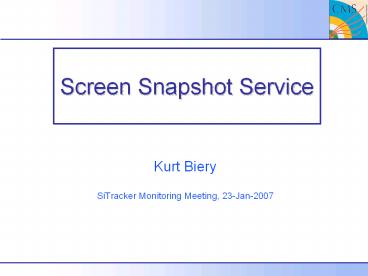Screen Snapshot Service - PowerPoint PPT Presentation
1 / 5
Title:
Screen Snapshot Service
Description:
An image copy of a graphical interface at a particular instance in time. ... Initially implemented for desktops but could be targeted to individual application GUIs. ... – PowerPoint PPT presentation
Number of Views:15
Avg rating:3.0/5.0
Title: Screen Snapshot Service
1
Screen Snapshot Service
- Kurt Biery
- SiTracker Monitoring Meeting, 23-Jan-2007
2
SSS Introduction
- The goal is to provide a snapshot of a
graphical interface to remote users. - What is a snapshot?
- An image copy of a graphical interface at a
particular instance in time. - Examples DAQ system buffer display, operator
control program, - A view-only image, so there is no danger of
accidental user input. - Initially implemented for desktops but could be
targeted to individual application GUIs.
3
SSS Components
Producer
Web Browser
requests
Server
Producer
snapshots
Web Browser
Producer
image files
- The snapshot service is composed of three types
of components - producers that periodically capture snapshots of
specified computer desktops and send the
snapshots to a server - a server that receives the snapshots from the
producers, converts them to image files in an
easily accessible format, and serves them to
clients - consumers that periodically fetch updated images
from the server and display them to users - In the initial version of the system, these
pieces have the following implementations - the producer is a Java application that runs on
the host that has the display(s) of interest - the server is a web application that runs inside
the Tomcat Java application server - the client is a combination of JSP pages and
Javascript that execute within a web browser
4
SSS Demonstration
Sample Monitor
requests
Laptop Browser
CMS ROC Web Server
snapshots
CMS ROC Host
image files
- I have some sample producers running
- A desktop PC in my office with a demonstration
monitor GUI - A four-display node in the CMS remote operations
center (cmsroc9) - The CMS ROC folks have allowed me to use one of
their web servers for demonstrating SSS
(nippon.fnal.gov) - We can use the following URL in a web browser to
see the list of available snapshots - http//nippon.fnal.gov8080/snapshot/ShowImageList
.jsp - There is also a sample server admin page for
keeping the CPU usage of the server in a
reasonable range - http//nippon.fnal.gov8080/snapshot/ServerDiag.js
p
5
SSS Work in Progress
- Better handling of multiple displays
- User controls for the producer application
- Dynamically change the snapshot frequency
- Pause/resume snapshots
- Specify number of displays and how they should be
handled - Better deployment of the producer application
- Refinements to how CPU usage is controlled
- Security controls, if needed