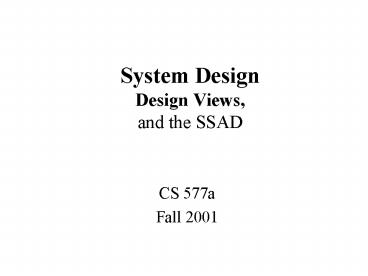System Design Design Views, and the SSAD - PowerPoint PPT Presentation
1 / 42
Title:
System Design Design Views, and the SSAD
Description:
... servers, hardware, critical algorithms, sequence, significant events, GUI's, etc. ... mechanisms and frameworks (particularly COTS DB's, file systems, GUI's) ... – PowerPoint PPT presentation
Number of Views:266
Avg rating:3.0/5.0
Title: System Design Design Views, and the SSAD
1
System Design Design Views, and the SSAD
- CS 577a
- Fall 2001
2
3. System Design
- Details on how the system can be represented in
software - Describes specific technology solutions that meet
requirements (both project and system) - high-level resolves Analysis issues
- how will roles and states be handled, expand
bi-directional relationships, break multi-way
relationships, handle global and relational
attributes, decompose Components into objects,
complex dependencies and other constraint - low-level direct implementation considerations
- use of databases, web-servers, hardware, critical
algorithms, sequence, significant events, GUIs,
etc.
3
General
Specific
Domain Description
System Analysis
People
System Implementation
System Design
Technology
4
targeted
Implementation
development
Design
Analysis
Domain
Description
Center Out
Time, information
Customers
approach
(Why/Where)
Domain Experts
(What)
Developers
(How)
Iterative
development
Technology
(Do)
5
OO models and abstractions
- Models provide a tangible way to work with groups
of complex concepts through abstractions - Enable management of complex sets of abstractions
- Offer multiple views of abstractions for a
variety of purposes - All models use the language of abstractions
6
What is OOD?
- Mapping Analysis models to software
- Focus on finding software representations and
solutions to implementation problems - May target particular technologies
- Addresses
- UIs
- DB descriptions
- Design constructs (e.g. custom value objects,
layers, ...)
7
Purpose of Design
- Describes how the system components are to be
realized within specific software structures - Answers What are the fundamental objects (and
their relationships) that can faithfully
represent the system components?
8
OOD Main Tools
- Formalized conventions
- Address many implementation details
- Analysis models
- Traceable evolution from what is wanted
- Architectural views
- Indicate how to implement Components in software
- Design Patterns
- Can help with common complex implementations
- Frameworks and mechanisms
- Provide simple solutions to common problems
- Documentation (models) for implementers
9
Design resolves Analysis issues
- Resolve policies by finding algorithms to carry
out - Resolves complex relationships between components
- bi-directional, multi-way
- memberships
- multiplicity (containers, selectors, etc.)
- relational attributes
- Enforces constraints (especially dependencies)
- Resolves roles, complex states, sub-types, modes
10
Design models may include COTS
- COTS solutions
- mechanisms
- frameworks
- APIs
- sub-systems
- entire applications
- Software libraries
- Repositories
11
Design Approaches
- Not an exact science
- many many approaches, variations, choices,
solutions - an art but has basic principles to follow
- often no single right answer, usually will
work, is feasible, or best we can do for now
12
Design Model Views
1.
System Definition
2.
3.
Project
System Requirements
Requirements
4.
5.
Operations Model
Object Model
6.
Class model
13
Integration of MBASE System Definition Elements
Domain Description
System Analysis
System Requirements
LCA
System Definition
Statement of Purpose
Organization Background
Project Requirements
Project Goals
Organization Goals
Levels of Service
Levels of Service Requirements
Organization Activities
System Capabilities
Capability Requirements
System Design
Organization Entities
Component Model
Object Model
Operations Model
Activity Model
Behavior Model
Enterprise model
Interaction Model
Class Model
Operational Concept Description (OCD)
System and Software Requirements Definition (SSRD)
System and Software Architecture Description
(SSAD)
14
3.1 Design Views
- Consist of
- 3.1.1 System Topology (Layers)
- 3.1.2 Component Implementation Design
- 3.1.3 Framework and Protocol Specs
- 3.1.4 System Deployment
- 3.1.5 Logical Class
15
Component Design Views
- What are they?
- Describe how system components are mapped into
low-level software architecture - Why?
- Help identify what objects are needed by grouping
components into technology representation
clusters from different perspectives - discover straightforward implementations and
design patterns - identify gaps for which particular system
objects must be created to fill (no direct
relevance to domain here, makes components work
in software)
16
A Brief Introduction to Objects
17
About Objects
- A fundamental, semi-autonomous software-level
structure that embodies both data and operations
to represent or support system components - Examples DB tables, Java classes, HTML pages,
files - may be introduced simply to handle technical
issues - GUI
- special buttons, HW/SW constraints, input/output
validation (dates, time, SS, etc.) - DB unique ids, primary keys, stored procedures
- Facilitate integration and communication through
APIs, translations, multiple constrained
relationships - Event handling - exceptions, sequence of
operations (precedence, synchronization, model
loops)
18
Objects in Design
- Objects add implementation refinements to the
Component Model (SSAD 2.1), but also may appear
earlier in the design views (SSAD 3.1) - Objects are software elements introduced to
directly implement Components, handle component
interactions and represent design elements within
logical, topological, and physical views,
implement complex relationships, attributes, and
constraints
realize
System Capabilities
Capability Requirements
LCO
implement
Components
Objects
LCA
carry out
Behaviors
Operations
19
Components vs. Objects
- Objects are the smallest (most refined) entity we
consider in our models prior to implementation - Components are compositions (membership
relationships) of objects with a high degree of
cohesion within the domain - Components are what you need to describe the
system to domain experts at a higher level of
abstraction (less detail) - Components are used to describe parts in the
design views - Objects are usually associated with technology
- Components are usually associated with the domain
20
Objects
- In the Design phase you decompose components into
objects. - Objects are used to represent the system in
software. - Objects are specialized parts of a component.
- An object is an atomic unit for systems analysis
purposes. - Introduce objects in the design views (SSAD 3.1)
to handle technology gaps external to components
21
Straightforward Component Design
- Often a simple object mechanism (or framework)
suffice to realize a component in software
Object Mechanism
(Java, Perl, C,)
runtime
Class instance
DB
(SQL, stored procs,)
DB row
operations DB functions
data HTML operations HTML, JavaScript (browser)
HTTP server
application
operations HTTP functions
HTML file
File system
Operating system
operationsfile functions, OS
flat file
22
Now Back To Design Views!
23
3.1.1 System Topology
- System Layered View elements are often called
subsystems. - Subsystems are organized in a hierarchy of
layers, where each layer has a well defined
interface. Some of the layers that can be found
in a system - User Interface (View)
- Application Specific Packages
- Reusable Business Packages
- Key Mechanisms (Persistence, Control, etc.)
- Hardware and Operating System Packages
24
System Topology
- Assigns components to system layers
- components in the same layer implicitly
communicate - notifications move upward, requests downward
- Helps identify useful mechanisms and frameworks
(particularly COTS DBs, file systems, GUIs) - Loosely based on C2 Architectural style (see
http//www.ics.uci.edu/pub/arch/c2.html) - Splits system into communication areas
- very common that components that communicate
across communication areas require new objects to
facilitate (e.g. JDBC for Java, Apache for file
system to WWW browser)
25
System Topology View Example
View
use layer stereotypes or notes
Control (HTTP Server)
Model
introduced objects
Persistence
requests
VT File
HTML File
image File
notifications
26
SSAD 3.1.1 System Topology View (Web Mail)
27
SSAD 3.1.1 System Topology View (PISE)
28
3.1.2 Component Implementation
- Describe how the components from the Component
Model (SSAD 2.1) will be implemented as software
elements - Add new components as necessary to make the
system realizable in software - May be implementation (technology) specific
- Complex relationships of software elements which
are never considered independently (e.g., a COTS
package with no source code)
29
Component Specification
- Component 1
- Identity -
- Attributes -
- Assigned Behaviors -
- Relationships (aggregation, association,
interface, observer, etc.) - - State Groups -
- Possible Roles -
- Constraints -
- Implementation (Kind Of Object) - e.g.,
application, server, existing subsystem, COTS
package - Relates to component -
30
Component Implementation(Web Mail)
31
Component Implementation Inspector
(missing behavior references)
(Relates to component and requirements missing)
32
SSAD 3.1.2 Component Implementation
HOMER
MS Acess (API)
system boundary
theMS_Access_ControllerDBController
theHOMER_InterfaceAgent
1
1
theHOMERInterfaceAgent
theMSAccessController
aQueryControllerViewController
1
myQueryController
Zaguan
33
3.1.3 Framework and Protocol Specifications
- Describe the specific frameworks to be used and
the nature of interactions among the logical
components (SSAD 2.1) and design components (SSAD
3.1.2) in order to support all the behaviors of
the system as described in SSAD 2.2 - Protocols and services are typically independent
of the domain and their choice depends upon the
various requirements of the system, most notably
Level of Service Requirements (SSRD 5). - Examples of frameworks include CORBA Services
and Facilities, Java JDK, TCP/IP and various
network protocols as well as security and audit
mechanisms.
34
3.1.3 Framework and Protocol Specifications (Web
Mail)
- IMAP
- The Internet Message Access Protocol is the
email access protocol interface in the existing
email servers that the components in our system
talk to. It also provides the user folder
manipulation in which user preferences or user
data can be stored through this protocol. - Refer to IMAP official website http//www.imap.org
- Refer to RFC2060 http//www.cis.ohio-state.edu/htb
in/rfc/rfc2060.html for IMAP specification. - LDAP
- The Lightweight Directory Access Protocol is the
communication protocol that existing directory
server provides us to query and retrieve email
addresses by using name of the person. - Refer to RFC2251 http//www.innosoft.com/ldapworl
d/rfc2251.txt for LDAP specification. - Refer to iPlanet http//www.iplanet.com/downloads
/developer/detail_43_356.html for Netscape
Directory SDK for Java.
35
3.1.4 Deployment View
- Consistent with System Component View diagrams
and the various interface diagrams - Use the Deployment View to document the physical
(i.e., hardware components) architecture of the
system and how the logical components are
deployed on them. - Use a UML Deployment Diagram
36
System Deployment View
- Assigns components to deployed hardware and
software - if known, includes OS, mechanisms, and frameworks
- Splits system into physical groups
- very common that components that communicate
across physical groups will require glue objects
37
SSAD 3.1.4 Deployment View (Web Mail)
38
SSAD 3.1.4 Deployment View (PISE)
39
3.1.5 Logical Class Model
- Logical description of the system
- Should be consistent with System Definition (SSRD
2.1) - Start with Block Diagram from SSRD 2.1
40
Logical Class Model
- Assigns components to system block diagram or
other logical system group - conceptual understanding and completeness
- ensures consistency, accessibility, and necessity
of system parts and relationships to outside
(system boundaries) - may introduce new technology choices (some may
exist from block diagram or requirements)
41
SSAD 3.1.5 Logical Class Model (Web Mail)
42
SSAD 3.1.5 Logical Class Model (PISE)