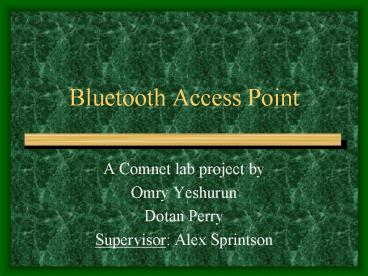Bluetooth Access Point - PowerPoint PPT Presentation
1 / 16
Title:
Bluetooth Access Point
Description:
BlueZ library 2.2 & Utilities 2.1. BlueZ PAN 0.8. BlueZ SDP 1.0. BlueZ DUN 0.5 ... that will enable every kind of IP application (i.e. ping, ftp, internet) ... – PowerPoint PPT presentation
Number of Views:72
Avg rating:3.0/5.0
Title: Bluetooth Access Point
1
Bluetooth Access Point
- A Comnet lab project by
- Omry Yeshurun
- Dotan Perry
- Supervisor Alex Sprintson
2
Overview
- Bluetooth
- BT is a short range radio-technology using a
frequency hopping scheme in the ISM band. - Originally developed as a cable replacement
technology, enabling people and machines to
interact at short range. And hence can be used as
a mean to establish internet connection via
access-point
3
Specification
- Bluetooth access point is a unit which has an IP
connection, and can distribute internet
connection over Bluetooth to adjacent units
PDAs, Laptops etc.
FOR MORE INFO...
http//www.bluetooth.com http//comnet.technion.ac
.il/cn9s02/
4
Goals
- Demonstrate Bluetooth connection
- Achieve connection on IP level
- Serve multiple clients simultaneously
- Learn Bluetooth interface
- Get acquainted with Linux
5
Packages used in Project
- New Linux kernel 2.4.18
- BlueZ kernel 2.2
- BlueZ library 2.2 Utilities 2.1
- BlueZ PAN 0.8
- BlueZ SDP 1.0
- BlueZ DUN 0.5
6
Development issues
- Using Windows vs. Linux Linux was chosen for
open-source repeated problems with previous
projects using Win2K - Driver for the Bluetooth units BlueZ was chosen
its the official Linux stack - Giving an IP address to each connection, using
DHCP too complicated and inefficient
7
Connection Interface Options
- PAN Personal Area Network
- Enables IP connection via NIC-style interface
(bnep0 instead of eth0) - Enables easy interface to create the NAP (Network
access point) - Allow other uses such as GN (Ad-Hoc Grouped
Networks) - RFCOMM PPP
- Enables IP connection via modem-style interface
(ppp0 connection)
8
THE FINAL DESICION
- We chose to use PAN interface, (after consulting
various on-line forums) because of its easier
installation, usage, greater stability and its
support of NAP
9
Design specification
- Each unit is independent
- Every connection is served by a different
process - Every request has its own thread
- Connection is done by Socket interface to units
to internet - Upon unit detection, a process will be
initialized - Process will die when session ends (timeout)
10
Model Structure
11
Project modules
Client
Server
Part 1
BT Unit
BT Unit
Part 2
Part 3
12
Project modules cont.
- Part 1- Build TCP connection over Bluetooth, that
will enable every kind of IP application (i.e.
ping, ftp, internet) - Part 2 Configure client to use Bluetooth device
as underlying transport device (instead of its
eth0 interface) - Part 3 Configure server to serve as
Access-Point, i.e. bridging of packets.
13
Future steps
- Implement SDP Service Discovery Protocol
automatic connection to available access-points - Create an automatic configuration script that
will start the client and the server - Create traffic monitor to enable using better
connections
14
Problems encountered
- Unreliable communication between Bluetooth units
- Problems with inquiry and discovery of adjacent
units in range - Packet loss, even in short ranges
- BlueZ stack is always under development,
therefore documentation becomes obsolete - BlueZ specification is not closed many changes
occurred during development. - No central source for information regarding
drivers and configurations
15
Schedule
16
(No Transcript)