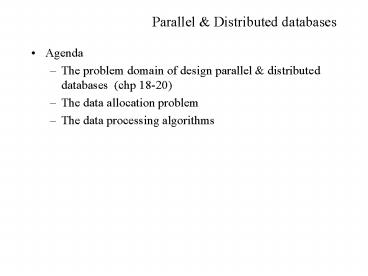Parallel - PowerPoint PPT Presentation
1 / 47
Title:
Parallel
Description:
The interface between the front-end and the back-end is through SQL ... Also called non-uniform memory architecture (NUMA) Interconnection Network Architectures ... – PowerPoint PPT presentation
Number of Views:25
Avg rating:3.0/5.0
Title: Parallel
1
Parallel Distributed databases
- Agenda
- The problem domain of design parallel
distributed databases (chp 18-20) - The data allocation problem
- The data processing algorithms
2
Parallel Distributed databases
Distributed control
Application
DBMS
Hardware
Distributed services
3
Client-Server Systems (Cont.)
- Database functionality can be divided into
- Back-end manages access structures, query
evaluation and optimization, concurrency control
and recovery. - Front-end consists of tools such as forms,
report-writers, and graphical user interface
facilities. - The interface between the front-end and the
back-end is through SQL or through an application
program interface.
4
Client-Server Systems (Cont.)
- Advantages of replacing client-server systems
- better functionality for the cost
- flexibility in locating resources and expanding
facilities - better user interfaces
- easier maintenance
- Server systems can be broadly categorized into
two kinds - transaction servers and data servers
5
Transaction Servers
- Also called query server systems or SQL server
systems clients send requests to the server
system where the transactions are executed, and
results are shipped back to the client. - Requests specified in SQL, and communicated to
the server through a remote procedure call (RPC)
mechanism. (SOAP) - Open Database Connectivity (ODBC) is a C language
application program interface standard from
Microsoft for connecting to a server, sending SQL
requests, and receiving results. - JDBC standard similar to ODBC, for Java
6
Transaction Server Process Structure
- A typical transaction server consists of multiple
processes accessing data in shared memory. - Server processes
- These receive user queries (transactions),
execute them and send results back - Processes may be multithreaded, allowing a single
process to execute several user queries
concurrently - Lock manager process
- Reduce lock-contention,
- Spin-locks/ semaphores
- Database writer process
- Output modified buffer blocks to disks continually
7
Data Servers
- Data servers appear as a distributed DBMS that
exchanges low-level objects, e.g. pages - Ship data to client machines where processing is
performed, and then ship results back to the
server machine. - This architecture requires full back-end
functionality at the clients. - Used in LANs, where there is a very high speed
connection between the clients and the server,
the client machines are comparable in processing
power to the server machine, and the tasks to be
executed are compute intensive. - Issues
- Page-Shipping versus Item-Shipping
- Locking
- Data Caching
- Lock Caching
8
Data Servers (Cont.)
- Page-Shipping versus Item-Shipping
- Smaller unit of shipping ? more messages
- Worth prefetching related items along with
requested item - Page shipping can be thought of as a form of
prefetching - Locking
- Overhead of requesting and getting locks from
server is high due to message delays - Can grant locks on requested and prefetched
items with page shipping, transaction is granted
lock on whole page. - Locks on a prefetched item can be called back by
the server, and returned by client transaction if
the prefetched item has not been used. - Locks on the page can be deescalated to locks on
items in the page when there are lock conflicts.
Locks on unused items can then be returned to
server.
9
Data Servers (Cont.)
- Data Caching
- Data can be cached at client even in between
transactions - But check that data is up-to-date before it is
used (cache coherency) - Check can be done when requesting lock on data
item - Lock Caching
- Locks can be retained by client system even in
between transactions - Transactions can acquire cached locks locally,
without contacting server - Server calls back locks from clients when it
receives conflicting lock request. Client
returns lock once no local transaction is using
it. - Similar to deescalation, but across transactions.
10
Database Cache Servers
- Two-stage SQL server, e.g. TimesTen
- The front-stage provides an in-memory SQL
database service, which acts as a write-thru
cache to a backend DBMS - Issues
- SQL cache coherency
- Transaction management
- Optimization over materialized results
11
P2P data servers
- Form ad-hoc networks of peers to manage a
database - Extend the P2P file-sharing technique to
accommodate traditional query processing and
transaction management - Research focus for the several years
- Issues
- Level of data duplication
- Transaction consistency
- Convergent query processing
12
Parallel Systems
- Parallel database systems consist of multiple
processors and multiple disks connected by a fast
interconnection network. - A coarse-grain parallel machine consists of a
small number of powerful processors - A massively parallel or fine grain parallel
machine utilizes thousands of smaller processors. - Two main performance measures
- throughput --- the number of tasks that can be
completed in a given time interval - response time --- the amount of time it takes to
complete a single task from the time it is
submitted
13
Parallel Database Architectures
14
Speed-Up and Scale-Up
- Speedup a fixed-sized problem executing on a
small system is given to a system which is
N-times larger. - Measured by
- speedup small system elapsed time
- large system elapsed time
- Speedup is linear if equation equals N.
- .
15
Speed-Up and Scale-Up
- Scaleup increase the size of both the problem
and the system - N-times larger system used to perform N-times
larger job - Measured by
- scaleup small system small problem elapsed time
- big system big problem elapsed
time - Scale up is linear if equation equals 1.
16
Factors Limiting Speedup and Scaleup
- Speedup and scaleup are often sublinear due to
- Startup costs Cost of starting up multiple
processes may dominate computation time, if the
degree of parallelism is high. - Interference Processes accessing shared
resources (e.g.,system bus, disks, or locks)
compete with each other, thus spending time
waiting on other processes, rather than
performing useful work. - Skew Increasing the degree of parallelism
increases the variance in service times of
parallely executing tasks. Overall execution
time determined by slowest of parallely executing
tasks.
17
Shared Memory
- Processors and disks have access to a common
memory, typically via a bus or through an
interconnection network. - Extremely efficient communication between
processors data in shared memory can be
accessed by any processor without having to move
it using software. - Downside architecture is not scalable beyond 32
or 64 processors since the bus or the
interconnection network becomes a bottleneck - Widely used for lower degrees of parallelism (4
to 8).
18
Shared Disk
- All processors can directly access all disks via
an interconnection network, but the processors
have private memories. - The memory bus is not a bottleneck
- Architecture provides a degree of fault-tolerance
if a processor fails, the other processors can
take over its tasks since the database is
resident on disks that are accessible from all
processors. - Downside bottleneck now occurs at
interconnection to the disk subsystem. - Shared-disk systems can scale to a somewhat
larger number of processors, but communication
between processors is slower.
19
Shared Nothing
- Processors at one node communicate with another
processor at another node using an
interconnection network. A node functions as the
server for the data on the disk or disks the node
owns. - Examples Teradata, Tandem(HP), Oracle
- Data accessed from local disks (and local memory
accesses) do not pass through interconnection
network, thereby minimizing the interference of
resource sharing. - Shared-nothing multiprocessors can be scaled up
to thousands of processors without interference. - Main drawback cost of communication and
non-local disk access sending data involves
software interaction at both ends.
20
Hierarchical
- Top level is a shared-nothing architecture
nodes connected by an interconnection network,
and do not share disks or memory with each other. - Each node of the system could be a shared-memory
system with a few processors. - Alternatively, each node could be a shared-disk
system, and each of the systems sharing a set of
disks could be a shared-memory system. - Reduce the complexity of programming such systems
by distributed virtual-memory architectures - Also called non-uniform memory architecture
(NUMA)
21
Interconnection Network Architectures
- Bus. System components send data on and receive
data from a single communication bus - Does not scale well with increasing parallelism.
- Mesh. Components are arranged as nodes in a grid,
and each component is connected to all adjacent
components - Communication links grow with growing number of
components, and so scales better. - But may require 2?n hops to send message to a
node (or ?n with wraparound connections at edge
of grid).
22
Interconnection Network Architectures
- Hypercube. Components are numbered in binary
components are connected to one another if their
binary representations differ in exactly one bit. - n components are connected to log(n) other
components and can reach each other via at most
log(n) links reduces communication delays.
23
Distributed Systems
- Data spread over multiple machines (also referred
to as sites or nodes. - Network interconnects the machines
- Data shared by users on multiple machines
24
Distributed Databases
- Homogeneous distributed databases
- Same software/schema on all sites, data may be
partitioned among sites - Goal provide a view of a single database, hiding
details of distribution - Heterogeneous distributed databases
- Different software/schema on different sites
- Goal integrate existing databases to provide
useful functionality - Differentiate between local and global
transactions - A local transaction accesses data in the single
site at which the transaction was initiated. - A global transaction either accesses data in a
site different from the one at which the
transaction was initiated or accesses data in
several different sites.
25
Trade-offs in Distributed Systems
- Sharing data users at one site able to access
the data residing at some other sites. - Autonomy each site is able to retain a degree
of control over data stored locally. - Higher system availability through redundancy
data can be replicated at remote sites, and
system can function even if a site fails. - Disadvantage added complexity required to ensure
proper coordination among sites. - Software development cost.
- Greater potential for bugs.
- Increased processing overhead.
26
Implementation issues
- Where to leave the data?
- Where to process transactions and queries?
27
Distributed Data Storage
- Assume relational data model
- Replication
- System maintains multiple copies of data, stored
in different sites, for faster retrieval and
fault tolerance. - A relation or fragment of a relation is
replicated if it is stored redundantly in two or
more sites. - Full replication of a relation is the case where
the relation is stored at all sites. - Fully redundant databases are those in which
every site contains a copy of the entire
database.
28
Data Replication
- A relation or fragment of a relation is
replicated if it is stored redundantly in two or
more sites. - Full replication of a relation is the case where
the relation is stored at all sites. - Fully redundant databases are those in which
every site contains a copy of the entire database.
29
Data Replication (Cont.)
- Advantages of Replication
- Availability failure of site containing relation
r does not result in unavailability of r if
replicas exist. - Parallelism queries on r may be processed by
several nodes in parallel. - Reduced data transfer relation r is available
locally at each site containing a replica of r. - Disadvantages of Replication
- Increased cost of updates each replica of
relation r must be updated. - Increased complexity of concurrency control
concurrent updates to distinct replicas may lead
to inconsistent data unless special concurrency
control mechanisms are implemented. - One solution choose one copy as primary copy and
apply concurrency control operations on primary
copy
30
Distributed Data Storage
- Assume relational data model
- Replication
- System maintains multiple copies of data, stored
in different sites, for faster retrieval and
fault tolerance. - Fragmentation
- Relation is partitioned into several fragments
stored in distinct sites - Replication and fragmentation can be combined
- Relation is partitioned into several fragments
system maintains several identical replicas of
each such fragment.
31
(No Transcript)
32
(No Transcript)
33
(No Transcript)
34
(No Transcript)
35
(No Transcript)
36
(No Transcript)
37
(No Transcript)
38
(No Transcript)
39
(No Transcript)
40
(No Transcript)
41
(No Transcript)
42
(No Transcript)
43
(No Transcript)
44
(No Transcript)
45
(No Transcript)
46
(No Transcript)
47
(No Transcript)
48
(No Transcript)
49
(No Transcript)
50
(No Transcript)
51
(No Transcript)
52
(No Transcript)
53
(No Transcript)
54
(No Transcript)
55
(No Transcript)
56
(No Transcript)
57
(No Transcript)
58
(No Transcript)
59
(No Transcript)